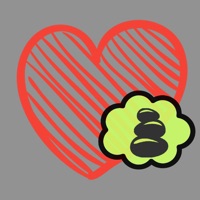VITA mobileAssist Reviews
Published by VITA Zahnfabrik on 2021-09-09🏷️ About: Digital shade communication with VITA Easyshade V and VITA mobileAssist The free VITA mobileAssist app was especially developed for efficient communication of tooth shades between dentists and dental labs or patients. Results of shade measurements performed with the VITA Easyshade V will be transferred to VITA mobileAssist app via Bluetooth.