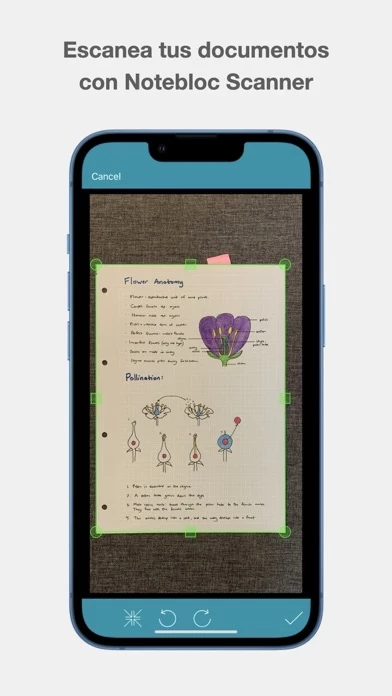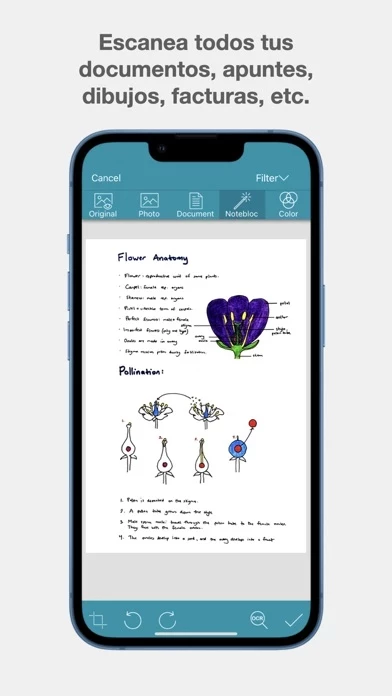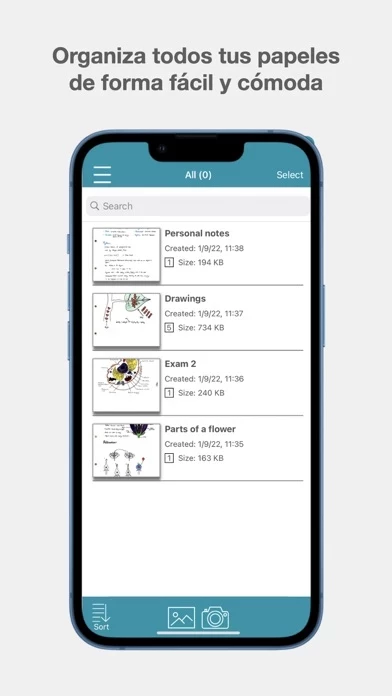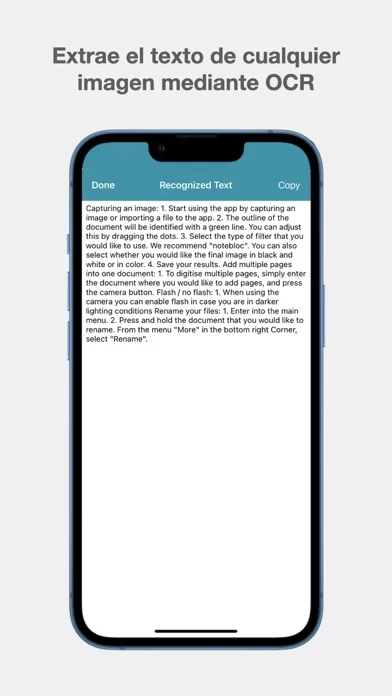Therefore Notebloc notebooks are printed with our unique inverted grid and they are all compatible with our app, which lets you digitize your sketches, drawings and notes, transform them to PDF or JPG with a simple click, share them online and access them from any device and from anywhere.
- You can transform our inverted grid into a white background: The inverted grid of Notebloc is an excellent, creative and functional support that will help you in your writing and drawing processes, but our application will eliminate the grid when you digitize your Notebloc.
- We correct the perspective of your captured piece of paper: Notebloc geometrically fits your photos (see example above), making that the image on the screen completely straight, as if you had taken the picture in a perfect 90 degree angle.
Gridlines are fine ... But what happens when you finished your notes or sketches and you no longer need this great support? Well, the lines are still there and may interrupt the text, drawing or diagram.
That may seem impossible, but with the Notebloc app your digitized notes will look perfect, clean, without any imperfection due to light and shadow.