- Windows desktop extension and duplication (mirroring/cloning)
- User manual, documentation, and detailed setup available on the spacedesk website
- Supports dual monitor and multi-monitor configurations
- Requires spacedesk driver software for Windows primary PC (server) and spacedesk app for iOS secondary machine (client)
- Requires LAN and/or WAN network connection
- Supports alternative connections via mobile hotspot or USB tethering
- Does not require an internet connection
- Supports iPad, iPhone, and devices running the spacedesk iOS app
- Can be used as an alternative to a Miracast display, AirPlay, and WiDi display monitor
- Video streaming performance is lower and network load is higher compared to Miracast and WiDi screen
- Supports virtual display extension screen over LAN and/or WLAN
- Network must support TCP/IP protocol
- Supports wireless displays (e.g. WiFi) and remote monitors for Windows PCs on wired networks (e.g. Ethernet)
- Supports touchpad (relative touch) and touchscreen (absolute touch) with mouse pointer control
- Does not support gestures, two-finger scrolling, pan, and zoom
- Supports single display or multi-monitor in a video wall
- Ability to choose the position of the extended display relative to the computer
- Auto rotation optional (can be turned off)
- Auto orientation when iOS is turned (works in both landscape and portrait modes)
- Can be used to show favorite gadgets, render screens for Photoshop and AutoCAD, side-by-side display of Word, Excel, and PowerPoint, read documents in portrait mode, and read favorite publications
- Supports iOS versions 9.3+ and PCs with Windows 8.1 and Windows 10
- Macs are not supported.

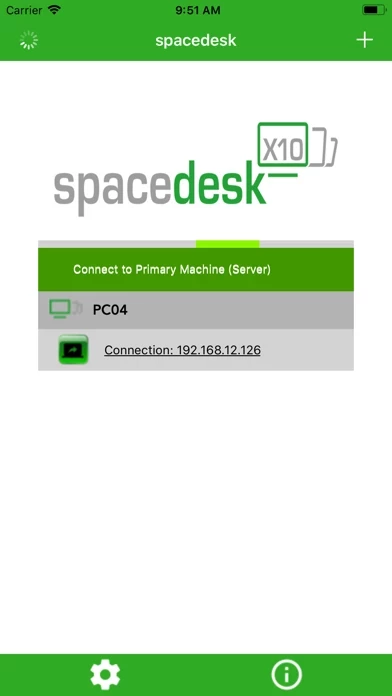









![Flashlight Pro [Multipurpose LED light] Reviews](https://is1-ssl.mzstatic.com/image/thumb/Purple5/v4/95/c7/8d/95c78d33-74e9-b2e8-5c3d-5137cd0b4124/source/200x200bb.jpg)