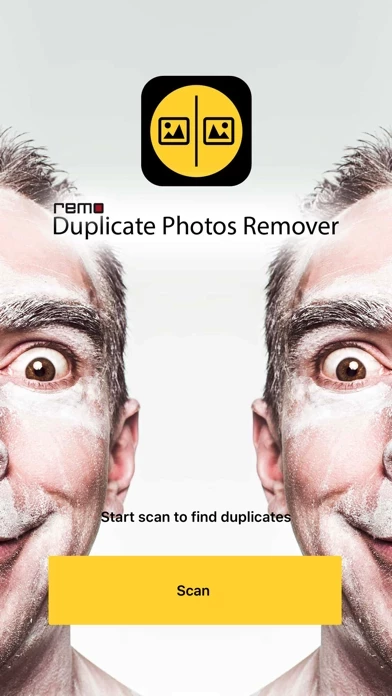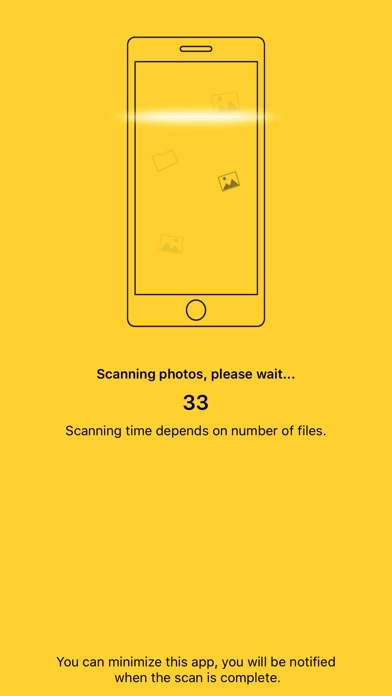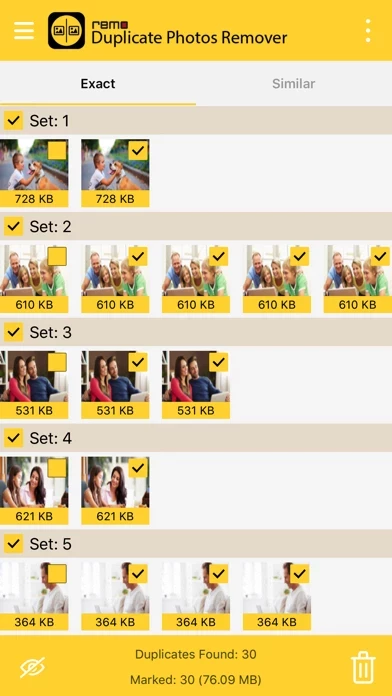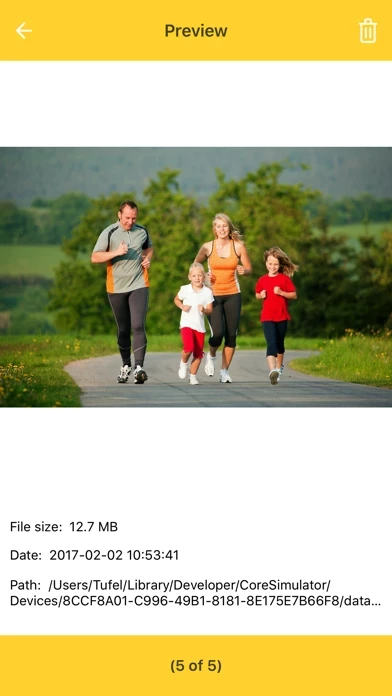This may work as advertised on photos that have the trash can icon available. However, those of us backing up and then synching to our Macs have developed a problem: synchronization over iTunes has developed a bug within the past year or so. It will sometimes send duplicate photos to your iPad. None of the photos have trash can icons available.
I have about 20,000 photos on my Mac in Photos, which come from uploaded photos taken with my iPhone and iPad. My Mac is the “Master source”. During uploading to Photos I select the option to delete the uploaded photos from my iPhone and iPad. Thus, after I synchronize with iTunes, almost all photos have one copy, and none have the trash can available (trash cans are only an option if the photo is in your Camera Roll folder, a decision that Apple made long ago - no editing and no deleting photos that came from the Master source).
Unfortunately, my last synching with my Mac duplicated 4000 photos. None have trash can icons, so none can be deleted manually. This Remo software only looks through photos in your Camera Roll, and cannot find the duplicates in other folders that came from your Master source.
Does anyone know if there’s an app to remove Photos from an iPad or iPhone that don’t have trash can icons?