Customization includes added word banks, allowance of tapping to fill multiple choice answers, drag and drop answers, line matching, virtual manipulatives for counting exercises, or audio output that includes more detailed instructions or additional prompting.
Once a GoWorksheet is created, multiple ways are available for the teacher to share it with the student, and for the student to return the completed worksheet.
Sharing options include AirDrop, email, local broadcasting, any cloud storage set up on the iPad (such as Google Drive or Dropbox), print, or save to Photos.
The teacher brings in an image or takes a photo of the worksheet, then customizes it for the student.
This is the free version which is for filling out customized worksheets created with GoWorksheet PLUS.

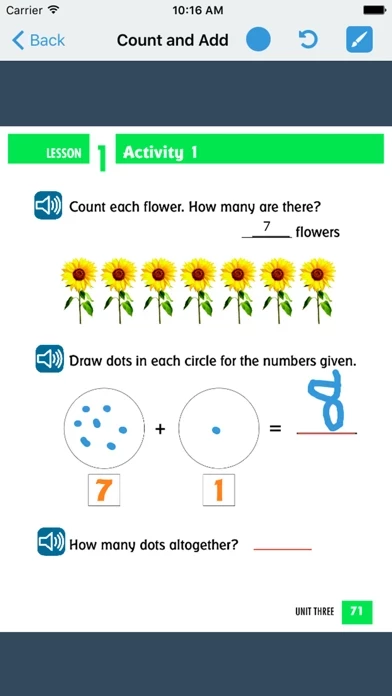

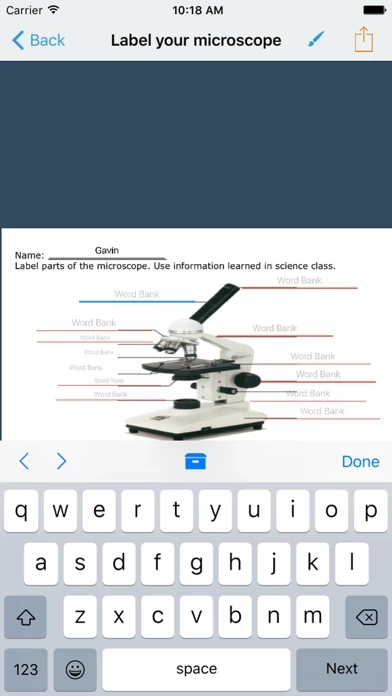
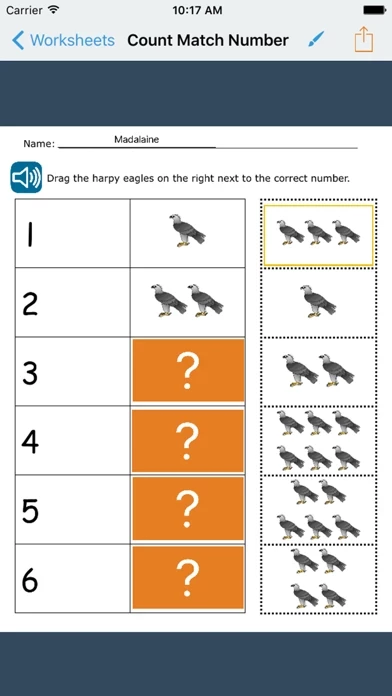





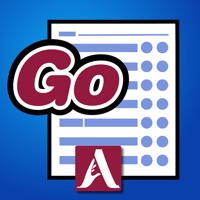


![Mobile C [ C/C++ Compiler ] Reviews](https://is4-ssl.mzstatic.com/image/thumb/Purple128/v4/7c/e0/3b/7ce03bbb-f157-e9c6-fcf1-a4cac9de7dab/source/200x200bb.jpg)