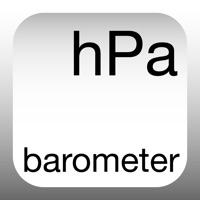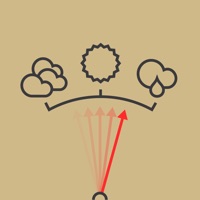Forecast Bar Status
Last Updated on 2024-10-01 by Higher Bar, LLC
I have a problem with Forecast Bar
Are you having issues? Select the issue you are having below and provide feedback to Forecast Bar.
Summary of Forecast Bar Problems 🔥
- Some people want everything for free
- User interface for configuring Netatmo station could use a little work
- Bait and switch sales pitch
- Have to pay every year to unlock functionality on phone and extra for functionality on watch
- App is slow on both watch and phone
Have a Problem with Forecast Bar - Weather + Radar? Report Issue
Common Forecast Bar Problems & Solutions. Troubleshooting Guide
Contact Support
‼️ Outages Happening Right Now
-
Started 31 minutes ago
-
Started 32 minutes ago
-
Started 32 minutes ago
-
Started 34 minutes ago
-
Started 36 minutes ago
-
Started 36 minutes ago
-
Started 43 minutes ago