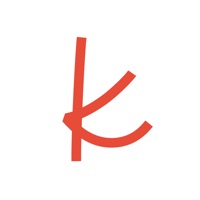Contact Tailwind Support
Company Name: Tailwind
About: Tailwind's mission is to make world-class marketing easy for everyone.
Headquarters: Oklahoma City, Oklahoma, United States.
Tailwind Customer Service 💢
The following contact options are available: Pricing Information, Support, General Help, and Press Information/New Coverage (to guage reputation). Discover which options are the fastest to get your customer service issues resolved.
NOTE: If the links below doesn't work for you, Please go directly to the Homepage of Tailwind
Verified email
Contact e-Mail: help@tailwindapp.com
Verified email ✔✔
E-Mail: help@tailwindapp.com
Website: 🌍 Visit Tailwind Website
Privacy Policy: https://www.tailwindapp.com/about/privacy
Developer: Tailwind App
More Matches
Get Pricing Info for TailwindContact Tailwind! Or Contact Support
Need help using Tailwind? Try their Help Center now!
Tailwind in the News!
Social Support and Contacts
Tailwind on Facebook!
Tailwind on Twitter!
Tailwind on LinkedIn!
Privacy & Terms:
https://www.tailwindapp.com/about/terms
3 Most reported problems 😔💔
Update Ruined App
by Lyndamal
Tailwind on the desktop/laptop is useful and how it worked on the iPad before the recent update was ok. Now when I’m using the app on safari on my iPad Pro Tailwind no longer shows all the photos of my products in my Etsy shop. It only shows the cover photo. This is no different than using Pinterest to pin from my etsy shop. Pinterest now likes fresh pins even if they link to the same website. Being able to choose multiple photos of my product to pin from my Etsy listing (through Safari) was the whole reason I liked using Tailwind on my iPad. Tailwind through Safari on iPad also no longer lets you choose multiple boards. I can only choose one board at a time. Useless. As for the app itself: it no longer works in landscape mode on the iPad. I hate apps that do that. If they have an iPad version it should work in landscape mode. It also no longer lets you choose multiple boards. The purpose of Tailwind is to let you take one pin and add it to multiple boards at the time. The app update took that function away. Why? The app wasn’t perfect before. It did have glitches but I was able to sit with my iPad while watching tv and get my drafts scheduled. Now Tailwind is only useful on my desktop which isn’t always convenient for me to use. Please, please fix this. Tailwind on iOS on iPad Pro used to work just like Tailwind on Desktop on Safari. Make that part functional again.
Do Not Use This Service!
by GoldenSageYoga
Small business owners, please beware! I prepaid for a year of service with Tailwind and was disappointed with their app. At the end of the term, I planned on canceling and moving to a different service. Before my term expired, they tried to charge my card for another year with no warning or reminder. I immediately tried to delete my account per the instructions via their knowledge base and it would not allow me to do so. I stopped using the service before the end of my term but they decided to double bill me and my billing dashboard showed I owed them twice the annual amount. They no longer offer phone support and I’ve written 3 emails with no response. They continue to try and charge my card (thankfully it’s an expired card) and are claiming I have overdue invoices. This type of shady business practice is unacceptable; not to mention that the app doesn’t work consistently. They also lack features that other services provide without the bloated prices and lack of support and service. Extremely disappointed. I will never use them again for my business or recommend them to the other small businesses that I work with. Shame on you, Tailwind, for shady billing practices!
App is terrible, desktop okay
by Knbabe
Concept is great but functionality is lacking. The mobile app needs a serious overall. It’s slow and takes forever to schedule a single pin. Now with the latest iOS update for iPhone 12pro max the tailwind app doesn’t even work. Never opens, just spins and spins. You can’t even send pins through Pinterest to the mobile app anymore. Totally useless. The desktop is only a tad better with consistent kinks there too. Unfortunately, their tech support will only help you if you send videos of the problems you’re experiencing but they can’t be just any video. You have to download their video software for screen recording/sharing. Consider yourself out of luck if the issue doesn’t occur in that moment. The Dev Team needs some help.
Have a Problem with Tailwind: Planner & Scheduler? Report Issue
Why should I report an Issue with Tailwind: Planner & Scheduler?
- Pulling issues faced by users like you is a good way to draw attention of Tailwind: Planner & Scheduler to your problem using the strength of crowds. We have over 1,000,000 users and companies will listen to us.
- We have developed a system that will try to get in touch with a company once an issue is reported and with lots of issues reported, companies will definitely listen.
- Importantly, customers can learn from other customers in case the issue is a common problem that has been solved before.
- If you are a Tailwind: Planner & Scheduler customer and are running into a problem, Justuseapp might not be the fastest and most effective way for you to solve the problem but at least you can warn others off using Tailwind: Planner & Scheduler.