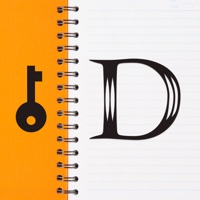Contact BlockBear Support
Company Name: TunnelBear, LLC
About: Rawr! BlockBear is a really simple and ferocious adblocking app that allows you
to browse the web ad-free and reclaim valuable screen space.
BlockBear:
•
Blocks ads (popups, text ads, banners) and removes website clutter
• Loads
many websites 3-5x faster saving time and bandwidth
• Protects your privacy
from widespread online tracking (cookies, beacons, scripts, etc)
• Lets you
choose to block any combination of ads,.
BlockBear Customer Service 💢
The following contact options are available: Pricing Information, Support, General Help, and Press Information/New Coverage (to guage reputation). Discover which options are the fastest to get your customer service issues resolved.
NOTE: If the links below doesn't work for you, Please go directly to the Homepage of TunnelBear, LLC
Verified email ✔✔
E-Mail: support@tunnelbear.com
Website: 🌍 Visit TunnelBear VPN Website
Privacy Policy: http://www.tunnelbear.com/privacy-policy/
Developer: TunnelBear, LLC
3 Most reported problems 😔💔
It’s okay
by JohnnyStacks
Back when when they first allowed ad blockers on the App Store, I used Purify. That was the best! Never saw an ad. Now, Purify was taken off the App Store so I had to look for a replacement. BlockBear seemed great as I was already familiar with TunnelBear. Super easy to set up, works instantly! My only complaint is that ads still seem to pop up. Definitely a major reduction, but I wished ALL the ads were gone, like my previous ad blocker.
Simple & Easy Safari Ad Blocker
by Vsatips
Everyone should use an ad blocker and Block Bear is the best one I've found. I've tried a lot of them. Block Bear offers the best and easiest to use ad blocker available for ios users. While it doesn’t always block everything and sometimes it blocks things it shouldn’t it still works better than most. Plus it’s free!
If it blocks something it shouldn’t you can just add that site to your whitelist to unblock it. There are 2 ways to white listsomething theoretically...but only one way works. To whitelist a webpage just open the app and copy/paste the link of the site you want to block to Block Bears whitelist. The other alternative to add a site to your whitelist is to use the share extension in Safari...but this method has never worked for me which is unfortunate because it’s the faster alternative.
The reason it seems that the Safari share extension doesn’t work is because instead of accurately copying the website address Block Bear copies a different link instead of the actual website link. This erroneous link always includes 'ycombinator' in the text. I'm not sure what ycombinator even is but it never works. This bug has existed as long as Block Bear has. So as long as you know that and stick to using the app to whitelist sites you want to block you'll be fine!
Much improved
by Hallmark_s
Much improved over my try at it a year or so ago.. seems to block most things but a few still slip thru. If it could somehow allow you to flag or report adds that get by it would be a final improvement. Maybe you can already do this but if so it isn't obvious how that is done. I ended up with a much faster internet connection and a data limit so not having all of those useless adds chipping away at my data bank makes more sense now than ever. Overall data usage is significantly and noticeably less.
Have a Problem with BlockBear!? Report Issue
Why should I report an Issue with BlockBear!?
- Pulling issues faced by users like you is a good way to draw attention of BlockBear! to your problem using the strength of crowds. We have over 1,000,000 users and companies will listen to us.
- We have developed a system that will try to get in touch with a company once an issue is reported and with lots of issues reported, companies will definitely listen.
- Importantly, customers can learn from other customers in case the issue is a common problem that has been solved before.
- If you are a BlockBear! customer and are running into a problem, Justuseapp might not be the fastest and most effective way for you to solve the problem but at least you can warn others off using BlockBear!.