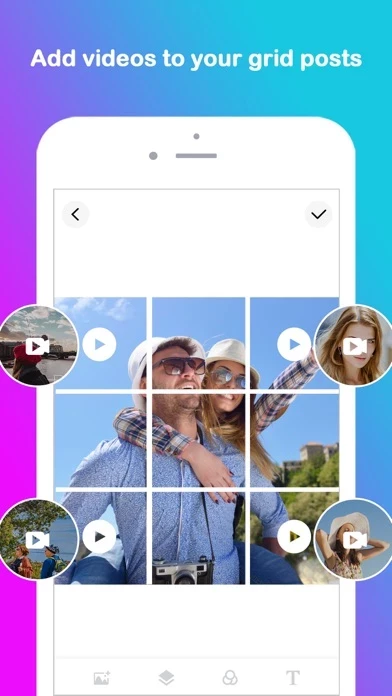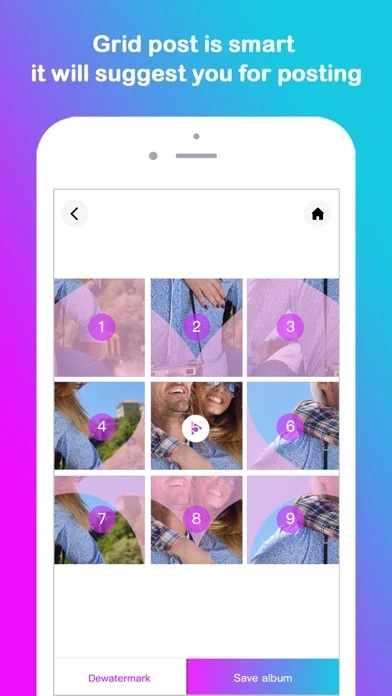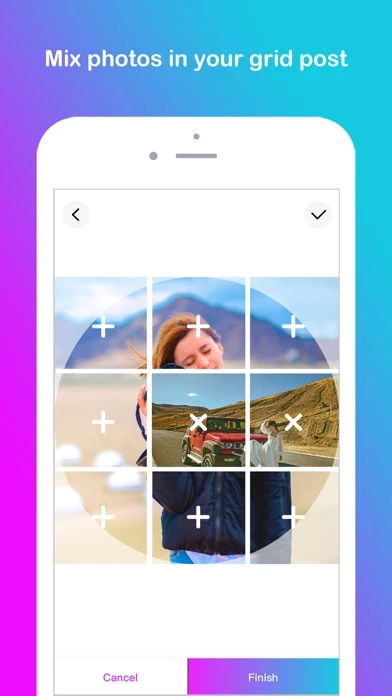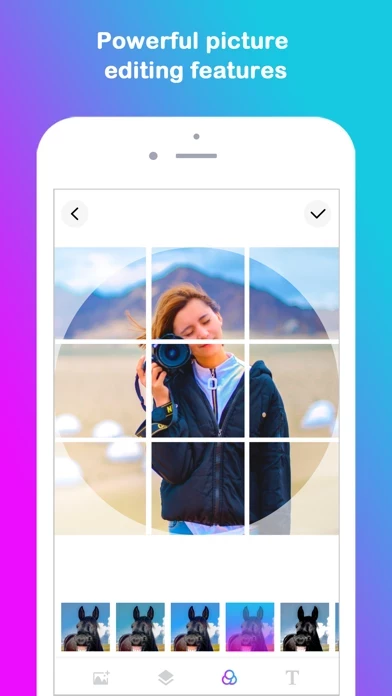Grid Post Pic Collage Maker Software
Company Name: Shenzhen Qianhai Happy Tour Network Technology Co., Ltd.
Grid Post Pic Collage Maker Overview
What is Grid Post Pic Collage Maker? The app allows users to post photos in a unique style by using grid posts and making partitions of the photo. The app then posts the parts one by one, creating a full banner of the picture on the user's social network profile. The app offers 50+ types of grids and suggests which image to post next. Users can easily crop the picture within the app and add videos to the grids.
Features
1. 50+ types of grids available
2. App suggests which image to post next
3. Easy to crop the picture within the app
4. Ability to add videos to the grids
5. Simple and easy to use design
6. Express yourself by adorning your profile page and posting breathtaking large scale images
7. Membership subscription available with weekly, monthly, and yearly packages
8. Payment charged to iTunes Account at confirmation of purchase
9. Subscription automatically renews unless auto-renew is turned off at least 24-hours before the end of the current period
10. Subscriptions may be managed by the user and auto-renewal may be turned off by going to the user's iTunes Account Settings after purchase
11. No cancellation of the current subscription is allowed during the active subscription period
12. Users may cancel a subscription during its free trial period via the subscription setting through their iTunes account
13. Users may turn off the auto-renewal of their subscription via their iTunes Account Settings
14. Any unused portion of a free-trial period will be forfeited when the user purchases a subscription
15. Links to the app's Terms of Service and Privacy Policy can be found in the app.
Official Screenshots
Product Details and Description of
Everyone post their photos on social network and we just follow them but i think we should now post photos in unique style - use grid post and make partition of photo and then this app will post that parts one by one easily, now it will show a full banner of that pic in your social network profile. Features : - 1. You can make 50+ type of grids 2.App will suggest you which image to post one by one 3.Easy to crop the pic within the app 4.Add videos to the grids. Grid post introduces a totally new way of using your social network, wrapped in simple and easy to use design. Don't miss the chance to express yourself by adorning your profile page and posting breathtaking large scale images. Download Today and have some fun! Membership subscription - Payment will be charged to iTunes Account at confirmation of purchase - You will be able to color all available images for the duration of the subscription - Subscription automatically renews for the same price and duration period as the original "one week"/"one month"/"one year" package unless auto-renew is turned off at least 24-hours before the end of the current period - Account will be charged for renewal within 24-hours prior to the end of the current period at the cost of the chosen package (weekly, monthly or yearly package) - Subscriptions may be managed by the user and auto-renewal may be turned off by going to the user's iTunes Account Settings after purchase - No cancellation of the current subscription is allowed during active subscription period - You may cancel a subscription during its free trial period via the subscription setting through your iTunes account. This must be done 24 hours before the end of the subscription period to avoid being charged. Please visit http://support.apple.com/kb/ht4098 for more information - You may turn off the auto-renewal of your subscription via your iTunes Account Settings. However, you are not able to cancel the current subscription during its active period - Any unused portion of a free-trial period, will be forfeited when the user purchases a subscription Links to our Terms of Service and Privacy Policy can be found below Privacy Policy:http://www.godimage.mobi/policy Terms of Use: http://www.godimage.mobi/terms
Top Reviews
By ELK31
Improved with update!
I like this app a lot, but with the old version it wouldn't save my progress on a photo (because I didn't want to post too many photos at once) and I'd have to start over since I had formatted it a certain way. With the new version however, it doesn't do this anymore, and overall it has a cleaner design! I also think the photo quality might have gotten better (zoomed in on each individual photo) which is nice.
By Vasu_reddy
Not able to remove water mark after purchase
I purchased this app and still not able to remove water mark. I did try to deleted and restore, still am having same use. It would be good if this fixed other than that I like this app.
By Al's 27th biggest fan...
Fun- not too bad
I opened Instagram a few weeks ago and somebody had a huge collage of images, so I decided I wanted to learn how to do that. This is a great app for it. Does everything it says it's going to do, but if you want to get rid of the watermark you have to pay. Not bad though.