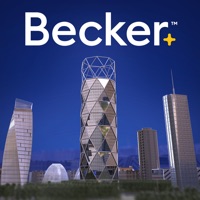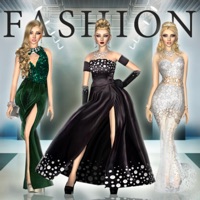How to Cancel Invasion
Published by TAP4FUN (HONGKONG) LIMITED on 2024-01-17We have made it super easy to cancel Invasion: Aerial Warfare subscription
at the root to avoid any and all mediums "TAP4FUN (HONGKONG) LIMITED" (the developer) uses to bill you.
Complete Guide to Canceling Invasion: Aerial Warfare
A few things to note and do before cancelling:
- The developer of Invasion is TAP4FUN (HONGKONG) LIMITED and all inquiries must go to them.
- Check the Terms of Services and/or Privacy policy of TAP4FUN (HONGKONG) LIMITED to know if they support self-serve subscription cancellation:
- Cancelling a subscription during a free trial may result in losing a free trial account.
- You must always cancel a subscription at least 24 hours before the trial period ends.
Pricing Plans
**Gotten from publicly available data and the appstores.
One-month subscription for $9.99, providing players with buffs in-game such as gathering speed, unit production speed, unit load, and construction speed. The subscription automatically renews unless turned off at least 24-hours before the end of the current period. Payment will be charged to the player's iTunes Account at confirmation of purchase, and subscriptions may be managed by the player in their Account Settings. Check the privacy policy and terms of use on the Tap4Fun website.
How to Cancel Invasion: Aerial Warfare Subscription on iPhone or iPad:
- Open Settings » ~Your name~ » and click "Subscriptions".
- Click the Invasion (subscription) you want to review.
- Click Cancel.
How to Cancel Invasion: Aerial Warfare Subscription on Android Device:
- Open your Google Play Store app.
- Click on Menu » "Subscriptions".
- Tap on Invasion: Aerial Warfare (subscription you wish to cancel)
- Click "Cancel Subscription".
How do I remove my Card from Invasion?
Removing card details from Invasion if you subscribed directly is very tricky. Very few websites allow you to remove your card details. So you will have to make do with some few tricks before and after subscribing on websites in the future.
Before Signing up or Subscribing:
- Create an account on Justuseapp. signup here →
- Create upto 4 Virtual Debit Cards - this will act as a VPN for you bank account and prevent apps like Invasion from billing you to eternity.
- Fund your Justuseapp Cards using your real card.
- Signup on Invasion: Aerial Warfare or any other website using your Justuseapp card.
- Cancel the Invasion subscription directly from your Justuseapp dashboard.
- To learn more how this all works, Visit here →.
How to Cancel Invasion: Aerial Warfare Subscription on a Mac computer:
- Goto your Mac AppStore, Click ~Your name~ (bottom sidebar).
- Click "View Information" and sign in if asked to.
- Scroll down on the next page shown to you until you see the "Subscriptions" tab then click on "Manage".
- Click "Edit" beside the Invasion: Aerial Warfare app and then click on "Cancel Subscription".
What to do if you Subscribed directly on Invasion's Website:
- Reach out to TAP4FUN (HONGKONG) LIMITED here »»
- If the company has an app they developed in the Appstore, you can try contacting TAP4FUN (HONGKONG) LIMITED (the app developer) for help through the details of the app.
How to Cancel Invasion: Aerial Warfare Subscription on Paypal:
To cancel your Invasion subscription on PayPal, do the following:
- Login to www.paypal.com .
- Click "Settings" » "Payments".
- Next, click on "Manage Automatic Payments" in the Automatic Payments dashboard.
- You'll see a list of merchants you've subscribed to. Click on "Invasion: Aerial Warfare" or "TAP4FUN (HONGKONG) LIMITED" to cancel.
How to delete Invasion account:
- Reach out directly to Invasion via Justuseapp. Get all Contact details →
- Send an email to [email protected] Click to email requesting that they delete your account.
Delete Invasion: Aerial Warfare from iPhone:
- On your homescreen, Tap and hold Invasion: Aerial Warfare until it starts shaking.
- Once it starts to shake, you'll see an X Mark at the top of the app icon.
- Click on that X to delete the Invasion: Aerial Warfare app.
Delete Invasion: Aerial Warfare from Android:
- Open your GooglePlay app and goto the menu.
- Click "My Apps and Games" » then "Installed".
- Choose Invasion: Aerial Warfare, » then click "Uninstall".
Have a Problem with Invasion: Aerial Warfare? Report Issue
Leave a comment:
Reviews & Common Issues: 1 Comments
By Marvin Myers Jr
7 months agoHi, I want to access 2 bases on Android, over on my APPLE.
What is Invasion: Aerial Warfare?
Selected by Facebook as one of BEST MOBILE GAMES this app: Modern Empire is an online war-themed MMO game that challenges you to conquer and battle your way to world domination in the midst of a global apocalypse. Prepare yourself for stunning 3D graphics and exhilarating, real-time MMO battles! Join the fight online and partner with a clan to spread your influence.Join the fight and find out now! this app: Modern Empire Features: Visceral real-time strategy combat meets MMORPG mechanics • Clash with enemies as your army sweeps across the world • In this app, you are the commander! Guide your army in real time • Incredible 3D graphics and MMO combat will give you a whole new perspective on war, as each tank and soldier obeys your every command Clash with enemies to expand your clan’s territory and earn resources! • Train a vast army and battle for territory across a stunning 3D world map! • Invade enemy territory and win wars to expand your empire! • Acquire resources by defeating enemies and claiming their empire as your own Use advanced war strategy to collect intel and seize the upper hand • Collect intelligence on your enemies in this futuristic shadow war, and launch devastating strikes against your opponent’s weak spot! • Lead your army from a real-time panoramic map to get the upper hand! Join and alliance and conquer crucial "monuments" in online games! • Make your alliance the star of the military world. Clash in massive online wars to gain the upper h...