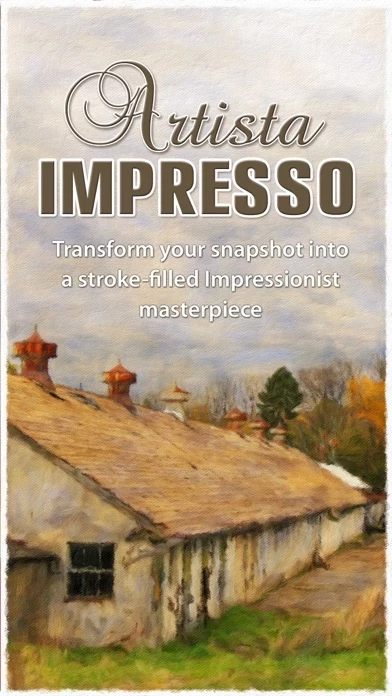How to Cancel Artista Impresso
Published by JixiPix Software on 2024-02-23We have made it super easy to cancel Artista Impresso subscription
at the root to avoid any and all mediums "JixiPix Software" (the developer) uses to bill you.
Complete Guide to Canceling Artista Impresso
A few things to note and do before cancelling:
- The developer of Artista Impresso is JixiPix Software and all inquiries must go to them.
- Cancelling a subscription during a free trial may result in losing a free trial account.
- You must always cancel a subscription at least 24 hours before the trial period ends.
How to Cancel Artista Impresso Subscription on iPhone or iPad:
- Open Settings » ~Your name~ » and click "Subscriptions".
- Click the Artista Impresso (subscription) you want to review.
- Click Cancel.
How to Cancel Artista Impresso Subscription on Android Device:
- Open your Google Play Store app.
- Click on Menu » "Subscriptions".
- Tap on Artista Impresso (subscription you wish to cancel)
- Click "Cancel Subscription".
How do I remove my Card from Artista Impresso?
Removing card details from Artista Impresso if you subscribed directly is very tricky. Very few websites allow you to remove your card details. So you will have to make do with some few tricks before and after subscribing on websites in the future.
Before Signing up or Subscribing:
- Create an account on Justuseapp. signup here →
- Create upto 4 Virtual Debit Cards - this will act as a VPN for you bank account and prevent apps like Artista Impresso from billing you to eternity.
- Fund your Justuseapp Cards using your real card.
- Signup on Artista Impresso or any other website using your Justuseapp card.
- Cancel the Artista Impresso subscription directly from your Justuseapp dashboard.
- To learn more how this all works, Visit here →.
How to Cancel Artista Impresso Subscription on a Mac computer:
- Goto your Mac AppStore, Click ~Your name~ (bottom sidebar).
- Click "View Information" and sign in if asked to.
- Scroll down on the next page shown to you until you see the "Subscriptions" tab then click on "Manage".
- Click "Edit" beside the Artista Impresso app and then click on "Cancel Subscription".
What to do if you Subscribed directly on Artista Impresso's Website:
- Reach out to JixiPix Software here »»
- Visit Artista Impresso website: Click to visit .
- Login to your account.
- In the menu section, look for any of the following: "Billing", "Subscription", "Payment", "Manage account", "Settings".
- Click the link, then follow the prompts to cancel your subscription.
How to Cancel Artista Impresso Subscription on Paypal:
To cancel your Artista Impresso subscription on PayPal, do the following:
- Login to www.paypal.com .
- Click "Settings" » "Payments".
- Next, click on "Manage Automatic Payments" in the Automatic Payments dashboard.
- You'll see a list of merchants you've subscribed to. Click on "Artista Impresso" or "JixiPix Software" to cancel.
How to delete Artista Impresso account:
- Reach out directly to Artista Impresso via Justuseapp. Get all Contact details →
- Send an email to [email protected] Click to email requesting that they delete your account.
Delete Artista Impresso from iPhone:
- On your homescreen, Tap and hold Artista Impresso until it starts shaking.
- Once it starts to shake, you'll see an X Mark at the top of the app icon.
- Click on that X to delete the Artista Impresso app.
Delete Artista Impresso from Android:
- Open your GooglePlay app and goto the menu.
- Click "My Apps and Games" » then "Installed".
- Choose Artista Impresso, » then click "Uninstall".
Have a Problem with Artista Impresso? Report Issue
Leave a comment:
What is Artista Impresso?
Artista Impresso has been chosen as the official app of the Macy’s® Art in Bloom Flower Show—A Springtime Celebration of Imagination and Creativity! Transform your snapshot into a stroke-filled Impressionist masterpiece Artista Impresso — Passion Filled Impressionism The 19th century brush-wielding Impressionist artists were crazy about flowers and gardens, and it was good. With flowing brush strokes and thickly painted texture, Van Gogh made his sunflowers immortal; with harmonious movement of color, contrast, and form, Monet made his lily pond a celebrity. It took their genius, lifetimes of practice, and navigating the riot of their senses, but these extraordinary artists took what they saw and felt in the petals and leaves and transferred their impressions onto canvasses full of beauty, mood, and meaning. Lucky you, 21st century iPhone-wielding seer and lover of beauty—you have Impresso. With the same enduring attention to detail, light, color, and texure, Impresso transforms your photos into multi-textured, stroke-filled Impressionist masterpieces. And keen eyes will love how Impresso maintains the balance of your piece! The result—captivating, print-worthy paintings brimming with passion, life, and beauty. IMPRESSIONISM STYLES Alla Prima—uses a small brush inside an already placed detail ellipse tool for up-close or full-length portraits and still lifes. Included with this beautiful paint style is a library of artistic finishes to fill the painting with light an...