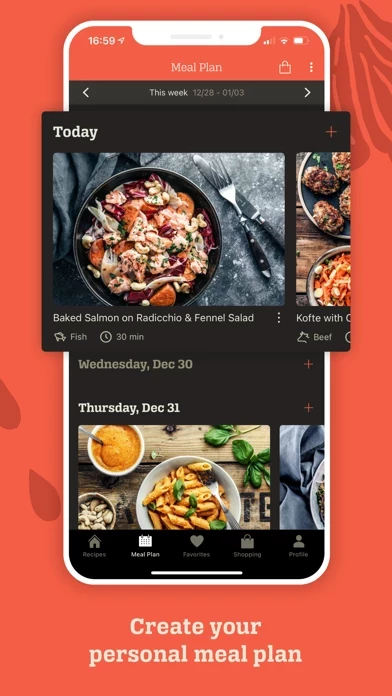How to Cancel KptnCook Meal Plans & Recipes
Published by KptnCook GmbH on 2023-12-21We have made it super easy to cancel KptnCook Meal Plans & Recipes subscription
at the root to avoid any and all mediums "KptnCook GmbH" (the developer) uses to bill you.
Complete Guide to Canceling KptnCook Meal Plans & Recipes
A few things to note and do before cancelling:
- The developer of KptnCook Meal Plans & Recipes is KptnCook GmbH and all inquiries must go to them.
- Cancelling a subscription during a free trial may result in losing a free trial account.
- You must always cancel a subscription at least 24 hours before the trial period ends.
Pricing Plans
**Gotten from publicly available data and the appstores.
- Free to use
- Premium subscription: $5.99/month or $59.99/year
How to Cancel KptnCook Meal Plans & Recipes Subscription on iPhone or iPad:
- Open Settings » ~Your name~ » and click "Subscriptions".
- Click the KptnCook Meal Plans & Recipes (subscription) you want to review.
- Click Cancel.
How to Cancel KptnCook Meal Plans & Recipes Subscription on Android Device:
- Open your Google Play Store app.
- Click on Menu » "Subscriptions".
- Tap on KptnCook Meal Plans & Recipes (subscription you wish to cancel)
- Click "Cancel Subscription".
How do I remove my Card from KptnCook Meal Plans & Recipes?
Removing card details from KptnCook Meal Plans & Recipes if you subscribed directly is very tricky. Very few websites allow you to remove your card details. So you will have to make do with some few tricks before and after subscribing on websites in the future.
Before Signing up or Subscribing:
- Create an account on Justuseapp. signup here →
- Create upto 4 Virtual Debit Cards - this will act as a VPN for you bank account and prevent apps like KptnCook Meal Plans & Recipes from billing you to eternity.
- Fund your Justuseapp Cards using your real card.
- Signup on KptnCook Meal Plans & Recipes or any other website using your Justuseapp card.
- Cancel the KptnCook Meal Plans & Recipes subscription directly from your Justuseapp dashboard.
- To learn more how this all works, Visit here →.
How to Cancel KptnCook Meal Plans & Recipes Subscription on a Mac computer:
- Goto your Mac AppStore, Click ~Your name~ (bottom sidebar).
- Click "View Information" and sign in if asked to.
- Scroll down on the next page shown to you until you see the "Subscriptions" tab then click on "Manage".
- Click "Edit" beside the KptnCook Meal Plans & Recipes app and then click on "Cancel Subscription".
What to do if you Subscribed directly on KptnCook Meal Plans & Recipes's Website:
- Reach out to KptnCook GmbH here »»
- Visit KptnCook Meal Plans & Recipes website: Click to visit .
- Login to your account.
- In the menu section, look for any of the following: "Billing", "Subscription", "Payment", "Manage account", "Settings".
- Click the link, then follow the prompts to cancel your subscription.
How to Cancel KptnCook Meal Plans & Recipes Subscription on Paypal:
To cancel your KptnCook Meal Plans & Recipes subscription on PayPal, do the following:
- Login to www.paypal.com .
- Click "Settings" » "Payments".
- Next, click on "Manage Automatic Payments" in the Automatic Payments dashboard.
- You'll see a list of merchants you've subscribed to. Click on "KptnCook Meal Plans & Recipes" or "KptnCook GmbH" to cancel.
How to delete KptnCook Meal Plans & Recipes account:
- Reach out directly to KptnCook Meal Plans & Recipes via Justuseapp. Get all Contact details →
- Send an email to [email protected] Click to email requesting that they delete your account.
Delete KptnCook Meal Plans & Recipes from iPhone:
- On your homescreen, Tap and hold KptnCook Meal Plans & Recipes until it starts shaking.
- Once it starts to shake, you'll see an X Mark at the top of the app icon.
- Click on that X to delete the KptnCook Meal Plans & Recipes app.
Delete KptnCook Meal Plans & Recipes from Android:
- Open your GooglePlay app and goto the menu.
- Click "My Apps and Games" » then "Installed".
- Choose KptnCook Meal Plans & Recipes, » then click "Uninstall".
Have a Problem with KptnCook Meal Plans & Recipes? Report Issue
Leave a comment:
Reviews & Common Issues: 1 Comments
By Linda Spicer
3 months agoI’m trying to make sure my acct was cancelled. I can’t seem to find it. Please cancel !
What is KptnCook Meal Plans & Recipes?
You need help deciding on what to cook every day? Then welcome aboard, Kptn! Our award-winning app offers you new, healthy, and under 30-minute recipes each day and helps you plan your week of cooking. With high-quality pictures, an interactive shopping list, and step-by-step visual instructions, anyone can cook these healthy recipes! Over 5,000,000 users have joined the KptnCook community, are cooking delicious meals, and creating weekly meal plans to eat healthier and save time. Why you’ll love KptnCook: ● Receive 3 new, delicious, and easy recipes every day created by nutritionists and food lovers like yourself ● Share recipes & cook with your friends and family ● Save unlimited recipes ● Cook with step-by-step instructions and images ● Add your own notes to each recipe for future reference ● Adjust your portions and look up nutritional values ● Compare the prices of our recipes ($-$$$) ● Create shopping lists and share them with others The KptnCook App is free to use, and if you want to enjoy all the benefits of KptnCook Premium, we offer a $5.99/month or $59.99/year subscription. As a Premium user, you can... ● Reduce stress by creating your personal meal plan from over 2,500 quick & easy recipes ● Eat healthy meals and enjoy a variety of diets like low-carb, vegan, budget-friendly or high-protein ● Try out new recipes from more than 14 different weekly themes ● Personalize your recipes by excluding ingredients you don’t like ● Find recipes with ingredient...