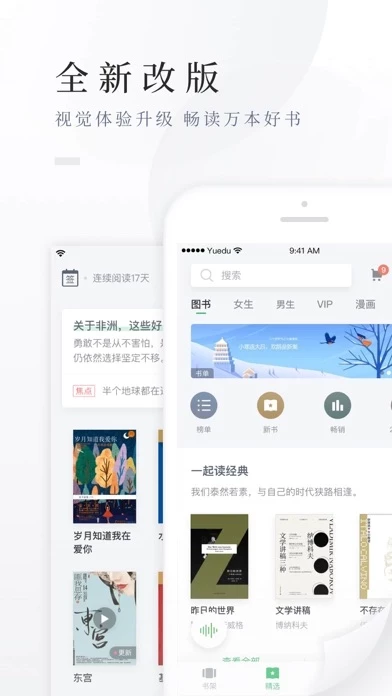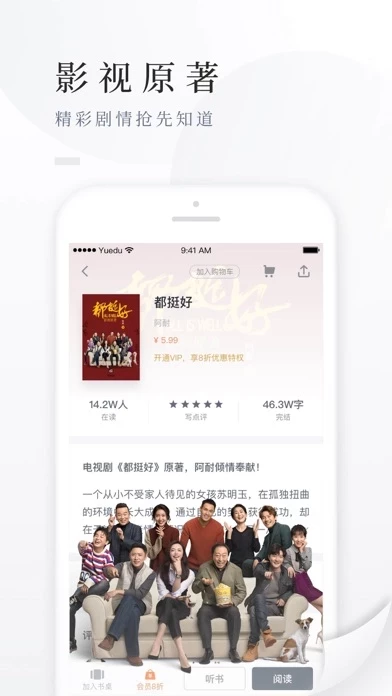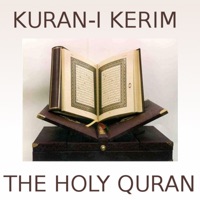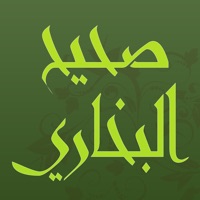How to Delete 百度阅读-电子书看书阅读神器
Published by Beijing Baidu Netcom Science & Technology Co.,Ltd on 2023-12-06We have made it super easy to delete 百度阅读-电子书看书阅读神器 account and/or app.
Table of Contents:
Guide to Delete 百度阅读-电子书看书阅读神器
Things to note before removing 百度阅读-电子书看书阅读神器:
- The developer of 百度阅读-电子书看书阅读神器 is Beijing Baidu Netcom Science & Technology Co.,Ltd and all inquiries must go to them.
- Check the Terms of Services and/or Privacy policy of Beijing Baidu Netcom Science & Technology Co.,Ltd to know if they support self-serve account deletion:
- Under the GDPR, Residents of the European Union and United Kingdom have a "right to erasure" and can request any developer like Beijing Baidu Netcom Science & Technology Co.,Ltd holding their data to delete it. The law mandates that Beijing Baidu Netcom Science & Technology Co.,Ltd must comply within a month.
- American residents (California only - you can claim to reside here) are empowered by the CCPA to request that Beijing Baidu Netcom Science & Technology Co.,Ltd delete any data it has on you or risk incurring a fine (upto 7.5k usd).
- If you have an active subscription, it is recommended you unsubscribe before deleting your account or the app.
How to delete 百度阅读-电子书看书阅读神器 account:
Generally, here are your options if you need your account deleted:
Option 1: Reach out to 百度阅读-电子书看书阅读神器 via Justuseapp. Get all Contact details →
Option 2: Visit the 百度阅读-电子书看书阅读神器 website directly Here →
Option 3: Contact 百度阅读-电子书看书阅读神器 Support/ Customer Service:
- Verified email
- Contact e-Mail: [email protected]
- 26.92% Contact Match
- Developer: Tencent Technology (Shenzhen) Company Ltd.
- E-Mail: [email protected]
- Website: Visit 百度阅读-电子书看书阅读神器 Website
Option 4: Check 百度阅读-电子书看书阅读神器's Privacy/TOS/Support channels below for their Data-deletion/request policy then contact them:
- https://yd.baidu.com/hybrid/law_user
- https://yd.baidu.com/hybrid/law_privacy
- https://yd.baidu.com/shucheng/vip/protocol
- http://weibo.com/weireadbaidu
- http://yuedu.baidu.com/partner/browse/certificateindex
*Pro-tip: Once you visit any of the links above, Use your browser "Find on page" to find "@". It immediately shows the neccessary emails.
How to Delete 百度阅读-电子书看书阅读神器 from your iPhone or Android.
Delete 百度阅读-电子书看书阅读神器 from iPhone.
To delete 百度阅读-电子书看书阅读神器 from your iPhone, Follow these steps:
- On your homescreen, Tap and hold 百度阅读-电子书看书阅读神器 until it starts shaking.
- Once it starts to shake, you'll see an X Mark at the top of the app icon.
- Click on that X to delete the 百度阅读-电子书看书阅读神器 app from your phone.
Method 2:
Go to Settings and click on General then click on "iPhone Storage". You will then scroll down to see the list of all the apps installed on your iPhone. Tap on the app you want to uninstall and delete the app.
For iOS 11 and above:
Go into your Settings and click on "General" and then click on iPhone Storage. You will see the option "Offload Unused Apps". Right next to it is the "Enable" option. Click on the "Enable" option and this will offload the apps that you don't use.
Delete 百度阅读-电子书看书阅读神器 from Android
- First open the Google Play app, then press the hamburger menu icon on the top left corner.
- After doing these, go to "My Apps and Games" option, then go to the "Installed" option.
- You'll see a list of all your installed apps on your phone.
- Now choose 百度阅读-电子书看书阅读神器, then click on "uninstall".
- Also you can specifically search for the app you want to uninstall by searching for that app in the search bar then select and uninstall.
Have a Problem with 百度阅读-电子书看书阅读神器? Report Issue
Leave a comment:
What is 百度阅读-电子书看书阅读神器?
百度阅读——让时间更有价值 【百度阅读内容简介】 1、热门影视原著,随时限免: 扶摇皇后、为了你我愿意热爱整个世界、 法医秦明、温暖的弦、后宫如懿传、东宫、白鹿原、双峰、三国机密、地球上最后的夜晚等 2、经典畅销,好书不断: 三体、刺杀骑士团长、明朝那些事儿、万历十五年、冰与火之歌、人类简史、活着、鬼吹灯之黄皮子坟、耶路撒冷三千年等 3、唯美言情,时光有你: 爱如繁星、凉生我们可不可以不忧伤、初晨,是我故意忘记你、我站在桥上看风景、你好旧时光、曾少年、大约是爱等 4、经济励志,名人传记: 原则、精进如何成为一个很厉害的人、好好说话、商业的本质、自控术、周鸿祎:我的互联网思维、21世纪资本论等 扎克伯格传、李嘉诚全传、毛泽东传、蒋介石与现代中国等 5、二次元漫,畅听好书: 狐妖小红娘、纯情花嫁、扶摇皇后、脱身、古董局中局、莽荒纪、三生三世十里桃花、boss哥哥你欠揍、国民老公带回家、中国怪谈、斗破苍穹等,玩转二次元! 6、畅听好书: 扶摇皇后、脱身、古董局中局、莽荒纪、三生三世十里桃花、斗罗大陆、斗破苍穹、大泼猴、盗墓笔记、金瓶梅等 —图书太多,不胜枚举,快来体验吧— 【产品简介】 1.正版免费, 全网第一家正版图书小...