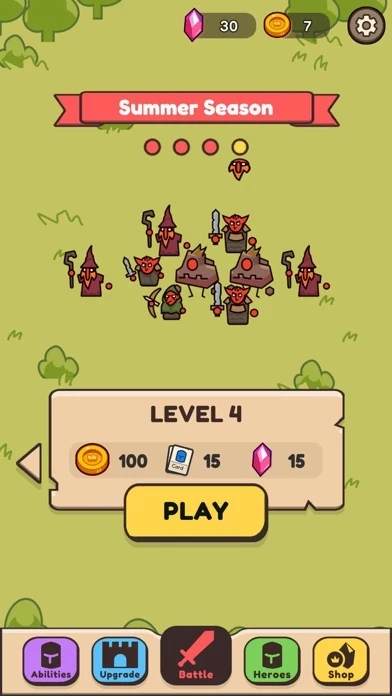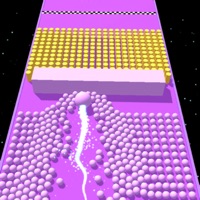How to Delete Fluff Crusade
Published by Dats Games LTD on 2024-09-04We have made it super easy to delete Fluff Crusade account and/or app.
Table of Contents:
Guide to Delete Fluff Crusade
Things to note before removing Fluff Crusade:
- The developer of Fluff Crusade is Dats Games LTD and all inquiries must go to them.
- Under the GDPR, Residents of the European Union and United Kingdom have a "right to erasure" and can request any developer like Dats Games LTD holding their data to delete it. The law mandates that Dats Games LTD must comply within a month.
- American residents (California only - you can claim to reside here) are empowered by the CCPA to request that Dats Games LTD delete any data it has on you or risk incurring a fine (upto 7.5k usd).
- If you have an active subscription, it is recommended you unsubscribe before deleting your account or the app.
How to delete Fluff Crusade account:
Generally, here are your options if you need your account deleted:
Option 1: Reach out to Fluff Crusade via Justuseapp. Get all Contact details →
Option 2: Visit the Fluff Crusade website directly Here →
Option 3: Contact Fluff Crusade Support/ Customer Service:
- 100% Contact Match
- Developer: Dats Games
- E-Mail: [email protected]
- Website: Visit Fluff Crusade Website
How to Delete Fluff Crusade from your iPhone or Android.
Delete Fluff Crusade from iPhone.
To delete Fluff Crusade from your iPhone, Follow these steps:
- On your homescreen, Tap and hold Fluff Crusade until it starts shaking.
- Once it starts to shake, you'll see an X Mark at the top of the app icon.
- Click on that X to delete the Fluff Crusade app from your phone.
Method 2:
Go to Settings and click on General then click on "iPhone Storage". You will then scroll down to see the list of all the apps installed on your iPhone. Tap on the app you want to uninstall and delete the app.
For iOS 11 and above:
Go into your Settings and click on "General" and then click on iPhone Storage. You will see the option "Offload Unused Apps". Right next to it is the "Enable" option. Click on the "Enable" option and this will offload the apps that you don't use.
Delete Fluff Crusade from Android
- First open the Google Play app, then press the hamburger menu icon on the top left corner.
- After doing these, go to "My Apps and Games" option, then go to the "Installed" option.
- You'll see a list of all your installed apps on your phone.
- Now choose Fluff Crusade, then click on "uninstall".
- Also you can specifically search for the app you want to uninstall by searching for that app in the search bar then select and uninstall.
Have a Problem with Fluff Crusade? Report Issue
Leave a comment:
What is Fluff Crusade?
Step into the heart of strategic chaos with "Fluff Crusade" a captivating roguelike experience that challenges you to build and defend your town against relentless goblin sieges. Set in a vibrant 2D world adorned with visually striking graphics, immerse yourself in a battle for survival where each decision shapes the fate of your city. Assemble your defenses wisely, strategically placing buildings to fortify your town and thwart the onslaught of goblin hordes. With addictive roguelike gameplay enriched by intricate strategy elements, every playthrough offers a fresh, pulse-pounding adventure where no two sieges are ever alike. Are you ready to rise as the ultimate defender and lead your city to triumph against the goblin menace? "Fluff Crusade" delivers an electrifying fusion of strategy and survival, inviting players to delve into a dynamic realm where every move carries weight. Command the destiny of your town as you navigate through procedurally generated challenges, confronting wa...