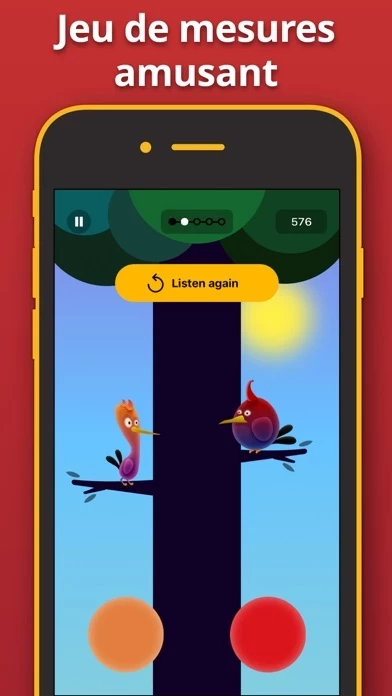How to Cancel Metronome
Published by GismartWe have made it super easy to cancel Metronome - Tap Tempo & Rhythm subscription
at the root to avoid any and all mediums "Gismart" (the developer) uses to bill you.
Complete Guide to Canceling Metronome - Tap Tempo & Rhythm
A few things to note and do before cancelling:
- The developer of Metronome is Gismart and all inquiries must go to them.
- Check the Terms of Services and/or Privacy policy of Gismart to know if they support self-serve subscription cancellation:
- Cancelling a subscription during a free trial may result in losing a free trial account.
- You must always cancel a subscription at least 24 hours before the trial period ends.
Pricing Plans
**Gotten from publicly available data and the appstores.
- Weekly Music One (16+ music apps) with a 3-day free trial at $9.99*
- Weekly with a 3-day free trial at $3.99*
- Yearly with a 7-day free trial at $21.99*
- Weekly with a 30-day free trial at $3.99*
*Prices can vary in different countries based on the equivalent of the subscription price in $USD determined by "Apple's App Store Matrix".
How to Cancel Metronome - Tap Tempo & Rhythm Subscription on iPhone or iPad:
- Open Settings » ~Your name~ » and click "Subscriptions".
- Click the Metronome (subscription) you want to review.
- Click Cancel.
How to Cancel Metronome - Tap Tempo & Rhythm Subscription on Android Device:
- Open your Google Play Store app.
- Click on Menu » "Subscriptions".
- Tap on Metronome - Tap Tempo & Rhythm (subscription you wish to cancel)
- Click "Cancel Subscription".
How do I remove my Card from Metronome?
Removing card details from Metronome if you subscribed directly is very tricky. Very few websites allow you to remove your card details. So you will have to make do with some few tricks before and after subscribing on websites in the future.
Before Signing up or Subscribing:
- Create an account on Justuseapp. signup here →
- Create upto 4 Virtual Debit Cards - this will act as a VPN for you bank account and prevent apps like Metronome from billing you to eternity.
- Fund your Justuseapp Cards using your real card.
- Signup on Metronome - Tap Tempo & Rhythm or any other website using your Justuseapp card.
- Cancel the Metronome subscription directly from your Justuseapp dashboard.
- To learn more how this all works, Visit here →.
How to Cancel Metronome - Tap Tempo & Rhythm Subscription on a Mac computer:
- Goto your Mac AppStore, Click ~Your name~ (bottom sidebar).
- Click "View Information" and sign in if asked to.
- Scroll down on the next page shown to you until you see the "Subscriptions" tab then click on "Manage".
- Click "Edit" beside the Metronome - Tap Tempo & Rhythm app and then click on "Cancel Subscription".
What to do if you Subscribed directly on Metronome's Website:
- Reach out to Gismart here »»
- Visit Metronome website: Click to visit .
- Login to your account.
- In the menu section, look for any of the following: "Billing", "Subscription", "Payment", "Manage account", "Settings".
- Click the link, then follow the prompts to cancel your subscription.
How to Cancel Metronome - Tap Tempo & Rhythm Subscription on Paypal:
To cancel your Metronome subscription on PayPal, do the following:
- Login to www.paypal.com .
- Click "Settings" » "Payments".
- Next, click on "Manage Automatic Payments" in the Automatic Payments dashboard.
- You'll see a list of merchants you've subscribed to. Click on "Metronome - Tap Tempo & Rhythm" or "Gismart" to cancel.
How to delete Metronome account:
- Reach out directly to Metronome via Justuseapp. Get all Contact details →
- Send an email to [email protected] Click to email [email protected] Click to email requesting that they delete your account.
Delete Metronome - Tap Tempo & Rhythm from iPhone:
- On your homescreen, Tap and hold Metronome - Tap Tempo & Rhythm until it starts shaking.
- Once it starts to shake, you'll see an X Mark at the top of the app icon.
- Click on that X to delete the Metronome - Tap Tempo & Rhythm app.
Delete Metronome - Tap Tempo & Rhythm from Android:
- Open your GooglePlay app and goto the menu.
- Click "My Apps and Games" » then "Installed".
- Choose Metronome - Tap Tempo & Rhythm, » then click "Uninstall".
Have a Problem with Metronome - Tap Tempo & Rhythm? Report Issue
Leave a comment:
What is Metronome - Tap Tempo & Rhythm?
Meet the most accurate mobile this app app! It is precisely crafted by professional musicians and lets you experience a real this app as close as it gets! Not only does this app make it easier to keep the tempo and rhythm, it also helps you practice and learn while using it. Designed for users with different skills, this app games offer you to accomplish challenges to pass to a more complicated level! That makes learning process involving and gradual. BIRD BEAT game helps memorize rhythm better, play rhythm pattern accurately, retrieve rhythm from your memory more rapidly. NOTES VALUE game helps get familiar with notes and their types, memorize notes value, understand melody rhythm better. RHYTHM TIME game helps study time signatures, operate notes value faster, memorize music notation. BUTTON GAME helps master the art of timing and learn to play intricate rhythm patterns! this app app will improve your rhythm skills and increase finger flexibility. You will read music sheets faster and understand music better! Other features to enjoy in this app app: ***Visual this app arrangement*** - Digital this app click tracker; - Classic analog this app click tracker. ***Tempo Animations*** - Animated moving pendulum and weight; - Visual flash and vibration — see and feel the beats! ***Tempo rates*** - All popular tempos and signatures. Set the desired timer; - Manually set any tempo; - Tempo ranges from 10 to 250 bpm beats per minute (timer). ***Sound Sets***...