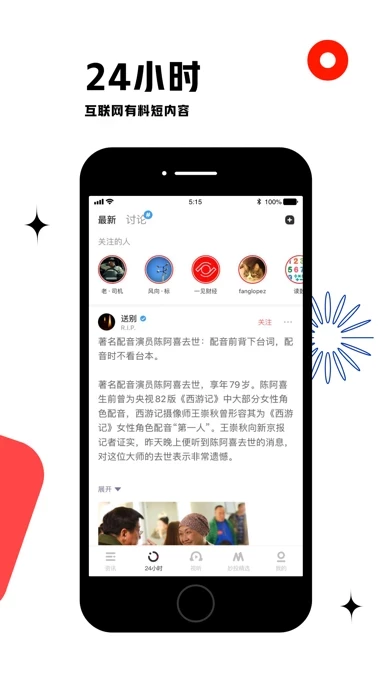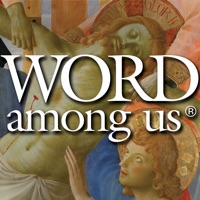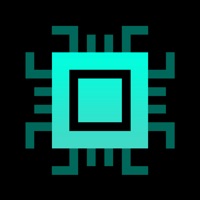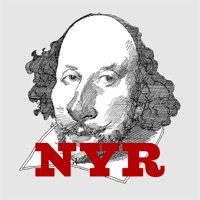How to Cancel 虎嗅-科技头条财经新闻热点资讯
Published by Beijing Huxiu Information Technology Co., Ltd. on 2023-12-27We have made it super easy to cancel 虎嗅-科技头条财经新闻热点资讯 subscription
at the root to avoid any and all mediums "Beijing Huxiu Information Technology Co., Ltd." (the developer) uses to bill you.
Complete Guide to Canceling 虎嗅-科技头条财经新闻热点资讯
A few things to note and do before cancelling:
- The developer of 虎嗅-科技头条财经新闻热点资讯 is Beijing Huxiu Information Technology Co., Ltd. and all inquiries must go to them.
- Check the Terms of Services and/or Privacy policy of Beijing Huxiu Information Technology Co., Ltd. to know if they support self-serve subscription cancellation:
- Cancelling a subscription during a free trial may result in losing a free trial account.
- You must always cancel a subscription at least 24 hours before the trial period ends.
Pricing Plans
**Gotten from publicly available data and the appstores.
虎嗅|妙投会员连续包年(1年)
- Subscription period: 1 year
- Subscription price: 898 CNY/year
- Payment: Payment will be charged to the user's iTunes account upon confirmation of purchase
- Auto-renewal: The subscription will automatically renew unless canceled at least 24 hours before the end of the current period. To cancel the subscription, users can go to "Settings" on their Apple device, then to "iTunes & App Store," select "Apple ID," and then "Subscriptions" to manage their subscriptions.
- Renewal: The iTunes account will be charged for renewal within 24 hours prior to the end of the current period, and the subscription period will be extended for another year upon successful payment.
- User registration agreement: https://app-api.huxiu.com/rule/registrationProtocol
- Privacy policy: https://app-api.huxiu.com/rule/privacyPolicy
- Service agreement for 虎嗅|妙投会员: https://m.huxiu.com/vipColumn/vipService/app.html
- Automatic renewal service agreement for 虎嗅|妙投会员: https://m.huxiu.com/vipColumn/subscribeService/app.html
Note: Users can provide feedback and suggestions through the "Feedback" section within the app. For any inquiries or complaints, users can contact [email protected] for reporting leads and content complaints, [email protected] for content licensing and brand cooperation, [email protected] for marketing and promotion business cooperation, [email protected] for 虎嗅|妙投会员 business cooperation, and [email protected] for technical support.
How to Cancel 虎嗅-科技头条财经新闻热点资讯 Subscription on iPhone or iPad:
- Open Settings » ~Your name~ » and click "Subscriptions".
- Click the 虎嗅-科技头条财经新闻热点资讯 (subscription) you want to review.
- Click Cancel.
How to Cancel 虎嗅-科技头条财经新闻热点资讯 Subscription on Android Device:
- Open your Google Play Store app.
- Click on Menu » "Subscriptions".
- Tap on 虎嗅-科技头条财经新闻热点资讯 (subscription you wish to cancel)
- Click "Cancel Subscription".
How do I remove my Card from 虎嗅-科技头条财经新闻热点资讯?
Removing card details from 虎嗅-科技头条财经新闻热点资讯 if you subscribed directly is very tricky. Very few websites allow you to remove your card details. So you will have to make do with some few tricks before and after subscribing on websites in the future.
Before Signing up or Subscribing:
- Create an account on Justuseapp. signup here →
- Create upto 4 Virtual Debit Cards - this will act as a VPN for you bank account and prevent apps like 虎嗅-科技头条财经新闻热点资讯 from billing you to eternity.
- Fund your Justuseapp Cards using your real card.
- Signup on 虎嗅-科技头条财经新闻热点资讯 or any other website using your Justuseapp card.
- Cancel the 虎嗅-科技头条财经新闻热点资讯 subscription directly from your Justuseapp dashboard.
- To learn more how this all works, Visit here →.
How to Cancel 虎嗅-科技头条财经新闻热点资讯 Subscription on a Mac computer:
- Goto your Mac AppStore, Click ~Your name~ (bottom sidebar).
- Click "View Information" and sign in if asked to.
- Scroll down on the next page shown to you until you see the "Subscriptions" tab then click on "Manage".
- Click "Edit" beside the 虎嗅-科技头条财经新闻热点资讯 app and then click on "Cancel Subscription".
What to do if you Subscribed directly on 虎嗅-科技头条财经新闻热点资讯's Website:
- Reach out to Beijing Huxiu Information Technology Co., Ltd. here »»
- If the company has an app they developed in the Appstore, you can try contacting Beijing Huxiu Information Technology Co., Ltd. (the app developer) for help through the details of the app.
How to Cancel 虎嗅-科技头条财经新闻热点资讯 Subscription on Paypal:
To cancel your 虎嗅-科技头条财经新闻热点资讯 subscription on PayPal, do the following:
- Login to www.paypal.com .
- Click "Settings" » "Payments".
- Next, click on "Manage Automatic Payments" in the Automatic Payments dashboard.
- You'll see a list of merchants you've subscribed to. Click on "虎嗅-科技头条财经新闻热点资讯" or "Beijing Huxiu Information Technology Co., Ltd." to cancel.
How to delete 虎嗅-科技头条财经新闻热点资讯 account:
- Reach out directly to 虎嗅-科技头条财经新闻热点资讯 via Justuseapp. Get all Contact details →
- Send an email to [email protected] Click to email [email protected] Click to email [email protected] Click to email [email protected] Click to email [email protected] Click to email requesting that they delete your account.
Delete 虎嗅-科技头条财经新闻热点资讯 from iPhone:
- On your homescreen, Tap and hold 虎嗅-科技头条财经新闻热点资讯 until it starts shaking.
- Once it starts to shake, you'll see an X Mark at the top of the app icon.
- Click on that X to delete the 虎嗅-科技头条财经新闻热点资讯 app.
Delete 虎嗅-科技头条财经新闻热点资讯 from Android:
- Open your GooglePlay app and goto the menu.
- Click "My Apps and Games" » then "Installed".
- Choose 虎嗅-科技头条财经新闻热点资讯, » then click "Uninstall".
Have a Problem with 虎嗅-科技头条财经新闻热点资讯? Report Issue
Leave a comment:
What is 虎嗅-科技头条财经新闻热点资讯?
虎嗅,从思考,到创造。 想要高效获取及时、优质、独具观点、有价值的商业科技资讯与报道?来虎嗅! 虎嗅是一个聚焦科技与创新的资讯平台,致力于为一切热爱思考与发现的用户,提供有效率的信息服务。不想错过互联网/商业科技领域的每一个重要时刻?那就快去下载虎嗅APP吧! 【视频频道,大咖直播】 看文字有意境,但总是不如看视频来的更舒服,更多精彩内容尽在虎嗅视频频道;还有最新上线视频直播,各路大咖等你来,弹幕见~ 【独家内容,犀利点评】 内容有深度,直击热点事件,摆脱冗长同质化信息。全新“号外”、“时间线”、“文集”,帮你第一时间了解事件的来龙去脉,帮你找到更多沉淀的好内容。 【热点资讯,实时推送】 每天等待推送,已错过太多!虎嗅APP比公众号提供更多新鲜及时的事件点评。还有短、快、趣的板块“24小时”,有APP还用什么公众号。 【深度复盘,案例剖析】 全新“精选”内容,少数人才能看到的真相与未来!不生产信息泡沫,为你捕捉实用、一线、深入的创新动向与见解。 「虎嗅|妙投会员连续包年说明」 -订阅周期:一年 -订阅价格:898元/年 -付款:用户确认购买并付款后记入iTunes账户 -取消续订:如需取消订阅,请在当前订阅到期24小时前,手动打开苹果手机“设置”-->进入“iTunes Store与 App Store-->点击“Apple ID”,选择“查看Apple ID”,进入“账户设置”页面,点击“订阅”,选择虎嗅|妙投会员服务取消订阅即可。如未在订阅期结束的至少24小时前关闭订阅的,将视为您同意继续授权,此订阅将会自动续订。 -续订:苹果iTunes账户会在到期前24小时内扣款,扣款成功后订阅周期顺延一年。 服务名称:虎嗅|妙投会员连续包年(1年) -用户注册协议:https://app-api.huxiu.com/rule/registrationProtocol -隐私政策:https://app-api.huxiu.com/rule/privacyPolicy -虎嗅|妙投会员服...