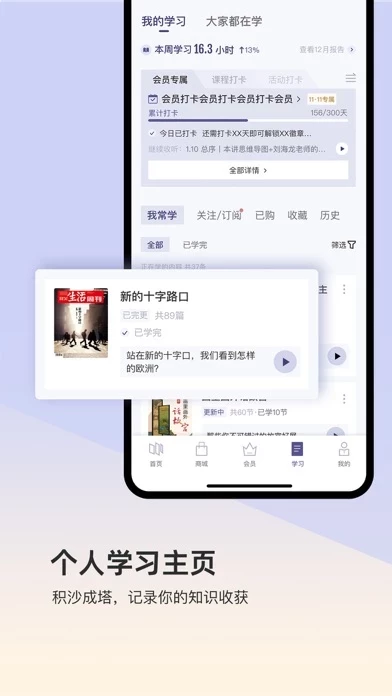How to Delete 三联中读-让阅读更高品质
Published by 三联生活周刊 on 2024-04-19We have made it super easy to delete 三联中读-让阅读更高品质 account and/or app.
Table of Contents:
Guide to Delete 三联中读-让阅读更高品质
Things to note before removing 三联中读-让阅读更高品质:
- The developer of 三联中读-让阅读更高品质 is 三联生活周刊 and all inquiries must go to them.
- Check the Terms of Services and/or Privacy policy of 三联生活周刊 to know if they support self-serve account deletion:
- Under the GDPR, Residents of the European Union and United Kingdom have a "right to erasure" and can request any developer like 三联生活周刊 holding their data to delete it. The law mandates that 三联生活周刊 must comply within a month.
- American residents (California only - you can claim to reside here) are empowered by the CCPA to request that 三联生活周刊 delete any data it has on you or risk incurring a fine (upto 7.5k usd).
- If you have an active subscription, it is recommended you unsubscribe before deleting your account or the app.
How to delete 三联中读-让阅读更高品质 account:
Generally, here are your options if you need your account deleted:
Option 1: Reach out to 三联中读-让阅读更高品质 via Justuseapp. Get all Contact details →
Option 2: Visit the 三联中读-让阅读更高品质 website directly Here →
Option 3: Contact 三联中读-让阅读更高品质 Support/ Customer Service:
- 17.39% Contact Match
- Developer: Tencent Technology (Shenzhen) Company Ltd.
- E-Mail: [email protected]
- Website: Visit 三联中读-让阅读更高品质 Website
Option 4: Check 三联中读-让阅读更高品质's Privacy/TOS/Support channels below for their Data-deletion/request policy then contact them:
- http://ny.zdline.cn/mobile/mobile_app/userPrivacyRules.html
- http://ny.zdline.cn/mobile/mobile_app/userAgreement.html
- http://ny.zdline.cn/mobile/mobile_app/renewalRules.html
*Pro-tip: Once you visit any of the links above, Use your browser "Find on page" to find "@". It immediately shows the neccessary emails.
How to Delete 三联中读-让阅读更高品质 from your iPhone or Android.
Delete 三联中读-让阅读更高品质 from iPhone.
To delete 三联中读-让阅读更高品质 from your iPhone, Follow these steps:
- On your homescreen, Tap and hold 三联中读-让阅读更高品质 until it starts shaking.
- Once it starts to shake, you'll see an X Mark at the top of the app icon.
- Click on that X to delete the 三联中读-让阅读更高品质 app from your phone.
Method 2:
Go to Settings and click on General then click on "iPhone Storage". You will then scroll down to see the list of all the apps installed on your iPhone. Tap on the app you want to uninstall and delete the app.
For iOS 11 and above:
Go into your Settings and click on "General" and then click on iPhone Storage. You will see the option "Offload Unused Apps". Right next to it is the "Enable" option. Click on the "Enable" option and this will offload the apps that you don't use.
Delete 三联中读-让阅读更高品质 from Android
- First open the Google Play app, then press the hamburger menu icon on the top left corner.
- After doing these, go to "My Apps and Games" option, then go to the "Installed" option.
- You'll see a list of all your installed apps on your phone.
- Now choose 三联中读-让阅读更高品质, then click on "uninstall".
- Also you can specifically search for the app you want to uninstall by searching for that app in the search bar then select and uninstall.
Have a Problem with 三联中读-让阅读更高品质? Report Issue
Leave a comment:
What is 三联中读-让阅读更高品质?
【中读知识会员权益升级】加入会员Get一份知识兴趣地图,带你解锁300+免费好课,定期组织打卡共学营,同一群爱学习的伙伴们交流观点,碰撞出思想火花~ /感谢 App Store 官方推荐中读/ 【我们的品牌】 三联中读是《三联生活周刊》官方App,脱胎于国内文化类媒体资深品牌《三联生活周刊》。 依托三联强大的人文知识储备,27年打磨沉淀,为用户提供读书新知、生活美学、艺术音乐、历史地理、心理教育等陪伴式知识服务。 【我们的团队】 三联团队资深编辑做品控,平台内容品质有保障 原创课程由国内顶级学者担当中读主讲人,并邀请业内文化大咖做客直播间跟用户倾心畅谈互动。 【我们的好课】 中读出品的精品课多次入选知识付费TOP榜单,圈内口碑极佳 在第三方“知识付费平台排行榜”影响力排行中,“中读”入选TOP10,在“社科人文艺术”品类中,高居TOP1。亦荣幸多次获得App Store 官方推荐。 中读自制精品课《中国群星闪耀时》《我们为什么爱唐朝》《学会幸福》等获当月全网新课排行榜TOP5,引发全网追更热潮。 【我们的数字刊】 24h×7加强版《三联生活周刊》,听主编说、看视频封面、Talk三联播客,编创团队谈杂志选题背后故事,数字刊加版本内容丰富 成为三联中读数...