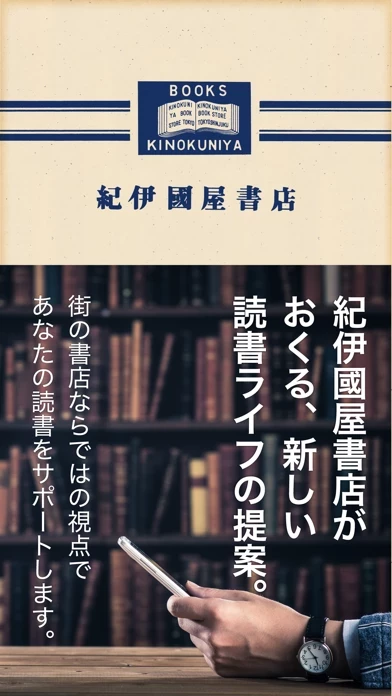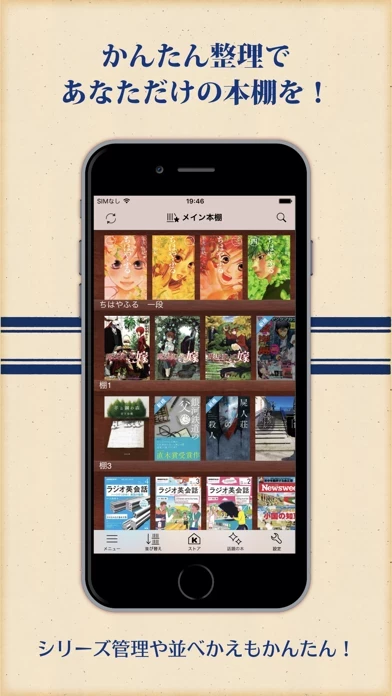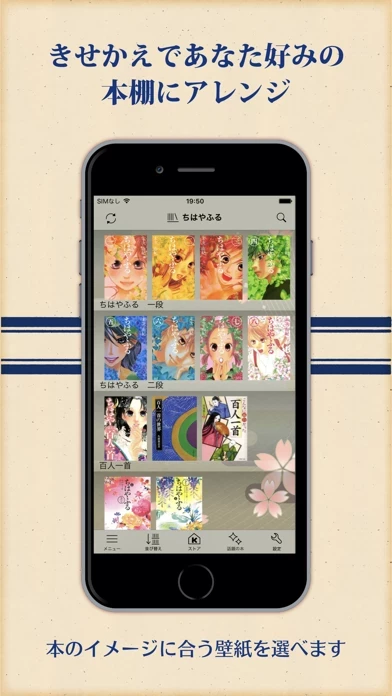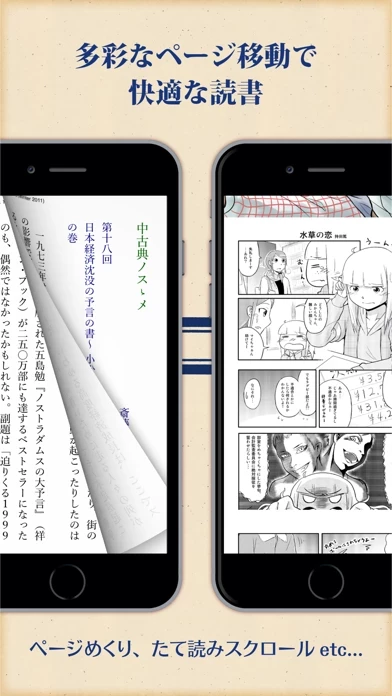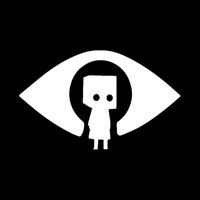How to Delete Kinoppy(キノッピー)
Published by Kinokuniya Co.Ltd. on 2023-11-27We have made it super easy to delete Kinoppy(キノッピー) account and/or app.
Table of Contents:
Guide to Delete Kinoppy(キノッピー)
Things to note before removing Kinoppy(キノッピー):
- The developer of Kinoppy(キノッピー) is Kinokuniya Co.Ltd. and all inquiries must go to them.
- Check the Terms of Services and/or Privacy policy of Kinokuniya Co.Ltd. to know if they support self-serve account deletion:
- Under the GDPR, Residents of the European Union and United Kingdom have a "right to erasure" and can request any developer like Kinokuniya Co.Ltd. holding their data to delete it. The law mandates that Kinokuniya Co.Ltd. must comply within a month.
- American residents (California only - you can claim to reside here) are empowered by the CCPA to request that Kinokuniya Co.Ltd. delete any data it has on you or risk incurring a fine (upto 7.5k usd).
- If you have an active subscription, it is recommended you unsubscribe before deleting your account or the app.
How to delete Kinoppy(キノッピー) account:
Generally, here are your options if you need your account deleted:
Option 1: Reach out to Kinoppy(キノッピー) via Justuseapp. Get all Contact details →
Option 2: Visit the Kinoppy(キノッピー) website directly Here →
Option 3: Contact Kinoppy(キノッピー) Support/ Customer Service:
- 32.26% Contact Match
- Developer: Kinokuniya Company Ltd
- E-Mail: [email protected]
- Website: Visit Kinoppy(キノッピー) Website
Option 4: Check Kinoppy(キノッピー)'s Privacy/TOS/Support channels below for their Data-deletion/request policy then contact them:
*Pro-tip: Once you visit any of the links above, Use your browser "Find on page" to find "@". It immediately shows the neccessary emails.
How to Delete Kinoppy(キノッピー) from your iPhone or Android.
Delete Kinoppy(キノッピー) from iPhone.
To delete Kinoppy(キノッピー) from your iPhone, Follow these steps:
- On your homescreen, Tap and hold Kinoppy(キノッピー) until it starts shaking.
- Once it starts to shake, you'll see an X Mark at the top of the app icon.
- Click on that X to delete the Kinoppy(キノッピー) app from your phone.
Method 2:
Go to Settings and click on General then click on "iPhone Storage". You will then scroll down to see the list of all the apps installed on your iPhone. Tap on the app you want to uninstall and delete the app.
For iOS 11 and above:
Go into your Settings and click on "General" and then click on iPhone Storage. You will see the option "Offload Unused Apps". Right next to it is the "Enable" option. Click on the "Enable" option and this will offload the apps that you don't use.
Delete Kinoppy(キノッピー) from Android
- First open the Google Play app, then press the hamburger menu icon on the top left corner.
- After doing these, go to "My Apps and Games" option, then go to the "Installed" option.
- You'll see a list of all your installed apps on your phone.
- Now choose Kinoppy(キノッピー), then click on "uninstall".
- Also you can specifically search for the app you want to uninstall by searching for that app in the search bar then select and uninstall.
Have a Problem with Kinoppy(キノッピー)? Report Issue
Leave a comment:
What is Kinoppy(キノッピー)?
紀伊國屋書店Kinoppyは国内最大級の書店チェーン紀伊國屋書店が運営する電子書籍サービスです。 ■アプリの特徴 ◇◆本を読む◆◇ ・スムーズにストレスなく操作できるビューア ・オフラインでの読書 ・文字もの書籍だけでなく、コミックや写真集にも線やメモをつけられるマーカー機能 ・読みたいページを簡単に探せるページ一覧機能 ・利用シーンに合わせて選択できる多彩なページめくりモード ・他の端末の読書の進捗、しおり、マーカーの同期 ・お客様がご用意した書籍データの閲覧が可能(本棚への登録も可能) ・読書に最適な游明朝フォントを採用 ◇◆本を管理する◆◇ ・複数の端末で共有できる同期機能 ・多くの書籍の管理に適している複数本棚の作成 ・見たい本棚を簡単に探せる本棚セレクタ機能 ・ジャンルや作者などお好みの条件を満たした書籍を表示しておけるスマート本棚 ・シリーズ書籍をまとめて表示したり整理できるシリーズ一覧機能 ・お好みの画像を設定して自分だけの本棚にできる壁紙機能 ・シリーズやタイトルから書籍の移動候補の棚を提示する移動支援機能 ◇◆本に出合う◆◇ ・国内最大級の品揃え ・無料書籍や人気コミックの無料キャンペーンを随時実施 ・気...