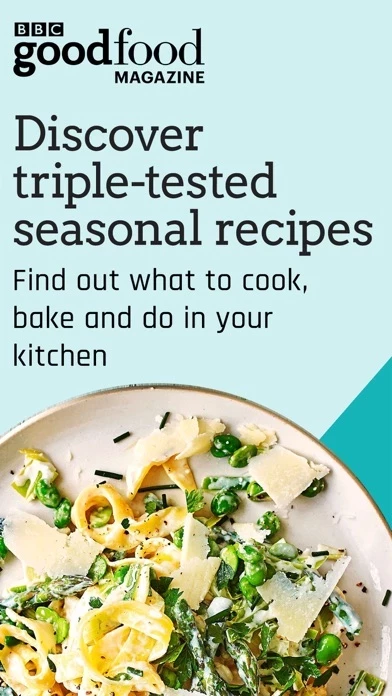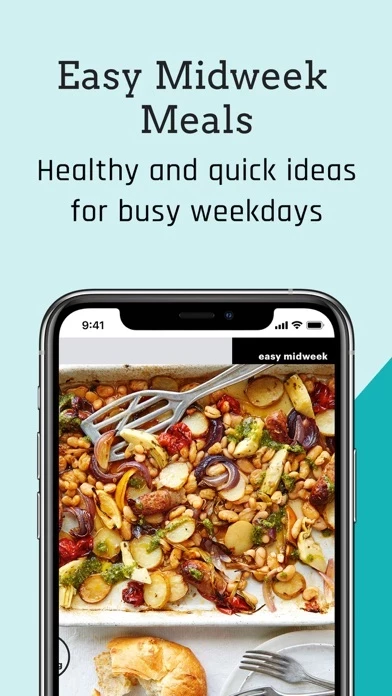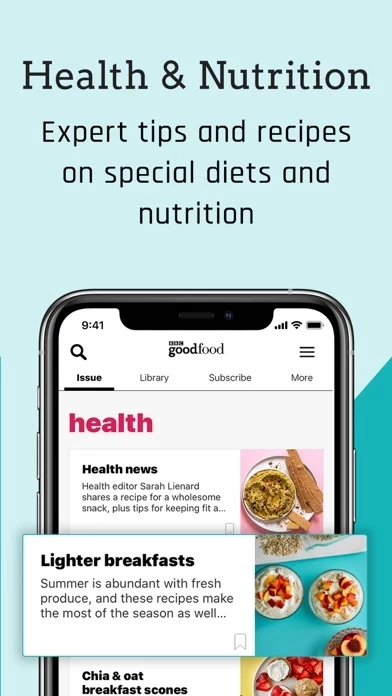How to Cancel BBC Good Food Magazine
Published by Immediate Media Company Limited on 2024-01-30We have made it super easy to cancel BBC Good Food Magazine subscription
at the root to avoid any and all mediums "Immediate Media Company Limited" (the developer) uses to bill you.
Complete Guide to Canceling BBC Good Food Magazine
A few things to note and do before cancelling:
- The developer of BBC Good Food Magazine is Immediate Media Company Limited and all inquiries must go to them.
- Check the Terms of Services and/or Privacy policy of Immediate Media Company Limited to know if they support self-serve subscription cancellation:
- Cancelling a subscription during a free trial may result in losing a free trial account.
- You must always cancel a subscription at least 24 hours before the trial period ends.
How easy is it to cancel or delete BBC Good Food Magazine?
It is Very Easy to Cancel a BBC Good Food Magazine subscription. (**Crowdsourced from BBC Good Food Magazine and Justuseapp users)
If you haven't rated BBC Good Food Magazine cancellation policy yet, Rate it here →.
Pricing Plans
**Gotten from publicly available data and the appstores.
- Monthly subscription: £2.99 per month
- Annual subscription: £29.99 per year
Potential Savings
**Pricing data is based on average subscription prices reported by Justuseapp.com users..
| Duration | Amount (USD) |
|---|---|
| If Billed Once | $22.16 |
| Yearly Subscription | $29.99 |
How to Cancel BBC Good Food Magazine Subscription on iPhone or iPad:
- Open Settings » ~Your name~ » and click "Subscriptions".
- Click the BBC Good Food Magazine (subscription) you want to review.
- Click Cancel.
How to Cancel BBC Good Food Magazine Subscription on Android Device:
- Open your Google Play Store app.
- Click on Menu » "Subscriptions".
- Tap on BBC Good Food Magazine (subscription you wish to cancel)
- Click "Cancel Subscription".
How do I remove my Card from BBC Good Food Magazine?
Removing card details from BBC Good Food Magazine if you subscribed directly is very tricky. Very few websites allow you to remove your card details. So you will have to make do with some few tricks before and after subscribing on websites in the future.
Before Signing up or Subscribing:
- Create an account on Justuseapp. signup here →
- Create upto 4 Virtual Debit Cards - this will act as a VPN for you bank account and prevent apps like BBC Good Food Magazine from billing you to eternity.
- Fund your Justuseapp Cards using your real card.
- Signup on BBC Good Food Magazine or any other website using your Justuseapp card.
- Cancel the BBC Good Food Magazine subscription directly from your Justuseapp dashboard.
- To learn more how this all works, Visit here →.
How to Cancel BBC Good Food Magazine Subscription on a Mac computer:
- Goto your Mac AppStore, Click ~Your name~ (bottom sidebar).
- Click "View Information" and sign in if asked to.
- Scroll down on the next page shown to you until you see the "Subscriptions" tab then click on "Manage".
- Click "Edit" beside the BBC Good Food Magazine app and then click on "Cancel Subscription".
What to do if you Subscribed directly on BBC Good Food Magazine's Website:
- Reach out to Immediate Media Company Limited here »»
- Visit BBC Good Food Magazine website: Click to visit .
- Login to your account.
- In the menu section, look for any of the following: "Billing", "Subscription", "Payment", "Manage account", "Settings".
- Click the link, then follow the prompts to cancel your subscription.
How to Cancel BBC Good Food Magazine Subscription on Paypal:
To cancel your BBC Good Food Magazine subscription on PayPal, do the following:
- Login to www.paypal.com .
- Click "Settings" » "Payments".
- Next, click on "Manage Automatic Payments" in the Automatic Payments dashboard.
- You'll see a list of merchants you've subscribed to. Click on "BBC Good Food Magazine" or "Immediate Media Company Limited" to cancel.
How to delete BBC Good Food Magazine account:
- Reach out directly to BBC Good Food Magazine via Justuseapp. Get all Contact details →
- Send an email to [email protected] Click to email requesting that they delete your account.
Delete BBC Good Food Magazine from iPhone:
- On your homescreen, Tap and hold BBC Good Food Magazine until it starts shaking.
- Once it starts to shake, you'll see an X Mark at the top of the app icon.
- Click on that X to delete the BBC Good Food Magazine app.
Delete BBC Good Food Magazine from Android:
- Open your GooglePlay app and goto the menu.
- Click "My Apps and Games" » then "Installed".
- Choose BBC Good Food Magazine, » then click "Uninstall".
Have a Problem with BBC Good Food Magazine? Report Issue
Leave a comment:
Reviews & Common Issues: 5 Comments
By Amanda Jayne Nicholas
2 years agoI see that money has been taken out of my account for my subscription to Good Food. I had I believe 5 issues for £5, with the understanding that I could cancel at any time. I wasn't reminded that I was on my last cheaper issue, and I had previously looked to try and cancel but I wasn't successful. I really can't afford that amount of money for a subscription, which I haven't got time to read. I really would like my money back as I'm really disappointed with how this is set up.
By Dermod O'Malley
2 years agoPlease cancel my subscription to Good Food Magazine subscriber No; Unsubscribe Number 4044730218. You seem to make it very difficult to do this simple thing and I can not recommend your services.
By Peter Richards
2 years agoI wish to cancel my subscription to the good food Magazine ref 10120380 This seems to be the only way of contacting you. Not required any more
By Patricia Moore
2 years agoI wish to cancel my magazine but I’m finding it impossible to do
By Gerald Bradley
3 years agoHello, Please cancel my subscription to the BBC Good Food Magazine (Subscription number:4004951028). I would have paid you the courtesy of doing this personally but, unfortunately, all your telephone lines appear to be premium rate numbers - not something I would have expected from an organisation associated with the BBC. Additionally, there is no easy way to do this online and the website I am currently using is one of the most badly laid out and confusing that it has been my misfortune to use for some time. Regards, Gerald Bradley
What is BBC Good Food Magazine?
Enjoy the UK's best-selling food magazine wherever you are with our digital edition! Packed with bonus tools to help you get the most from each issue, including bookmarking, recipe search, easy text adjust, landscape mode and more, you'll love how easy it is to have all of your favourite recipes and features stored in one place. Whether you’re looking for healthy recipes and guides, family projects and meal plans, the latest gadget reviews, foodie travel inspiration or just the perfect recipe for dinner tonight, we’re here to help. As well as helping you decide what to cook we can also help you to cook it. From tips on cookery techniques to facts and information about health and nutrition, we have a wealth of foodie know-how for you to explore. All our recipes are tested thoroughly by us to make sure they’re suitable for your kitchen at home. We know many of you are concerned about healthy eating, so we send them to a qualified nutritionist for thorough analysis too. Our award-winning App was voted PPA Digital Magazine of the Year 2013, DMA Food and Drink Magazine of the Year 2013, BSME Best Brand App of the Year 2012 and PPA Digital Edition of the Year 2011. “A highly impressive and well thought through app” In Publishing magazine "Whatever your culinary ambitions, this is a great addition to your collection" 5 star award, Apps magazine. Subscriptions and single issues: Users can buy single issues and subscriptions using In-App Purchase Subscriptions are avai...