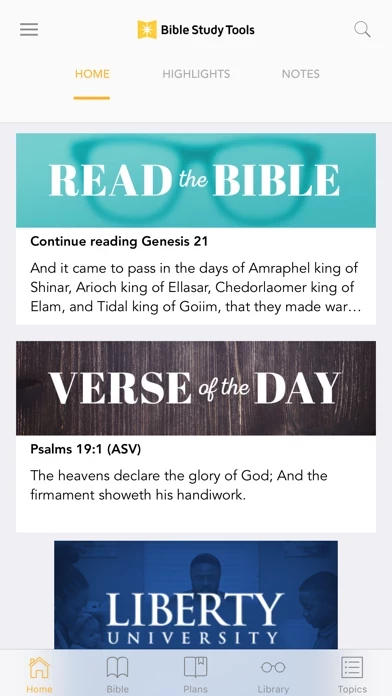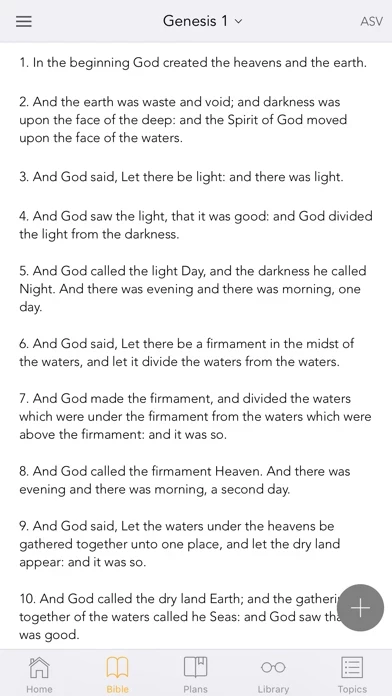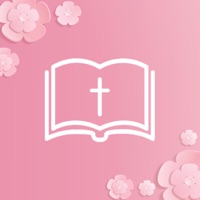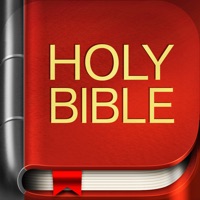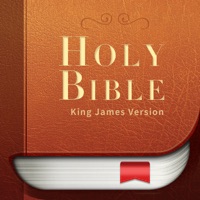How to Cancel Bible Study Tools
Published by Salem CommunicationsWe have made it super easy to cancel Bible Study Tools subscription
at the root to avoid any and all mediums "Salem Communications" (the developer) uses to bill you.
Complete Guide to Canceling Bible Study Tools
A few things to note and do before cancelling:
- The developer of Bible Study Tools is Salem Communications and all inquiries must go to them.
- Cancelling a subscription during a free trial may result in losing a free trial account.
- You must always cancel a subscription at least 24 hours before the trial period ends.
How easy is it to cancel or delete Bible Study Tools?
It is Very Easy to Cancel a Bible Study Tools subscription. (**Crowdsourced from Bible Study Tools and Justuseapp users)
If you haven't rated Bible Study Tools cancellation policy yet, Rate it here →.
Potential Savings
**Pricing data is based on average subscription prices reported by Justuseapp.com users..
| Duration | Amount (USD) |
|---|---|
| Monthly Subscription | $74.99 |
| Yearly Subscription | $49.99 |
How to Cancel Bible Study Tools Subscription on iPhone or iPad:
- Open Settings » ~Your name~ » and click "Subscriptions".
- Click the Bible Study Tools (subscription) you want to review.
- Click Cancel.
How to Cancel Bible Study Tools Subscription on Android Device:
- Open your Google Play Store app.
- Click on Menu » "Subscriptions".
- Tap on Bible Study Tools (subscription you wish to cancel)
- Click "Cancel Subscription".
How do I remove my Card from Bible Study Tools?
Removing card details from Bible Study Tools if you subscribed directly is very tricky. Very few websites allow you to remove your card details. So you will have to make do with some few tricks before and after subscribing on websites in the future.
Before Signing up or Subscribing:
- Create an account on Justuseapp. signup here →
- Create upto 4 Virtual Debit Cards - this will act as a VPN for you bank account and prevent apps like Bible Study Tools from billing you to eternity.
- Fund your Justuseapp Cards using your real card.
- Signup on Bible Study Tools or any other website using your Justuseapp card.
- Cancel the Bible Study Tools subscription directly from your Justuseapp dashboard.
- To learn more how this all works, Visit here →.
How to Cancel Bible Study Tools Subscription on a Mac computer:
- Goto your Mac AppStore, Click ~Your name~ (bottom sidebar).
- Click "View Information" and sign in if asked to.
- Scroll down on the next page shown to you until you see the "Subscriptions" tab then click on "Manage".
- Click "Edit" beside the Bible Study Tools app and then click on "Cancel Subscription".
What to do if you Subscribed directly on Bible Study Tools's Website:
- Reach out to Salem Communications here »»
- Visit Bible Study Tools website: Click to visit .
- Login to your account.
- In the menu section, look for any of the following: "Billing", "Subscription", "Payment", "Manage account", "Settings".
- Click the link, then follow the prompts to cancel your subscription.
How to Cancel Bible Study Tools Subscription on Paypal:
To cancel your Bible Study Tools subscription on PayPal, do the following:
- Login to www.paypal.com .
- Click "Settings" » "Payments".
- Next, click on "Manage Automatic Payments" in the Automatic Payments dashboard.
- You'll see a list of merchants you've subscribed to. Click on "Bible Study Tools" or "Salem Communications" to cancel.
How to delete Bible Study Tools account:
- Reach out directly to Bible Study Tools via Justuseapp. Get all Contact details →
- Send an email to [email protected] Click to email requesting that they delete your account.
Delete Bible Study Tools from iPhone:
- On your homescreen, Tap and hold Bible Study Tools until it starts shaking.
- Once it starts to shake, you'll see an X Mark at the top of the app icon.
- Click on that X to delete the Bible Study Tools app.
Delete Bible Study Tools from Android:
- Open your GooglePlay app and goto the menu.
- Click "My Apps and Games" » then "Installed".
- Choose Bible Study Tools, » then click "Uninstall".
Have a Problem with Bible Study Tools? Report Issue
Leave a comment:
Reviews & Common Issues: 7 Comments
By Douglas Day
9 months agoPlease cancel the pop-up messages/ads that appear in the lower right hand corner of my monitor screen. Thank you very much. Douglas Day
By Anita Purwanti
1 year agoWhy the messages from Bible Study Tools keep popping up on my lap top? May I stop receiving them? Thank you.
By sally sorensen
2 years agoSTOP SENDING ME YOUR INFORMATION/ADVERTISEMENT/ANY OTHER THING
By Rosanne Providence
2 years agoLike the previous messages left before me I am quite annoyed at the unwanted pop ups on my computer. Because of that the message you're trying to deliver is completely in vain as you've rendered yourself not worthy of my time. You're pushing yourself on me & that's never a good way to get people to give serious consideration to your message. If you had confidence in what your message you would not try to stronghold your way in. This tells me you're only after the money and not trying to save my soul. Please unsubscribe me your scamming. You're wasting my time and yours.
By Tom
2 years agoHey jerks. Whats with the unwanted pop ups on my computer. How do I unsubscribe. What a jerk thing to do.
By Cindy Monk
2 years agoSTOP THE POP-UPS ON MY COMPUTER.
By LINDA WIEBELD
2 years agoSTOP POP UP ADS ON MY COMPUTER IMMEDIATELY OR I WILL TAKE LEGAL ACTION!! DO NOT, DO NOT SEND ANY MORE COMMUNICATIONS TO MY Email! CEASE & DESIST!!!!
What is Bible Study Tools?
The this app.com Bible app gives you free access to the largest library of study Bible versions including the King James Bible (KJV), New International Version (NIV), The Message (MSG), English Standard Version (ESV) and more, as well as various language translations, commentaries, concordances and more. Download this Bible app to begin using all the amazing Bible study resources at this app.com, but in an easy to use mobile version! In addition to your basic Bible search function, the Bible app from this app.com also allows for personalization of your Bible study on your device. Highlight verses and take notes on your favorite Scripture! A great way to challenge your personal Bible study time is with Bible reading plans – choose from different daily reading plans to fit your schedule! Features: READ YOUR FAVORITE TRANSLATION - Easy to use Bible search functions for all available Bible versions including the popular New International Version (NIV), King James Version (KJV), English Standard Version (ESV), American Standard Version (ASV), the Message (MSG), New Living Translation (NLT) and more. - Translations of the Bible in different languages like Spanish, Portuguese, Chinese, German, Italian and others. PERSONALIZE YOUR STUDY BIBLE - Save Bible notes - Highlight Bible verses or passages - Change font size for easier reading - Select the font of your choice - Change the app color theme to your liking - Change to night theme for lowlight conditions...