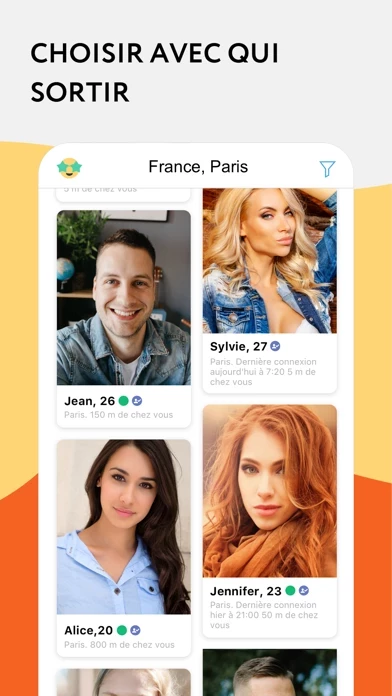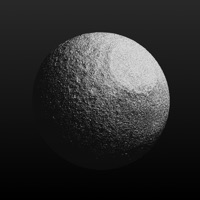How to Cancel Mamba
Published by Mamba on 2024-06-06We have made it super easy to cancel Mamba: Dating, Meet New People subscription
at the root to avoid any and all mediums "Mamba" (the developer) uses to bill you.
Complete Guide to Canceling Mamba: Dating, Meet New People
A few things to note and do before cancelling:
- The developer of Mamba is Mamba and all inquiries must go to them.
- Check the Terms of Services and/or Privacy policy of Mamba to know if they support self-serve subscription cancellation:
- Cancelling a subscription during a free trial may result in losing a free trial account.
- You must always cancel a subscription at least 24 hours before the trial period ends.
How easy is it to cancel or delete Mamba?
It is Very Easy to Cancel a Mamba subscription. (**Crowdsourced from Mamba and Justuseapp users)
If you haven't rated Mamba cancellation policy yet, Rate it here →.
Pricing Plans
**Gotten from publicly available data and the appstores.
VIP status in the app
- Available on subscription for 7, 30 or 90 days
- Cost of subscription starts at $2.99/week
- Subscription will be set up for iTunes account after confirmation of purchase
- Renewal will be charged 24 hours before current period expires
- Subscription can be managed or unsubscribed from user account settings
- Subscription will be automatically renewed until unsubscribed
- Unused portion of free trial period will be forfeited upon purchasing subscription.
Potential Savings
**Pricing data is based on average subscription prices reported by Justuseapp.com users..
| Duration | Amount (USD) |
|---|---|
| If Billed Once | $49.90 |
| Monthly Subscription | $34.00 |
How to Cancel Mamba: Dating, Meet New People Subscription on iPhone or iPad:
- Open Settings » ~Your name~ » and click "Subscriptions".
- Click the Mamba (subscription) you want to review.
- Click Cancel.
How to Cancel Mamba: Dating, Meet New People Subscription on Android Device:
- Open your Google Play Store app.
- Click on Menu » "Subscriptions".
- Tap on Mamba: Dating, Meet New People (subscription you wish to cancel)
- Click "Cancel Subscription".
How do I remove my Card from Mamba?
Removing card details from Mamba if you subscribed directly is very tricky. Very few websites allow you to remove your card details. So you will have to make do with some few tricks before and after subscribing on websites in the future.
Before Signing up or Subscribing:
- Create an account on Justuseapp. signup here →
- Create upto 4 Virtual Debit Cards - this will act as a VPN for you bank account and prevent apps like Mamba from billing you to eternity.
- Fund your Justuseapp Cards using your real card.
- Signup on Mamba: Dating, Meet New People or any other website using your Justuseapp card.
- Cancel the Mamba subscription directly from your Justuseapp dashboard.
- To learn more how this all works, Visit here →.
How to Cancel Mamba: Dating, Meet New People Subscription on a Mac computer:
- Goto your Mac AppStore, Click ~Your name~ (bottom sidebar).
- Click "View Information" and sign in if asked to.
- Scroll down on the next page shown to you until you see the "Subscriptions" tab then click on "Manage".
- Click "Edit" beside the Mamba: Dating, Meet New People app and then click on "Cancel Subscription".
What to do if you Subscribed directly on Mamba's Website:
- Reach out to Mamba here »»
- Visit Mamba website: Click to visit .
- Login to your account.
- In the menu section, look for any of the following: "Billing", "Subscription", "Payment", "Manage account", "Settings".
- Click the link, then follow the prompts to cancel your subscription.
How to Cancel Mamba: Dating, Meet New People Subscription on Paypal:
To cancel your Mamba subscription on PayPal, do the following:
- Login to www.paypal.com .
- Click "Settings" » "Payments".
- Next, click on "Manage Automatic Payments" in the Automatic Payments dashboard.
- You'll see a list of merchants you've subscribed to. Click on "Mamba: Dating, Meet New People" or "Mamba" to cancel.
How to delete Mamba account:
- Reach out directly to Mamba via Justuseapp. Get all Contact details →
- Send an email to [email protected] Click to email requesting that they delete your account.
Delete Mamba: Dating, Meet New People from iPhone:
- On your homescreen, Tap and hold Mamba: Dating, Meet New People until it starts shaking.
- Once it starts to shake, you'll see an X Mark at the top of the app icon.
- Click on that X to delete the Mamba: Dating, Meet New People app.
Delete Mamba: Dating, Meet New People from Android:
- Open your GooglePlay app and goto the menu.
- Click "My Apps and Games" » then "Installed".
- Choose Mamba: Dating, Meet New People, » then click "Uninstall".
Have a Problem with Mamba: Dating, Meet New People? Report Issue
Leave a comment:
Reviews & Common Issues: 4 Comments
By Powerful Stan
9 months agoHello, Can I return my money back for accidentally made purchase. I have just thanked one person for compliment and the system offered a compliment as an purchase. Because I use App pay system used my fingerprint as an agreed action. The purchase of $130. Можно ли вернуть деньги за случайно совершенную покупку. При общении с человеком я поблагодарил его за комплимент но система видимо тут же подгрузила комплимент стоимостью 119 долларов и с меня списали 130 долларов сразу же. Это случилось поскольку отпечаток пальца включён и видимо по умолчанию прошёл как согласие. Покупка совершена в 10.40-45 pm по времени Нью Йорка 1 октября
By Elena
1 year agoI wont to cancel Mamba dating. I am marid now. Thank you for the help . .
By Natalya V Frenkel
2 years agoI can't delete my account. your system isn't working I don't get a code. please help to solve the issue. Seems I am not the only one with the same problem... thank you
By Eleftherios Doitsidis
3 years agoI can not delete my account.
What is Mamba: Dating, Meet New People?
this app is the best dating site and the app for dating all over the world. Let’s chat! Here everything is a game of chance like in a real life. Swipe left – swipe right – one match – one “Hi” and your life is changed forever! Download an app right now and start new relationship. this app IN NUMBERS - 60 million man and women are registered in this app; - Over 3 million users meet each other every day; - this app is popular in more than 50 countries of the world; - Now over 100 000 users are online, 1/3 of them are new; - Over 1 million new profiles every day. ADVANTAGES this app IS A FREE AND SAFE place for dating and communication. Technologies based on digital intelligence detect and block fake activity and suspicious profiles. Our support team is at your service 24/7. FAST REGISTRATION via social networks Create a new profile or authorize via Facebook. It takes just 10 seconds to start meeting people! NEW! Live streams A new way of online dating. Watch live streams and chat with men and women you’re your city. Over 11000 live streams daily. Check yourself as a streamer and broadcast for millions audience of this app! SEARCH FOR PEOPLE NEARBY or in other locations! - meet and chat with people nearby now; - the app shows people with whom you are close during the day, for example in the area of your office or work. - socialize with girls and guys from all over the world: chat with charming Ukrainian women, cute Russian woman and hot European women. FILTERS All people look...