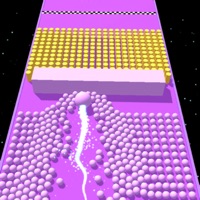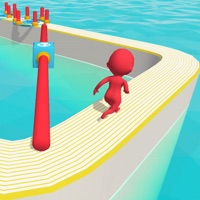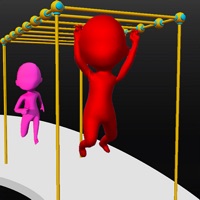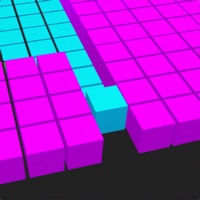How to Cancel WinWing
Published by IVYMOBILE INTERNATIONAL ENTERPRISE LIMITEDWe have made it super easy to cancel WinWing subscription
at the root to avoid any and all mediums "IVYMOBILE INTERNATIONAL ENTERPRISE LIMITED" (the developer) uses to bill you.
Complete Guide to Canceling WinWing
A few things to note and do before cancelling:
- The developer of WinWing is IVYMOBILE INTERNATIONAL ENTERPRISE LIMITED and all inquiries must go to them.
- Check the Terms of Services and/or Privacy policy of IVYMOBILE INTERNATIONAL ENTERPRISE LIMITED to know if they support self-serve subscription cancellation:
- Cancelling a subscription during a free trial may result in losing a free trial account.
- You must always cancel a subscription at least 24 hours before the trial period ends.
Pricing Plans
**Gotten from publicly available data and the appstores.
Medal Exclusive Privilege package
- Price: $4.99 per week, $9.99 per month, $29.99 per year
- Features:
- Access to exclusive medals and rewards
- Double coins and upgrade modules earned in-game
- Daily login rewards
- No ads
- 50% off in-app purchases
- Early access to new content and updates
How to Cancel WinWing Subscription on iPhone or iPad:
- Open Settings » ~Your name~ » and click "Subscriptions".
- Click the WinWing (subscription) you want to review.
- Click Cancel.
How to Cancel WinWing Subscription on Android Device:
- Open your Google Play Store app.
- Click on Menu » "Subscriptions".
- Tap on WinWing (subscription you wish to cancel)
- Click "Cancel Subscription".
How do I remove my Card from WinWing?
Removing card details from WinWing if you subscribed directly is very tricky. Very few websites allow you to remove your card details. So you will have to make do with some few tricks before and after subscribing on websites in the future.
Before Signing up or Subscribing:
- Create an account on Justuseapp. signup here →
- Create upto 4 Virtual Debit Cards - this will act as a VPN for you bank account and prevent apps like WinWing from billing you to eternity.
- Fund your Justuseapp Cards using your real card.
- Signup on WinWing or any other website using your Justuseapp card.
- Cancel the WinWing subscription directly from your Justuseapp dashboard.
- To learn more how this all works, Visit here →.
How to Cancel WinWing Subscription on a Mac computer:
- Goto your Mac AppStore, Click ~Your name~ (bottom sidebar).
- Click "View Information" and sign in if asked to.
- Scroll down on the next page shown to you until you see the "Subscriptions" tab then click on "Manage".
- Click "Edit" beside the WinWing app and then click on "Cancel Subscription".
What to do if you Subscribed directly on WinWing's Website:
- Reach out to IVYMOBILE INTERNATIONAL ENTERPRISE LIMITED here »»
- Visit WinWing website: Click to visit .
- Login to your account.
- In the menu section, look for any of the following: "Billing", "Subscription", "Payment", "Manage account", "Settings".
- Click the link, then follow the prompts to cancel your subscription.
How to Cancel WinWing Subscription on Paypal:
To cancel your WinWing subscription on PayPal, do the following:
- Login to www.paypal.com .
- Click "Settings" » "Payments".
- Next, click on "Manage Automatic Payments" in the Automatic Payments dashboard.
- You'll see a list of merchants you've subscribed to. Click on "WinWing" or "IVYMOBILE INTERNATIONAL ENTERPRISE LIMITED" to cancel.
How to delete WinWing account:
- Reach out directly to WinWing via Justuseapp. Get all Contact details →
- Send an email to [email protected] Click to email requesting that they delete your account.
Delete WinWing from iPhone:
- On your homescreen, Tap and hold WinWing until it starts shaking.
- Once it starts to shake, you'll see an X Mark at the top of the app icon.
- Click on that X to delete the WinWing app.
Delete WinWing from Android:
- Open your GooglePlay app and goto the menu.
- Click "My Apps and Games" » then "Installed".
- Choose WinWing, » then click "Uninstall".
Have a Problem with WinWing? Report Issue
Leave a comment:
What is WinWing?
Load your WING, it‘s time to WIN! The perfect mixture of intense jet shooting and rogue-lite gameplay is coming to your mobile! As an elite of the Falcon Squad, smash the riot forces and hunt down interstellar space invaders boss .among the stars and secure the sci-fi universe with your fully-armed aircraft - this app! Peace through superior firepower at your fingertips! Game Features: Dogfight blasts win insane aerial battles against brutal sky force enemies of different archetypes, movement pattern and attack modes. this app for anyone who grew up playing classic arcade shooters such as Galaga.It has a Galaga style and Galaga Classic.Your screen will become your battlefield; intense missiles, lasers, bullets will be covering it all over! Can you survive the heated barrage fire? Personalized Fighters Choose your favorite base model of the fighter and build it up from then! Modify the jet with any imaginable parts. More than 100 distinctive yet essential upgradable aircraft components at different rarity empowers you to assemble your customized fighter that only belongs to you! Your modifications to the fighter are visible and eventually your fighter will evolve into a galaxy space battleship! Infinite Replayability Tons of x-factors will make their impact in the aerial battles, thus making every run of your game unique. You can rapidly challenge the levels over and over again while experimenting for the best combinations of skills to advance in your space adventure. Unl...