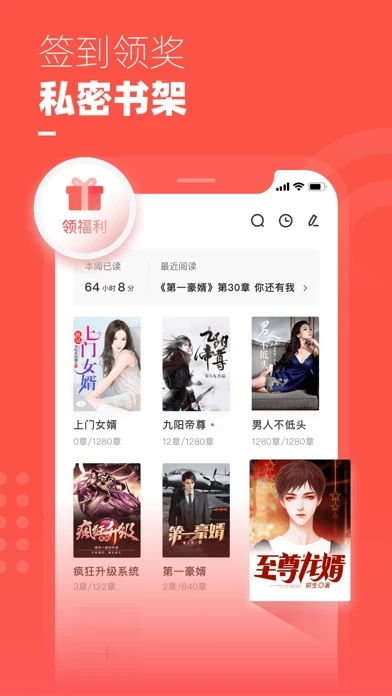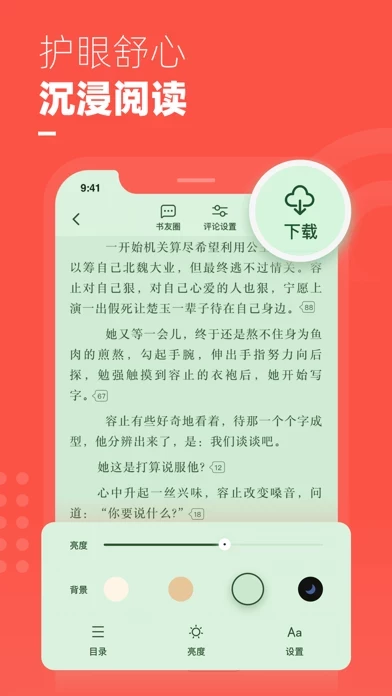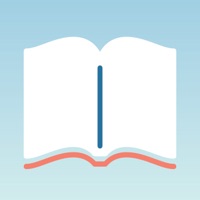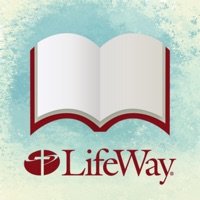How to Delete 微鲤小说-热门小说随心阅读
Published by 随身云(南京)信息技术有限公司We have made it super easy to delete 微鲤小说-热门小说随心阅读 account and/or app.
Table of Contents:
Guide to Delete 微鲤小说-热门小说随心阅读
Things to note before removing 微鲤小说-热门小说随心阅读:
- The developer of 微鲤小说-热门小说随心阅读 is 随身云(南京)信息技术有限公司 and all inquiries must go to them.
- Check the Terms of Services and/or Privacy policy of 随身云(南京)信息技术有限公司 to know if they support self-serve account deletion:
- Under the GDPR, Residents of the European Union and United Kingdom have a "right to erasure" and can request any developer like 随身云(南京)信息技术有限公司 holding their data to delete it. The law mandates that 随身云(南京)信息技术有限公司 must comply within a month.
- American residents (California only - you can claim to reside here) are empowered by the CCPA to request that 随身云(南京)信息技术有限公司 delete any data it has on you or risk incurring a fine (upto 7.5k usd).
- If you have an active subscription, it is recommended you unsubscribe before deleting your account or the app.
How to delete 微鲤小说-热门小说随心阅读 account:
Generally, here are your options if you need your account deleted:
Option 1: Reach out to 微鲤小说-热门小说随心阅读 via Justuseapp. Get all Contact details →
Option 2: Visit the 微鲤小说-热门小说随心阅读 website directly Here →
Option 3: Contact 微鲤小说-热门小说随心阅读 Support/ Customer Service:
- 20.69% Contact Match
- Developer: novelapps reader
- E-Mail: [email protected]
- Website: Visit 微鲤小说-热门小说随心阅读 Website
Option 4: Check 微鲤小说-热门小说随心阅读's Privacy/TOS/Support channels below for their Data-deletion/request policy then contact them:
- https://static.weilinovel.net/static/vipPolicy
- https://static.weilinovel.net/static/userAgreement
- https://static.weilinovel.net/static/policy
*Pro-tip: Once you visit any of the links above, Use your browser "Find on page" to find "@". It immediately shows the neccessary emails.
How to Delete 微鲤小说-热门小说随心阅读 from your iPhone or Android.
Delete 微鲤小说-热门小说随心阅读 from iPhone.
To delete 微鲤小说-热门小说随心阅读 from your iPhone, Follow these steps:
- On your homescreen, Tap and hold 微鲤小说-热门小说随心阅读 until it starts shaking.
- Once it starts to shake, you'll see an X Mark at the top of the app icon.
- Click on that X to delete the 微鲤小说-热门小说随心阅读 app from your phone.
Method 2:
Go to Settings and click on General then click on "iPhone Storage". You will then scroll down to see the list of all the apps installed on your iPhone. Tap on the app you want to uninstall and delete the app.
For iOS 11 and above:
Go into your Settings and click on "General" and then click on iPhone Storage. You will see the option "Offload Unused Apps". Right next to it is the "Enable" option. Click on the "Enable" option and this will offload the apps that you don't use.
Delete 微鲤小说-热门小说随心阅读 from Android
- First open the Google Play app, then press the hamburger menu icon on the top left corner.
- After doing these, go to "My Apps and Games" option, then go to the "Installed" option.
- You'll see a list of all your installed apps on your phone.
- Now choose 微鲤小说-热门小说随心阅读, then click on "uninstall".
- Also you can specifically search for the app you want to uninstall by searching for that app in the search bar then select and uninstall.
Have a Problem with 微鲤小说-热门小说随心阅读? Report Issue
Leave a comment:
What is 微鲤小说-热门小说随心阅读?
微鲤小说-热门小说随心阅读 微鲤小说内容全,海量正版小说免费看,作者好友一起聊; 微鲤小说是一款正版免费小说阅读软件,聚合了各类优质小说,让用户尽情体验免费阅读的快乐。小说内容涵盖都市、言情、玄幻、武侠、悬疑、灵异、科幻、修仙、青春,你想要看的,这里都有。 【推荐个性化】精准独特的推荐算法,为你真正挑选符合口味的优质小说; 【阅读更舒心】精心打磨的阅读器,畅快阅读又护眼,看的爽最重要; 【实时聊天】与作者、与好友,随时随地畅快聊书; 【阅读福利】读小说还能获得奖励,新用户还能获得会员特权; 微鲤小说畅聊版,与好友一起读小说,更充满乐趣! 【自动订阅会员说明】 1、服务名称:微鲤小说会员连续包月(1个月)、连续包季(3个月)、连续包年(12个月) 2、订阅价格:连续包月产品为18元/月、连续包季50/元、连续包年188/元 3、购买自动订阅会员的账号,会在每个月订阅期到期前24小时,从您的iTunes账户中扣费,扣费成功后顺延一个订阅周期。 4、如需取消订阅,请手动打开苹果手机“设置”-->进入” iTunes Store与App Store“-->”Apple ID“,选择”查看Apple ID“,进入”账户设置“页面,点击订阅,选择微鲤小说会员服务取消订阅即可。如未在订阅期...