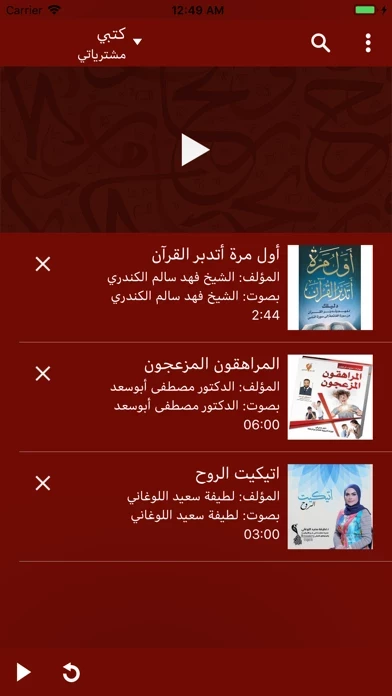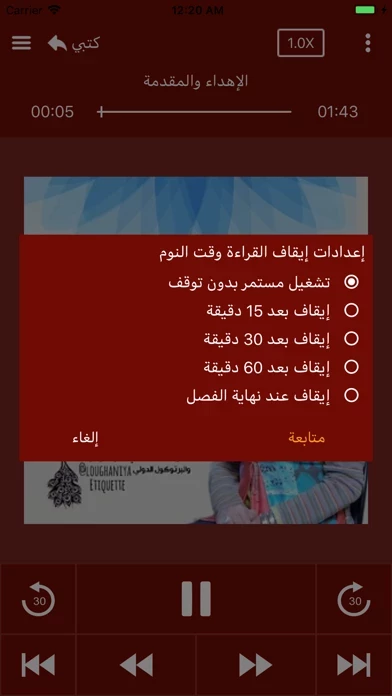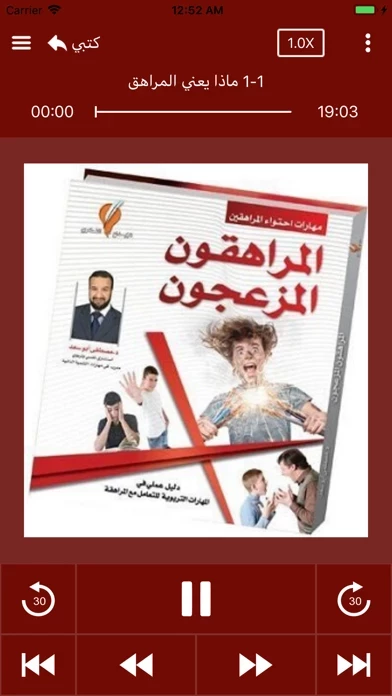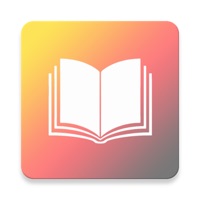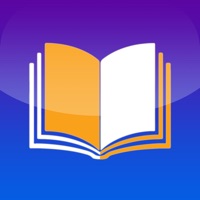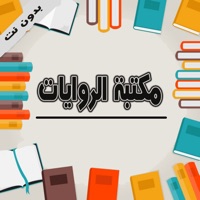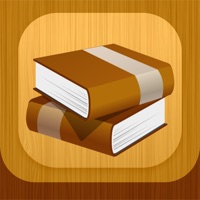How to Delete قيروان
Published by Dot DesignWe have made it super easy to delete قيروان - كتب مسموعة account and/or app.
Table of Contents:
Guide to Delete قيروان - كتب مسموعة
Things to note before removing قيروان:
- The developer of قيروان is Dot Design and all inquiries must go to them.
- Check the Terms of Services and/or Privacy policy of Dot Design to know if they support self-serve account deletion:
- Under the GDPR, Residents of the European Union and United Kingdom have a "right to erasure" and can request any developer like Dot Design holding their data to delete it. The law mandates that Dot Design must comply within a month.
- American residents (California only - you can claim to reside here) are empowered by the CCPA to request that Dot Design delete any data it has on you or risk incurring a fine (upto 7.5k usd).
- If you have an active subscription, it is recommended you unsubscribe before deleting your account or the app.
How to delete قيروان account:
Generally, here are your options if you need your account deleted:
Option 1: Reach out to قيروان via Justuseapp. Get all Contact details →
Option 2: Visit the قيروان website directly Here →
Option 3: Contact قيروان Support/ Customer Service:
- Verified email
- Contact e-Mail: [email protected]
- 35.56% Contact Match
- Developer: Iqraaly
- E-Mail: [email protected]
- Website: Visit قيروان Website
Option 4: Check قيروان's Privacy/TOS/Support channels below for their Data-deletion/request policy then contact them:
- https://twitter.com/QairawanApp?s=08
- https://www.instagram.com/qairawanapp/
- https://www.snapchat.com/add/qairawanapp
- https://www.linkedin.com/in/qairawan-app-01474a153
- https://www.youtube.com/channel/UCOjuaG21L3TxeKeD0CXQYfw
*Pro-tip: Once you visit any of the links above, Use your browser "Find on page" to find "@". It immediately shows the neccessary emails.
How to Delete قيروان - كتب مسموعة from your iPhone or Android.
Delete قيروان - كتب مسموعة from iPhone.
To delete قيروان from your iPhone, Follow these steps:
- On your homescreen, Tap and hold قيروان - كتب مسموعة until it starts shaking.
- Once it starts to shake, you'll see an X Mark at the top of the app icon.
- Click on that X to delete the قيروان - كتب مسموعة app from your phone.
Method 2:
Go to Settings and click on General then click on "iPhone Storage". You will then scroll down to see the list of all the apps installed on your iPhone. Tap on the app you want to uninstall and delete the app.
For iOS 11 and above:
Go into your Settings and click on "General" and then click on iPhone Storage. You will see the option "Offload Unused Apps". Right next to it is the "Enable" option. Click on the "Enable" option and this will offload the apps that you don't use.
Delete قيروان - كتب مسموعة from Android
- First open the Google Play app, then press the hamburger menu icon on the top left corner.
- After doing these, go to "My Apps and Games" option, then go to the "Installed" option.
- You'll see a list of all your installed apps on your phone.
- Now choose قيروان - كتب مسموعة, then click on "uninstall".
- Also you can specifically search for the app you want to uninstall by searching for that app in the search bar then select and uninstall.
Have a Problem with قيروان - كتب مسموعة? Report Issue
Leave a comment:
What is قيروان - كتب مسموعة?
قَيروان .. خيرُ جليسٍ في الزَمان تطبيق this app للكتب المسموعة، يضم كتباً في مجالات متعددة مثل مجال تطوير المهارات، الإدارة والقيادة والاقتصاد، التربية، السياسة، القانون، تفسير القرآن والتاريخ وغيرها، و نركز على الكتب العصرية الحديثة بالشكل الذي يتناسب واهتمامات مختلف الأعمار. يتميز تطبيق this app بالمزايا التالية: * بعض الكتب تقدم بصوت مؤلفيها من المشاهير. يمكن تخزين الكتاب المسموع في جهاز الهاتف المحمول، ومن ثم الاستماع إليه دون الحاجة للاتصال بشبكة الإنترنت. * * يمكن الاستمرار بالاستماع للكتب أثناء تصفح برامج أخرى أو حتى بعد قفل شاشة الجهاز. * يمكن تغيير سرعة القراءة لقراءة أسرع أو أبطأ بحسب رغبة المستمع. * يمكن ضبط إعدادات إيقاف القراءة وقت النوم، بحيث يحدد المستمع وقت إغلاق التطبيق تلقائياً بعد ربع أو نص ساعة أو ساعة أو عند انتهاء الفصل. * يمكن تشغيل فصل محدد من فصول الكتاب بشكل مباشر، دون الحاجة للاستماع للفصول التي تسبقه، وذلك من خلال الفهرس. * يمكن إعادة فقرات أو تجاوز فقرات معينة في الكتاب أو الوصول السريع لفقرات أخرى بكل سهولة. فائدة التطبيق لا تقتصر على محبي القراءة، بل إنه...