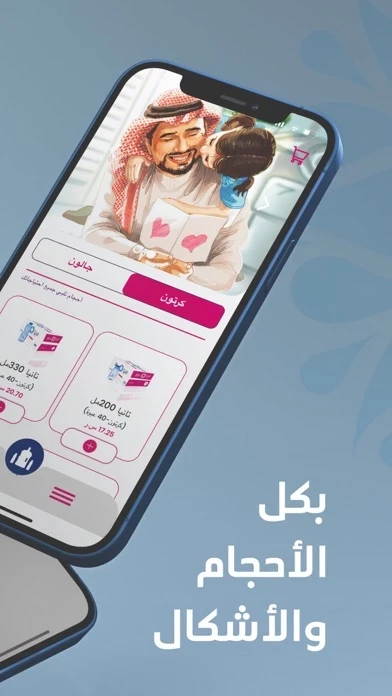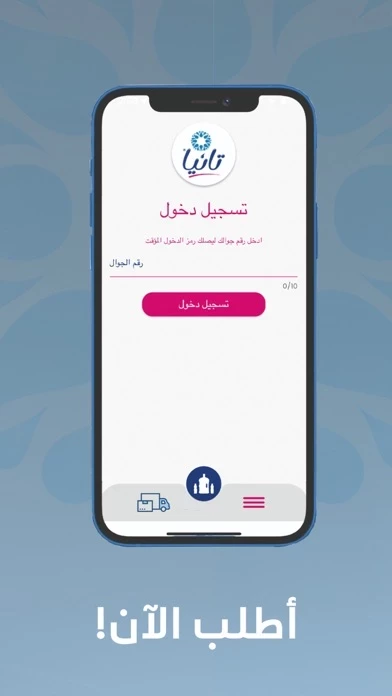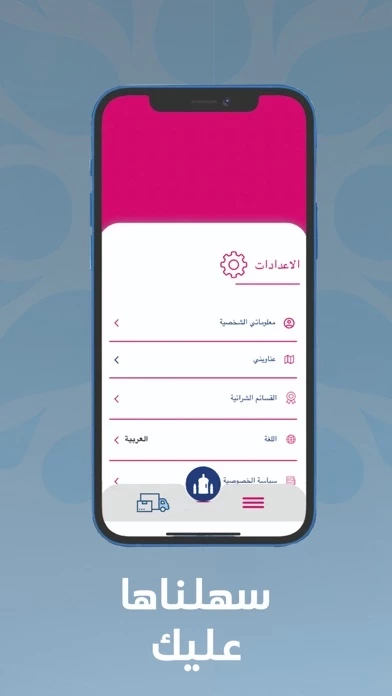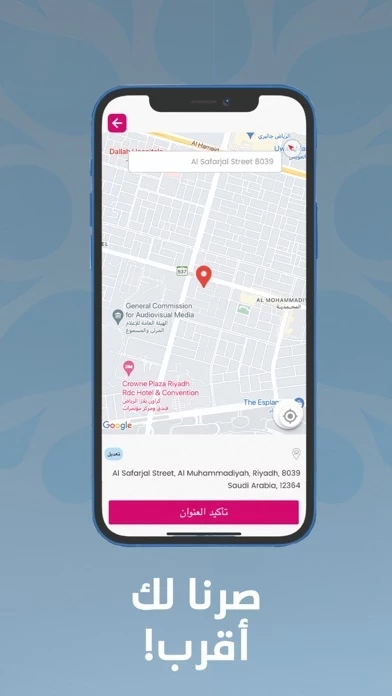How to Delete أطلب مياه تانيا Tania
Published by Tania Bottled Drinking Water LTD on 2023-09-26We have made it super easy to delete أطلب مياه تانيا Tania account and/or app.
Table of Contents:
Guide to Delete أطلب مياه تانيا Tania
Things to note before removing أطلب مياه تانيا Tania:
- The developer of أطلب مياه تانيا Tania is Tania Bottled Drinking Water LTD and all inquiries must go to them.
- Under the GDPR, Residents of the European Union and United Kingdom have a "right to erasure" and can request any developer like Tania Bottled Drinking Water LTD holding their data to delete it. The law mandates that Tania Bottled Drinking Water LTD must comply within a month.
- American residents (California only - you can claim to reside here) are empowered by the CCPA to request that Tania Bottled Drinking Water LTD delete any data it has on you or risk incurring a fine (upto 7.5k usd).
- If you have an active subscription, it is recommended you unsubscribe before deleting your account or the app.
How to delete أطلب مياه تانيا Tania account:
Generally, here are your options if you need your account deleted:
Option 1: Reach out to أطلب مياه تانيا Tania via Justuseapp. Get all Contact details →
Option 2: Visit the أطلب مياه تانيا Tania website directly Here →
Option 3: Contact أطلب مياه تانيا Tania Support/ Customer Service:
- Verified email
- Contact e-Mail: [email protected]
- Contact e-Mail: [email protected]
- 100% Contact Match
- Developer: Tania Bottled Drinking Water LTD
- E-Mail: [email protected]
- Website: Visit أطلب مياه تانيا Tania Website
How to Delete أطلب مياه تانيا Tania from your iPhone or Android.
Delete أطلب مياه تانيا Tania from iPhone.
To delete أطلب مياه تانيا Tania from your iPhone, Follow these steps:
- On your homescreen, Tap and hold أطلب مياه تانيا Tania until it starts shaking.
- Once it starts to shake, you'll see an X Mark at the top of the app icon.
- Click on that X to delete the أطلب مياه تانيا Tania app from your phone.
Method 2:
Go to Settings and click on General then click on "iPhone Storage". You will then scroll down to see the list of all the apps installed on your iPhone. Tap on the app you want to uninstall and delete the app.
For iOS 11 and above:
Go into your Settings and click on "General" and then click on iPhone Storage. You will see the option "Offload Unused Apps". Right next to it is the "Enable" option. Click on the "Enable" option and this will offload the apps that you don't use.
Delete أطلب مياه تانيا Tania from Android
- First open the Google Play app, then press the hamburger menu icon on the top left corner.
- After doing these, go to "My Apps and Games" option, then go to the "Installed" option.
- You'll see a list of all your installed apps on your phone.
- Now choose أطلب مياه تانيا Tania, then click on "uninstall".
- Also you can specifically search for the app you want to uninstall by searching for that app in the search bar then select and uninstall.
Have a Problem with أطلب مياه تانيا Tania? Report Issue
Leave a comment:
What is أطلب مياه تانيا Tania?
في تانيا الجودة ليست فقط طريقة عملنا أو أسلوب نتبعه بل هي إيمان داخلنا بأساس كل عملية نقوم بها. إنها المبدأ الجامع الذي ننتهجه في كل مجالاتنا من التعبأة، التغليف، الزجاجات، النقل، التوزيع وخدمة احتياجات عملائنا. تهدف تانيا للمياه أن تكون «الخيار الأول» في فئة المياه المعبأة في السعودية. لا تنتهي القصة هنا فقد قمنا بتطوير تطبيق الجوال والذي يقدم لكم المميزات التالية: امكانية طلب عبوات المياه المختلفة المقدمة من تانيا لتصلك في الوقت والمكان المناسبين لك في ثلاث خطوات بسيطة: اختر طلبك، حدد تفاصيل الطلب، ثم تابع تقدُّم الطلب حتى يصلك! امكانية اضافة عناوين مفضلة لتوصيل المياه إليك عند الطلب عرض قائمة بالطلبات السابقة ومتابعة الطلبات الحالية استلام تنبيهات عند تغيّر حالة الطلب يوفر التطبيق طرق دفع سلسة ومريحة لتناسب الجميع: كاش، سداد أو البطاقة الائتمانية. وكذلك من خلال رصيد تانيا! إمكانية الحصول على نقاط رصيد من تانيا ليتم استخدامها لاحقاً كطريقة للدفع إمكانية التواصل المباشر مع خدمة العملاء في تانيا من خلال إرسال شكاوى أو مقترحات يدعم التطبيق اللغتين العربية والانجليزية الفئات التي يخدمه...