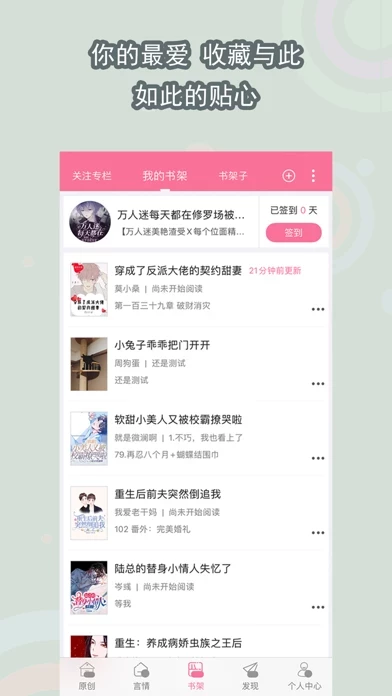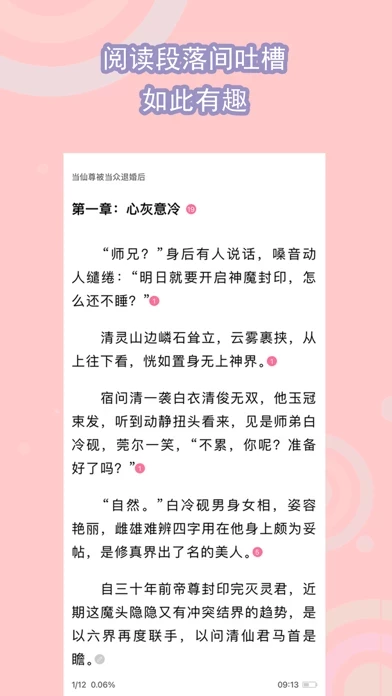How to Delete 书耽-耽美同人BL小说
Published by Hangzhou Mengjun Network Technology Co., Ltd. on 2023-12-27We have made it super easy to delete 书耽-耽美同人BL小说 account and/or app.
Table of Contents:
Guide to Delete 书耽-耽美同人BL小说
Things to note before removing 书耽-耽美同人BL小说:
- The developer of 书耽-耽美同人BL小说 is Hangzhou Mengjun Network Technology Co., Ltd. and all inquiries must go to them.
- Check the Terms of Services and/or Privacy policy of Hangzhou Mengjun Network Technology Co., Ltd. to know if they support self-serve account deletion:
- Under the GDPR, Residents of the European Union and United Kingdom have a "right to erasure" and can request any developer like Hangzhou Mengjun Network Technology Co., Ltd. holding their data to delete it. The law mandates that Hangzhou Mengjun Network Technology Co., Ltd. must comply within a month.
- American residents (California only - you can claim to reside here) are empowered by the CCPA to request that Hangzhou Mengjun Network Technology Co., Ltd. delete any data it has on you or risk incurring a fine (upto 7.5k usd).
- If you have an active subscription, it is recommended you unsubscribe before deleting your account or the app.
How to delete 书耽-耽美同人BL小说 account:
Generally, here are your options if you need your account deleted:
Option 1: Reach out to 书耽-耽美同人BL小说 via Justuseapp. Get all Contact details →
Option 2: Visit the 书耽-耽美同人BL小说 website directly Here →
Option 3: Contact 书耽-耽美同人BL小说 Support/ Customer Service:
- 6.06% Contact Match
- Developer: Hong Kong Tofu Technology Co. ,Limited
- E-Mail: [email protected]
- Website: Visit 书耽-耽美同人BL小说 Website
- 53.33% Contact Match
- Developer: 经典小说合集
- E-Mail: [email protected]
- Website: Visit 经典小说合集 Website
Option 4: Check 书耽-耽美同人BL小说's Privacy/TOS/Support channels below for their Data-deletion/request policy then contact them:
- https://app.shubl.com/setting/app_web/auto_renewable
- https://app.shubl.com/setting/event/privacypolicy
*Pro-tip: Once you visit any of the links above, Use your browser "Find on page" to find "@". It immediately shows the neccessary emails.
How to Delete 书耽-耽美同人BL小说 from your iPhone or Android.
Delete 书耽-耽美同人BL小说 from iPhone.
To delete 书耽-耽美同人BL小说 from your iPhone, Follow these steps:
- On your homescreen, Tap and hold 书耽-耽美同人BL小说 until it starts shaking.
- Once it starts to shake, you'll see an X Mark at the top of the app icon.
- Click on that X to delete the 书耽-耽美同人BL小说 app from your phone.
Method 2:
Go to Settings and click on General then click on "iPhone Storage". You will then scroll down to see the list of all the apps installed on your iPhone. Tap on the app you want to uninstall and delete the app.
For iOS 11 and above:
Go into your Settings and click on "General" and then click on iPhone Storage. You will see the option "Offload Unused Apps". Right next to it is the "Enable" option. Click on the "Enable" option and this will offload the apps that you don't use.
Delete 书耽-耽美同人BL小说 from Android
- First open the Google Play app, then press the hamburger menu icon on the top left corner.
- After doing these, go to "My Apps and Games" option, then go to the "Installed" option.
- You'll see a list of all your installed apps on your phone.
- Now choose 书耽-耽美同人BL小说, then click on "uninstall".
- Also you can specifically search for the app you want to uninstall by searching for that app in the search bar then select and uninstall.
Have a Problem with 书耽-耽美同人BL小说? Report Issue
Leave a comment:
What is 书耽-耽美同人BL小说?
耽美,耽美小说,专为腐女打造的搅基大本营 ! 这里有你没看过的新鲜耽美小说,bl小说,纯爱小说,cp,同人小说。 腹黑攻,鬼畜攻,傲娇攻,忠犬攻,女王受,帝王受, 以及各种cp任君挑选带走 。 各类耽美题材小说:(古代,现代,校园,青春,HE,BE,架空,动漫,快穿,甜文,爽文,虐文,武侠,玄幻,穿越,重生,百合)应有尽有!比腐漫,耽美动漫更带感 这里是女生二次元小说阅读社区 ,是我的世界,也是你的乐园 ,更是广大腐女的天堂 ,不怕不够甜,不够萌;就怕你的小心脏受不了 这里是二次元,腐次元,和基友交流魔道祖师,全职高手,瓶邪,里番,番外,新番,bl小说,bl基地,镇魂。豆腐,汤圆,日本小说,汤圆,迷说,乙女,M站,猫耳,腐漫。 这里还有社交吐槽,评论,社交聊天功能,阅读更贴心,和作者更贴近。 这就是书耽-耽美小说同人小说阅读书城,还能手机创作,手机写小说哦!! 看不完的耽美小说,追不完的同人小说,同好在这里等你! 书耽第三届盛世美颜征文大赛火热进行中,召唤腐圈大大! 【自动续费服务说明】 1、服务名称:自动续费。 2、本服务是在您已开通书耽会员包月服务的前提下,为您提供的自动续费服务。如您开通书耽会员包月服务,则视为...