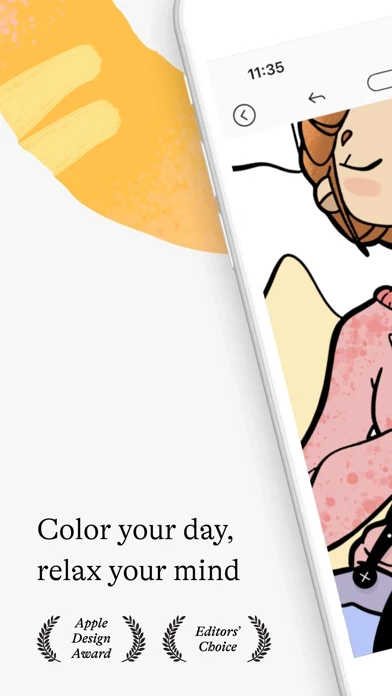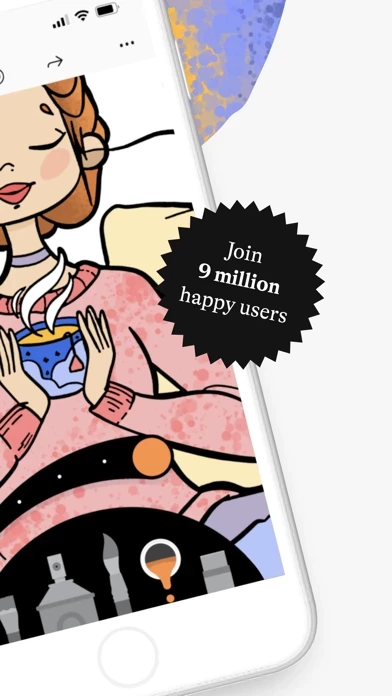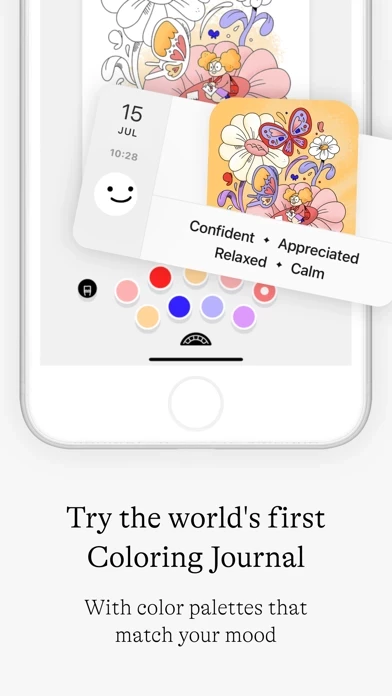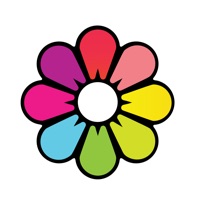How to Cancel Lake
Published by Lake Coloring on 2024-01-10We have made it super easy to cancel Lake: Coloring Books & Journal subscription
at the root to avoid any and all mediums "Lake Coloring" (the developer) uses to bill you.
Complete Guide to Canceling Lake: Coloring Books & Journal
A few things to note and do before cancelling:
- The developer of Lake is Lake Coloring and all inquiries must go to them.
- Check the Terms of Services and/or Privacy policy of Lake Coloring to know if they support self-serve subscription cancellation:
- Cancelling a subscription during a free trial may result in losing a free trial account.
- You must always cancel a subscription at least 24 hours before the trial period ends.
Pricing Plans
**Gotten from publicly available data and the appstores.
Lake offers both yearly and monthly subscription plans. The availability and pricing of subscription plans may vary. The payment will be charged to your iTunes Account when you confirm the purchase. The subscription automatically renews, unless canceled at least 24 hours before the end of the current period. Free trial automatically converts to a paid subscription, unless canceled at least 24 hours before the end of the trial period. From that point onwards, subscription automatically renews, unless canceled at least 24 hours before the end of the current period. You can cancel the subscription or the free trial anytime via the subscription setting through your iTunes account. Any unused portion of a free trial period will be forfeited when the user purchases a Lake subscription.
How to Cancel Lake: Coloring Books & Journal Subscription on iPhone or iPad:
- Open Settings » ~Your name~ » and click "Subscriptions".
- Click the Lake (subscription) you want to review.
- Click Cancel.
How to Cancel Lake: Coloring Books & Journal Subscription on Android Device:
- Open your Google Play Store app.
- Click on Menu » "Subscriptions".
- Tap on Lake: Coloring Books & Journal (subscription you wish to cancel)
- Click "Cancel Subscription".
How do I remove my Card from Lake?
Removing card details from Lake if you subscribed directly is very tricky. Very few websites allow you to remove your card details. So you will have to make do with some few tricks before and after subscribing on websites in the future.
Before Signing up or Subscribing:
- Create an account on Justuseapp. signup here →
- Create upto 4 Virtual Debit Cards - this will act as a VPN for you bank account and prevent apps like Lake from billing you to eternity.
- Fund your Justuseapp Cards using your real card.
- Signup on Lake: Coloring Books & Journal or any other website using your Justuseapp card.
- Cancel the Lake subscription directly from your Justuseapp dashboard.
- To learn more how this all works, Visit here →.
How to Cancel Lake: Coloring Books & Journal Subscription on a Mac computer:
- Goto your Mac AppStore, Click ~Your name~ (bottom sidebar).
- Click "View Information" and sign in if asked to.
- Scroll down on the next page shown to you until you see the "Subscriptions" tab then click on "Manage".
- Click "Edit" beside the Lake: Coloring Books & Journal app and then click on "Cancel Subscription".
What to do if you Subscribed directly on Lake's Website:
- Reach out to Lake Coloring here »»
- Visit Lake website: Click to visit .
- Login to your account.
- In the menu section, look for any of the following: "Billing", "Subscription", "Payment", "Manage account", "Settings".
- Click the link, then follow the prompts to cancel your subscription.
How to Cancel Lake: Coloring Books & Journal Subscription on Paypal:
To cancel your Lake subscription on PayPal, do the following:
- Login to www.paypal.com .
- Click "Settings" » "Payments".
- Next, click on "Manage Automatic Payments" in the Automatic Payments dashboard.
- You'll see a list of merchants you've subscribed to. Click on "Lake: Coloring Books & Journal" or "Lake Coloring" to cancel.
How to delete Lake account:
- Reach out directly to Lake via Justuseapp. Get all Contact details →
- Send an email to [email protected] Click to email requesting that they delete your account.
Delete Lake: Coloring Books & Journal from iPhone:
- On your homescreen, Tap and hold Lake: Coloring Books & Journal until it starts shaking.
- Once it starts to shake, you'll see an X Mark at the top of the app icon.
- Click on that X to delete the Lake: Coloring Books & Journal app.
Delete Lake: Coloring Books & Journal from Android:
- Open your GooglePlay app and goto the menu.
- Click "My Apps and Games" » then "Installed".
- Choose Lake: Coloring Books & Journal, » then click "Uninstall".
Have a Problem with Lake: Coloring Books & Journal? Report Issue
Leave a comment:
What is Lake: Coloring Books & Journal?
◦ Apple Design Award 2017 ◦ “A beautifully designed, best-of-breed coloring app.” - Apple, Inc. Seeking to relax through creativity? You came to the right place! Welcome to this app. Go ahead, feel for yourself why millions who are already brushing their stress away with us keep coming back for more. “this app’s simple and playful design is a delight and comes packed with creativity-enhancing tools, customized color palettes, and beautiful illustrations to help anyone create a masterpiece. It offers high quality curated illustrations from local and renowned artists that bring them together with their fans and ensures a rewarding and relaxing coloring book experience for all ages.” - Apple, Inc. “If you feel good about supporting working artists, you won't want to skip this coloring book app. It's full of great illustrations and gets updated all of the time.” - Lory Gil, iMore ______ Color yourself calmer with this adored-by-the-masses-and-Apple Editors’ Choice coloring platform! The coloring pages in this app are all created by indie artists who love what they do and put their hearts into what they create. By subscribing to this app, you return the love, since we share part of every subscription fee directly with them. ______ FEATURES • 85+ coloring books by worldwide indie illustrators • New artists & new coloring books added on a regular basis • 5-piece tool set: acrylic brush, watercolor brush, spray, fill, eraser • Haptic feedback (iPhone only) • Soothing brush sounds (ASMR)...