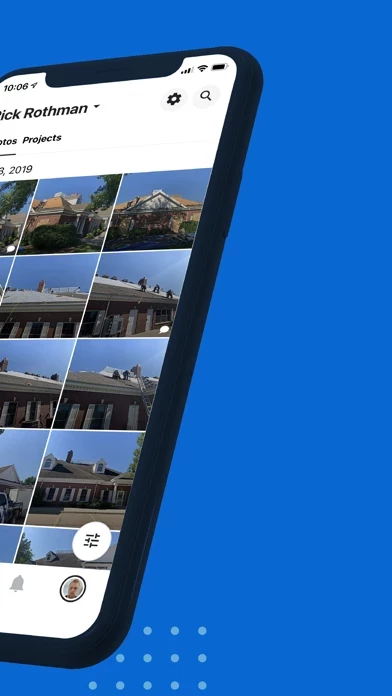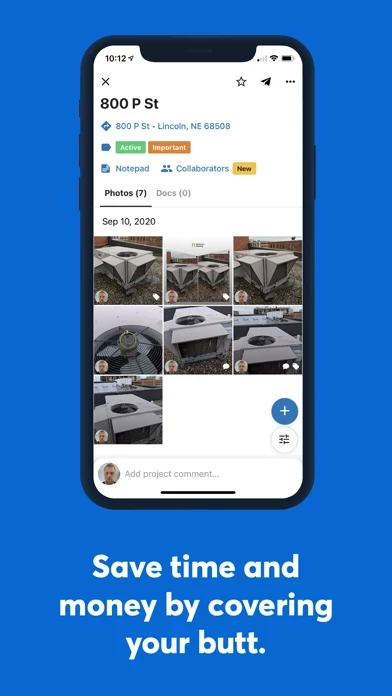CompanyCam Reviews
Published by CompanyCam, Inc on 2025-05-14🏷️ About: Manage your jobs, not your photos ------------------------------------ CompanyCam makes it simple to organize all your job site photos and files, allowing you to focus on what matters most - the work. Features ---------- * Live photo feed * Customizable home screen * Draw and annotate directly on photos * Comment and mention users for instant communication * Star specific users, groups, and projects for quick access * Shar.