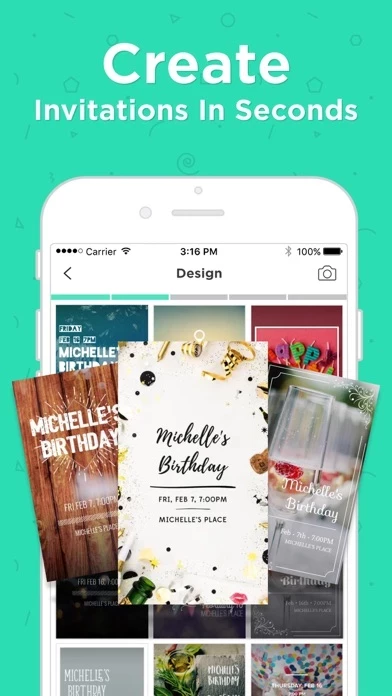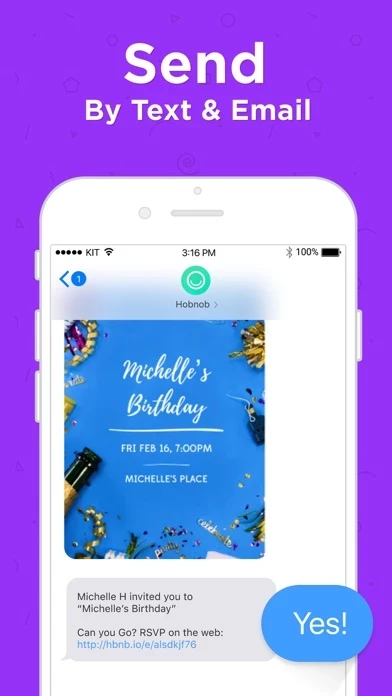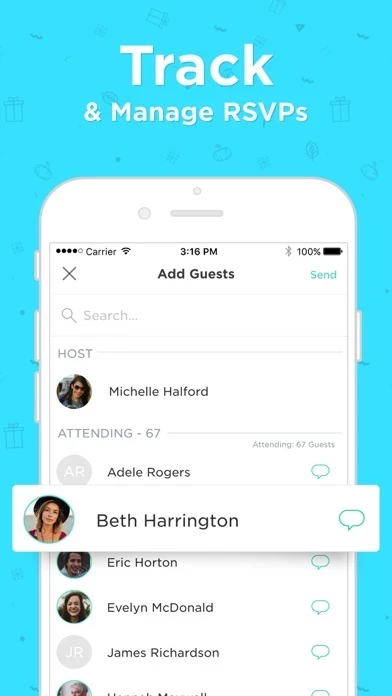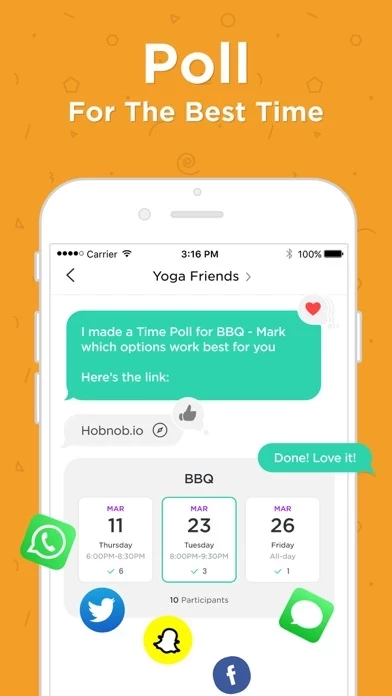Hobnob Invitation Maker Reviews
Published by Hobnob Events on 2025-02-06🏷️ About: Hobnob is an app that allows users to design and share personalized video or photo invitations quickly and easily. The app is perfect for organizing events such as birthdays, weddings, baby showers, and more. It also allows users to organize and chat with groups, create guest lists, and collect RSVPs and photos from guests.