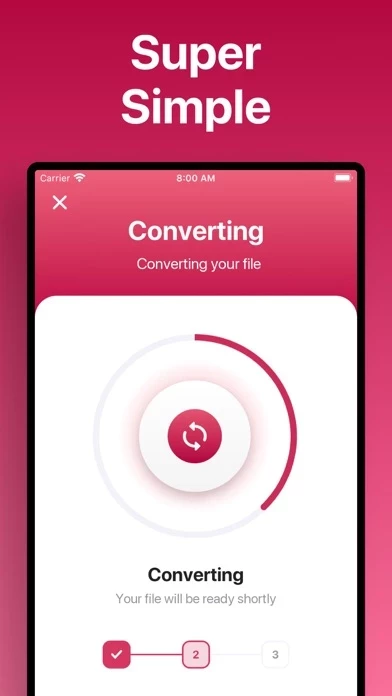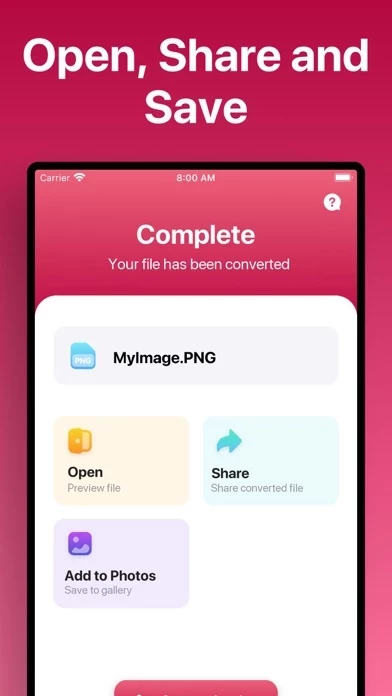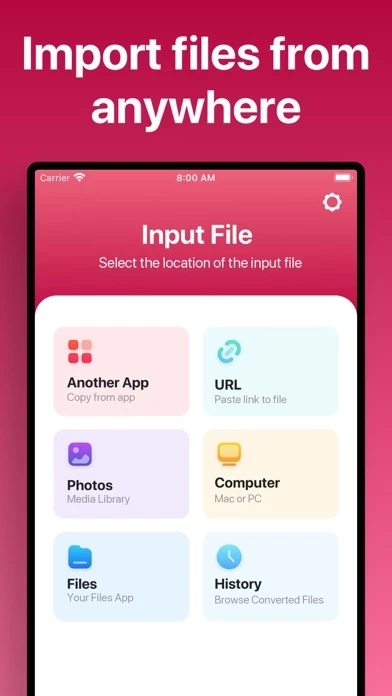The Image Converter Reviews
Published by SmoothMobile, LLC on 2023-12-04🏷️ About: The Image Converter app allows users to quickly convert their photos to nearly any image format. Users can select their input file, choose their output format, and convert the file in just a few seconds. The app supports dozens of input formats and offers a variety of output formats to choose from. After conversion, users can save, share, or view their converted images in their favorite apps. The app also includes an optional auto-renewable subscription for premium features.