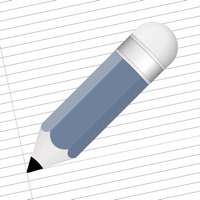Contact Ginger Writer Support
Company Name: Ginger Software
About: Write better and faster with Ginger's AI-powered writing assistant, trusted by
over 8 million users.
Ginger corrects all types of mistakes, from grammar and
spelling to punctuation and syntax, with unmatched accuracy.
Ginger Writer Customer Service 💢
The following contact options are available: Pricing Information, Support, General Help, and Press Information/New Coverage (to guage reputation). Discover which options are the fastest to get your customer service issues resolved.
NOTE: If the links below doesn't work for you, Please go directly to the Homepage of Ginger Software
Verified email ✔✔
E-Mail: support@gingersoftware.com
Website: 🌍 Visit Ginger Keyboard Website
Privacy Policy: http://www.gingersoftware.com/termsandprivacy/
Developer: GingerSoftware Inc.
Privacy & Terms:
https://www.gingersoftware.com/privacy_app
5 Most reported problems 😔💔
Your payment method for premiumship is complicated. I'm in Pakistan but unable to go through jazz biling and credit or debit card.
I have paid for a premium but I can’t assess it
Faulty, buggy, autocorrects words into gibberish, jumps curser around and infuriating to use
by Boyziggy
What a waste of time. I've used ginger for a while and tried working around the bus that would randomly shift where my curser is typing. Then trying to edit anything is impossible. It's seriously buggy and there's no way to disable the autocorrect as you type function. Inexplicably, there are no settings that can me modified at all, even though there's a settings menu. I'm very disappointed in this app. I tried using it but would often get very frustrated as it turned what I'm typing into something a jumbled mess that I can't easily correct. It will autocomplete a word as I'm typing it, then autocorrect the second part of the word that I kept typing into something completely wrong. How anyone could find this app useful is a puzzle to me.
Annoying and Buggy App!!!!
by Missyc77
Seems to close and freeze whenever it wants since the most recent update (running iOS 10.3.3 on iPhone 7 Plus 256gb).
Also REALLY ANNOYING to consistently get pop-ups asking me to rate the app!! I paid for a full version app with NO ADS!! That should INCLUDE ads for YOUR company! If I want to review the app at any time, I will give a review. I try to avoid leaving negative and horrible reviews of apps if possible. I wait and give developers time to update and solve the problems with their app, until there is something nice to say about it! But since your stupid pop-ups refuse leave me alone unless I give a review, here is your review. I hope you enjoy it!
Copy & Paste Bug
by Pissitated
I’ve used Ginger in the past. Purchased the app but I’m unable to copy a word or a section. Any attempt to paste work done in Ginger in another app, brings the entire document.
I’ve also had corrections bring double words. Many documents I’m unable to scroll to the bottom. Any keyboard covers the work. This happens in portrait or landscape. I had to close the app down completely and reopen it again.
The time I was looking to save in editing is lost in work-arounds.
I’m working on an iPad Pro 2nd Gen. This could be a bug with either the iPad or iOS 12.
Have a Problem with Ginger Writer? Report Issue
Why should I report an Issue with Ginger Writer?
- Pulling issues faced by users like you is a good way to draw attention of Ginger Writer to your problem using the strength of crowds. We have over 1,000,000 users and companies will listen to us.
- We have developed a system that will try to get in touch with a company once an issue is reported and with lots of issues reported, companies will definitely listen.
- Importantly, customers can learn from other customers in case the issue is a common problem that has been solved before.
- If you are a Ginger Writer customer and are running into a problem, Justuseapp might not be the fastest and most effective way for you to solve the problem but at least you can warn others off using Ginger Writer.