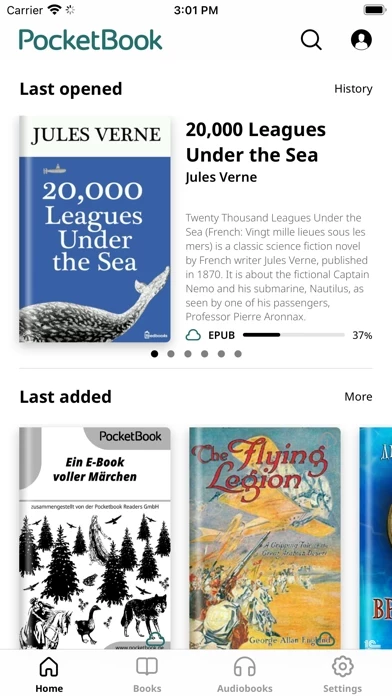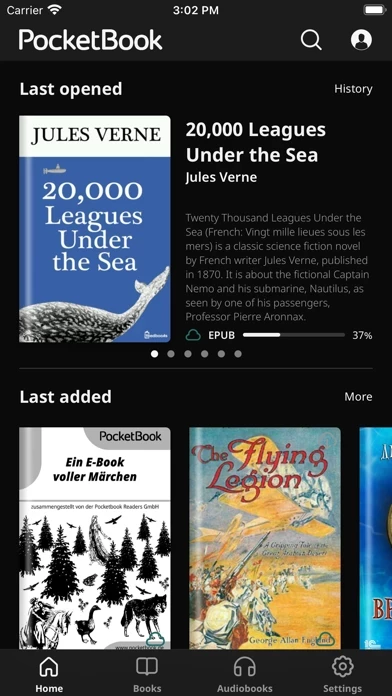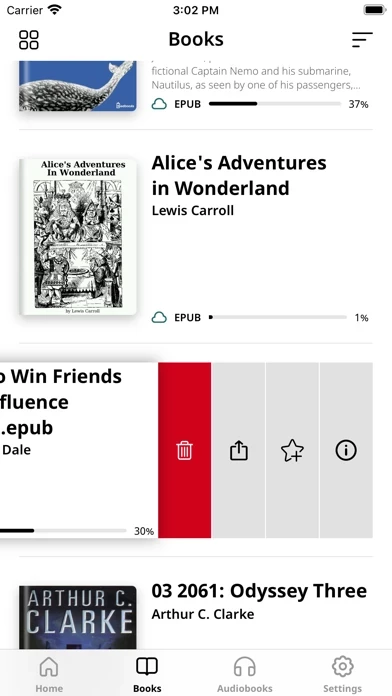- Support of 19 book formats, including EPUB, FB2, MOBI, PDF, DJVU, DOCX, RTF, TXT, HTML
- Comic book formats CBR and CBZ
- Open books protected with Adobe DRM (PDF, EPUB)
- PDF Reflow function (reflow text in PDF files)
- Listen to audiobooks and other audio files in MP3, M4B, and take notes in them
- Built-in TTS (Text-to-speech) engine for the voicing of the text files
- Free PocketBook Cloud service for synchronizing all your books, including audiobooks, as well as reading positions, notes, and bookmarks on all your devices
- Support for OPDS catalogs - get access to network libraries
- ISBN scanner, for quick search of electronic versions of books by barcode
- Opportunity to borrow books and periodicals
- Intuitive interface, easy navigation, and minimalistic design
- Opportunity to choose one of the seven interface color themes, reassign the buttons and display areas
- Two night-reading modes - for better reading comfort anytime
- Adjust the font style, font size, line spacing, and margin size
- Animation of turning pages
- Opportunity to crop margins – make the page look exactly the way you want
- All files are quickly found and instantly opened, even with built-in audio and video fragments
- Smart search, scanning files on your tablet or smartphone is a matter of seconds
- The app allows you to sort books, create collections, filter and mark files as you like
- Convenient managing of audio files - it is easy to sort and play your audiobooks
- Make bookmarks, take notes, add comments
- Collect all your notes, bookmarks, and comments into separate files for even greater convenience.