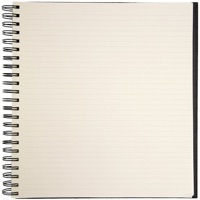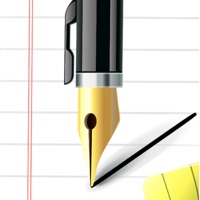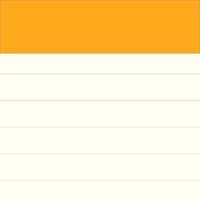Contact Notes Notepad Memo Support
Company Name: Curious Kiwi Co.
About: Organize your life with notes + lists + reminders.
**SPECIAL** Install now for 6
free fonts & themes!
⁕ Apple - Best New App
⁕ MacLife - "Stunning.
Notes Notepad Memo Customer Service 💢
The following contact options are available: Pricing Information, Support, General Help, and Press Information/New Coverage (to guage reputation). Discover which options are the fastest to get your customer service issues resolved.
NOTE: If the links below doesn't work for you, Please go directly to the Homepage of Curious Kiwi Co.
Verified email ✔✔
E-Mail: supernote@app.ecomobile.vn
Website: 🌍 Visit Notes Website
Privacy Policy: https://note.ecomobile.vn/privacy-policy
Developer: Eco Mobile
3 Most reported problems 😔💔
Hate Hate Hate Hate
by Luci_67
I absolutely hate this app. I had been writing letters to my boyfriend for 8 months about how much I love him and planned to give him all the letters on our wedding day. I constantly backed up my notes and when the “back up & sync” reminder popped up I ALWAYS pressed okay. My phone broke to the point where it wouldn’t come on and I got a new one but there’s no way of getting my old notes back so I don’t understand where I was backing up and syncing to if not to my iCloud? I wrote him hundreds of notes that I will never be able to get back and I’m so mad and hurt. If I would have known that “back up and sync” didn’t truly mean anything because they weren’t being back up or synced to anywhere, I wouldn’t have wasted my time with this app and I would have just used my regular notes all because all my notes from there are still saved and then I’d have all of those letters that I wrote.
Worst app I have had the misfortune to buy
by Themoye
This app makes absolutely no sense to me. All I wanted was a simple notepad to dictate spur of the moment thoughts to, on my apple series 3 watch.
There is theoretically a sync built into the app using Dropbox on your phone. Notes I wrote on the phone (which was not where I wanted to write them in the 1st place) usually did not appear on my watch ... until later. Maybe. Then they might show up duplicated or triplicated. You can’t delete a note from the watch. You can’t really do much of anything to a note on your watch ... except read the duplicated copies of it several times.
Conversely, notes you originally made on the watch might eventually show up on the IPhone, in some cases they were displayed as folders, in others they were just lines of text. Most of the time you got both.
I foolishly bought the premium features for the app because of the puzzlingly good reviews the app has received. Oh where oh where is the refund feature in the App Store for lousy, non-working apps?
I am hoping I can leave my zero star review of this so-called app, but if I give it one star it is only because I couldn’t give it less ... or get my money back.
No Customer Support
by Steak And Chicken
This used to be my favorite app, I’ve been using it for several years now— it’s simple and easy to organize and exactly what I was looking for after I got an iPhone— unfortunately over the summer I had some issues with deleted notes reappearing again. Most likely a bug of some sort- I recently got a new iPhone so perhaps the app is no longer compatible— I have reached out to customer support several times now since then and I’ve received no response. Not really sure what to do. I guess all I can do is back up my notes to my computer and start using another app for my notes. It’s with a heavy heart that I say, I don’t recommend this app anymore. Look elsewhere.
Have a Problem with Notes, Notepad & Memo - UpWord? Report Issue
Why should I report an Issue with Notes, Notepad & Memo - UpWord?
- Pulling issues faced by users like you is a good way to draw attention of Notes, Notepad & Memo - UpWord to your problem using the strength of crowds. We have over 1,000,000 users and companies will listen to us.
- We have developed a system that will try to get in touch with a company once an issue is reported and with lots of issues reported, companies will definitely listen.
- Importantly, customers can learn from other customers in case the issue is a common problem that has been solved before.
- If you are a Notes, Notepad & Memo - UpWord customer and are running into a problem, Justuseapp might not be the fastest and most effective way for you to solve the problem but at least you can warn others off using Notes, Notepad & Memo - UpWord.