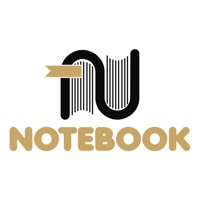Contact Live Transcribe Voice to Text Support
Company Name: Farwa Shahid
About: Get the FASTEST NOTE-TAKING APP on the App Store. Take Good Notes 5X faster
without typing anything.
Live Transcribe Voice to Text Customer Service 💢
The following contact options are available: Pricing Information, Support, General Help, and Press Information/New Coverage (to guage reputation). Discover which options are the fastest to get your customer service issues resolved.
Verified email
Contact e-Mail: consult-ruku@outlook.com
Privacy & Terms:
https://1drv.ms/w/s!AhRnecRbTCfCdSIfU3qV06c9Mk4?e=Z13ZNH
1 Most reported problems 😔💔
Buggy and unimpressive
by Agnes Nutter, Witch
This app:
- keeps prompting me to subscribe whenever I open it, even though I already have
- did not work at all the first three times I tried to use speech to text
- does not handle dictation any better than standard iOS keyboard dictation (and it seems worse to me)
- does not let you control playback. If you hit the TTS button, even on a paragraphs long note, there seems to be no way to get the voice to stop until it’s completely finished, besides force quitting the app
I genuinely can’t think of a single reason to use this app over, say, using the Notes app plus the dictation button on the keyboard. If you need TTS capabilities, you can do that natively with iOS Accessibility settings.
Have a Problem with Live· Transcribe Voice to Text? Report Issue
Why should I report an Issue with Live· Transcribe Voice to Text?
- Pulling issues faced by users like you is a good way to draw attention of Live· Transcribe Voice to Text to your problem using the strength of crowds. We have over 1,000,000 users and companies will listen to us.
- We have developed a system that will try to get in touch with a company once an issue is reported and with lots of issues reported, companies will definitely listen.
- Importantly, customers can learn from other customers in case the issue is a common problem that has been solved before.
- If you are a Live· Transcribe Voice to Text customer and are running into a problem, Justuseapp might not be the fastest and most effective way for you to solve the problem but at least you can warn others off using Live· Transcribe Voice to Text.