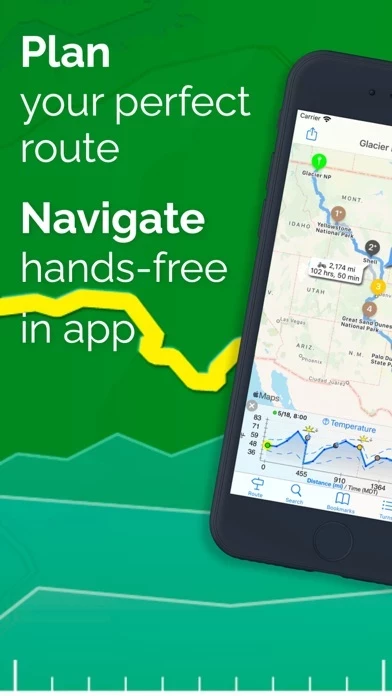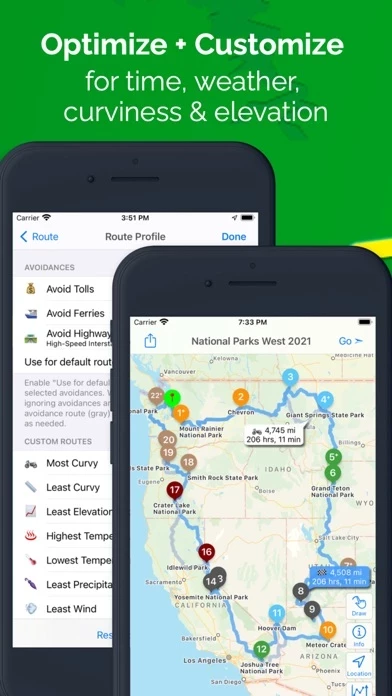- Voice-guided navigation of up to 150 locations with automatic severe weather alerts
- Optimize waypoint order for fastest time or manually reorder
- Import from XLSX, GPX, and KML files
- Create custom routes based on weather, elevation, and curviness, or build your own route from available alternates on each leg of a route
- Interactive charts showing route elevation, curviness, weather (temperature, humidity, precipitation, wind speed/direction, severe weather alerts), and sunrise/sunset times
- Search along a route for gas, hotels, campgrounds, or places to eat close to a route
- Set Departure and Layover Times to accurately reflect conditions throughout the trip
- Save favorite routes and places, sync between devices, organize into folders, print via Airprint, and share with family and friends
- Easily add places to the map using a Dropped pin, Search, or Contacts
- Export routes to Apple Maps, Google Maps, Navigon, and Waze
- Export to GPS devices and apps compatible with GPX files
- Routes are stored on the device so users can access them even if they lose connection
- Weather forecasts are available worldwide. Severe weather alerts are currently available in the US, EU, Canada, and Israel.
InRoute Pro (for iPhone, iPad, CarPlay & Mac):
- $4.99 monthly or $39.99 annually. 1 week free trial
- Create routes with up to 150 locations (8 in the free version)
- Sync routes and pins between devices
- Weather charts/custom routes
- Severe weather alerts during navigation (US, Canada, EU areas)
- Export/share routes as GPX files
Note: Continued use of GPS running in the background can dramatically decrease battery life, so InRoute will automatically shut down if not used in a while.