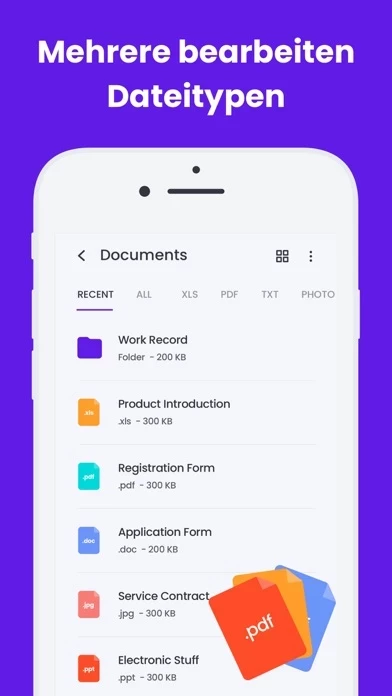PDF Converter Reviews
Published by Pradeep Singh on 2025-05-18🏷️ About: -PDF Converter, Document Scanner & PDF Editor+ Reader is absolutely free for those who want to convert Photos, Pictures, Contacts and Text Messages in PDF Files. The features of the complete version of PDF Converter Easy and fast converting to PDF - Documents from iWorks and MS Office - Web pages - Emails and Email Attachments - Photos and Pictures - Clipboard content - Text Messages - Contacts - Dropbox content Share PDFs.