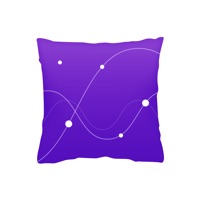AI Calorie Tracker Reviews
Published by Younes Oubari on 2025-02-20🏷️ About: Meet Calfit - Calorie AI Counter – Your Personal Nutrition Expert! Looking to lose weight, maintain a healthy lifestyle, or fuel your fitness goals? Calorie AI Counter makes food tracking effortless. With just a snap of your meal, the app analyzes calories and macros instantly.