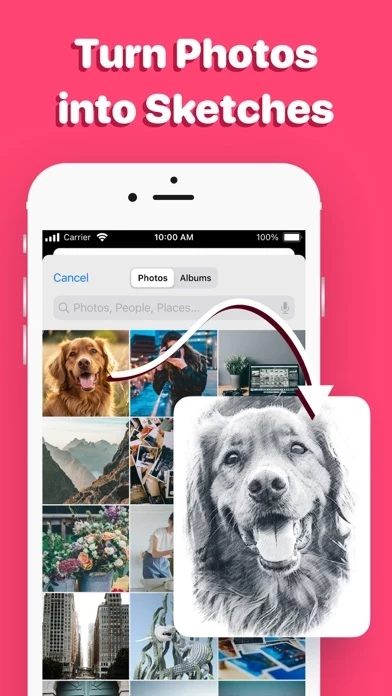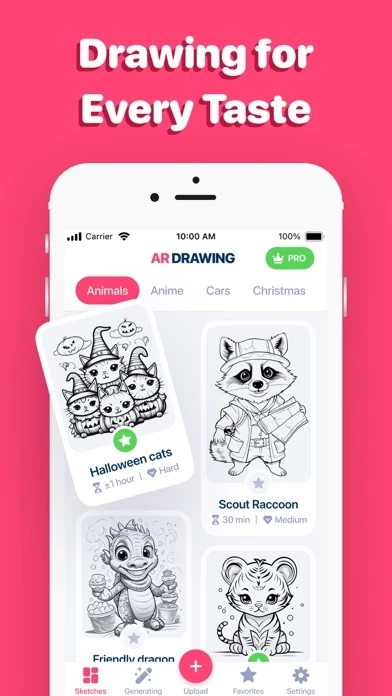AR Drawing Reviews
Published by Harry Joseph on 2024-07-26🏷️ About: Are you a sketching and painting lover but find drawing a challenge? This AR Drawing app might be your perfect solution. It will help you achieve flawless drawing skills without the need for professional lessons, turning any real-world scene into a sketch with ease.