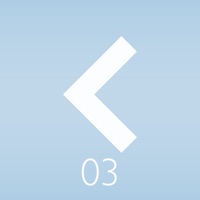Street View on Live Google Map Status
Are you having issues? Select the issue you are having below and provide feedback to Street View on Live Google Map.
Have a Problem with Street View on Live Google Map? Report Issue
Common Street View on Live Google Map Problems & Solutions. Troubleshooting Guide
Complete guide to troubleshoot Street View on Live Google Map app on iOS and Android devices. Solve all Street View on Live Google Map app problems, errors, connection issues, installation problems and crashes.
Table of Contents:
- Street View on Live Google Map iPhone Issues and Solutions
- Street View on Live Google Map iOS app crashes, not working, errors
- Street View on Live Google Map iOS app network issues
- Street View on Live Google Map on iOS has black/white screen
- Street View on Live Google Map Android App Issues and Solutions
Some issues cannot be easily resolved through online tutorials or self help. So we made it easy to get in contact with the support team at Sonal Kevadiya, developers of Street View on Live Google Map.
Street View on Live Google Map allows users to find nearby location details easily. Street View on Live Google Map is a tool to explore different street views worldwide with your device. Find your favorite place and see it in street view by searching on a map via Street View on the Live Google Map app. See the different street views via an earth map, which allows you to easily stay in touch and explore different live street views with a 360° camera. You can effortlessly look at famous attractions, street views, and their further information using your device. Get the benefit of seeing the current location details on a map with satellite view, and you can also view them in 3D map view. Check your current location and find its details. Convert your device into a compass and find the exact direction of your area easily. StreetViewonLiveGoogleMap allows you to save your favorite places in your favorite folder. App with you can also find the option of distance calculator and area calculator, now easily calculate the distance between two places and different areas.