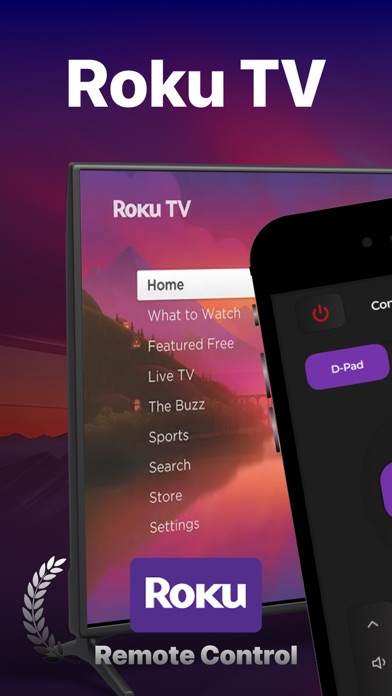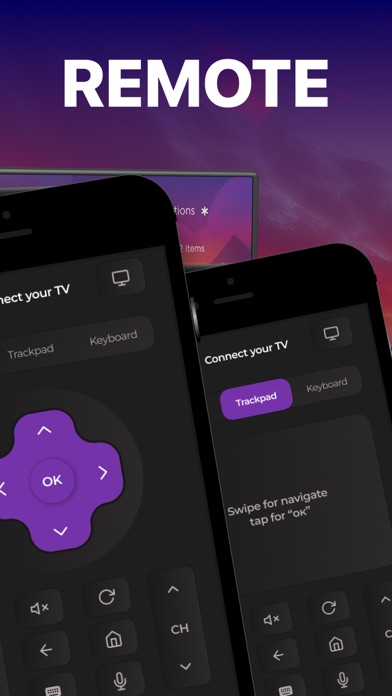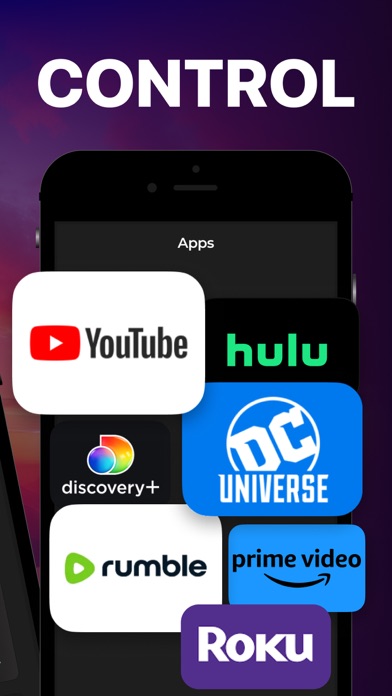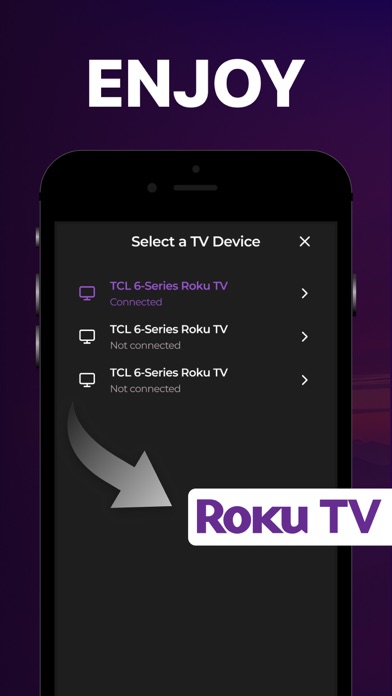Roku TV Status
Are you having issues? Select the issue you are having below and provide feedback to Roku TV.
Have a Problem with Roku TV Mobile Remote Control? Report Issue
Common Roku TV Problems & Solutions. Troubleshooting Guide
Complete guide to troubleshoot Roku TV app on iOS and Android devices. Solve all Roku TV app problems, errors, connection issues, installation problems and crashes.
Table of Contents:
Some issues cannot be easily resolved through online tutorials or self help. So we made it easy to get in contact with the support team at Maria Ross, developers of Roku TV.
Verified email
Contact e-Mail: rossmaria20122@gmail.com
With an intuitive interface, RokRemote allows you to navigate through channels, search for content, and control playback with ease. RokRemote goes beyond the basics with an innovative voice control feature, enabling you to search for content and control your device hands-free. Whether it's binge-watching, searching for a specific title, or managing multiple devices, RokRemote is the ultimate tool for optimizing your streaming lifestyle. Introducing RokRemote, your ultimate companion app for seamless control of your streaming devices. Stay in control of your entertainment with an interactive touchpad for precise navigation, ensuring a smooth and enjoyable streaming experience. Download RokRemote now to enhance your streaming experience and redefine how you interact with your favorite content. Customize your viewing experience by creating personalized shortcuts to your favorite channels for quick access. RokuTV also features a keyboard function for easy text input, making searches and password entries a breeze. Your account will be charged for renewal within 24 hours before the end of the current period. Payment will be charged to your Apple ID account at the time of purchase confirmation. Subscription renews automatically unless it is cancelled at least 24 hours before the end of the current period. You can manage and cancel your subscriptions by going to your account settings on RokuTV Store after purchase.