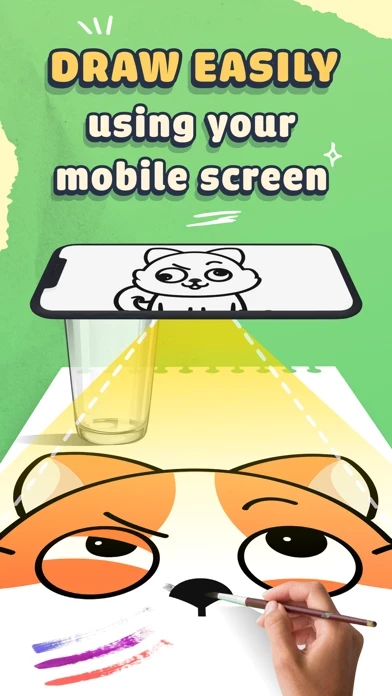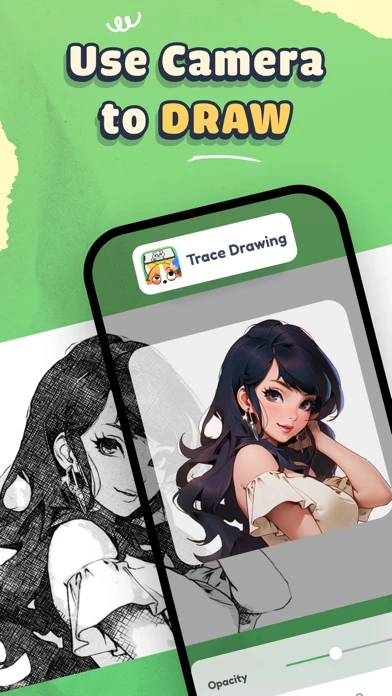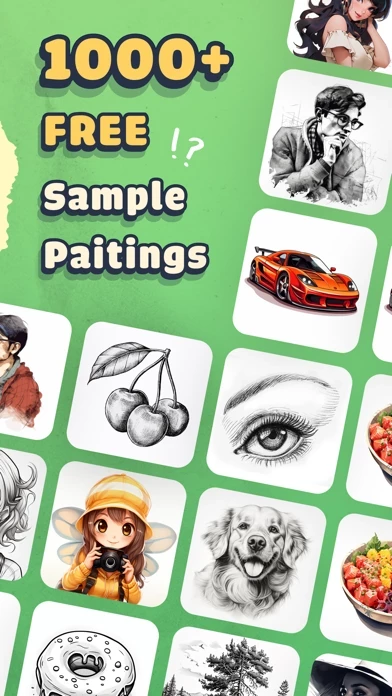AR Drawing Reviews
Published by Le Thi Phuong on 2024-08-08🏷️ About: Whether you're a budding artist or a seasoned sketch enthusiast, Trace Drawing - SketchAR is a cool app that uses AR to change how you draw, sketch, and color to make the process of creating stunning drawings. Just trace a projected image onto paper and color it; drawing has never been this easy.