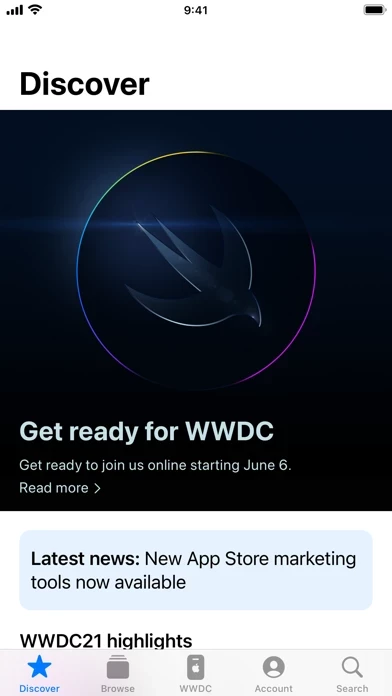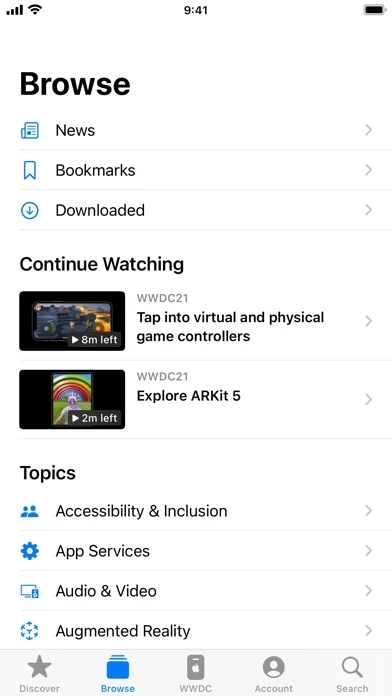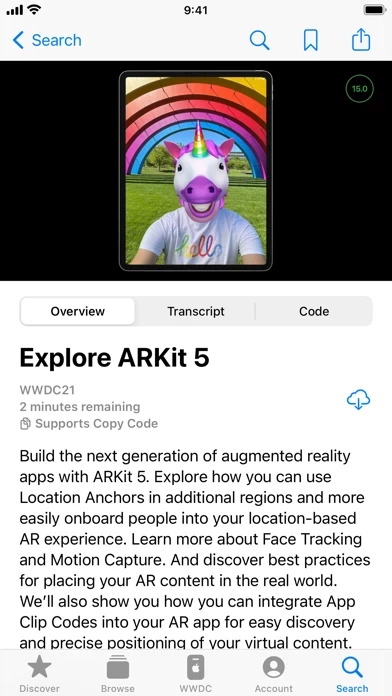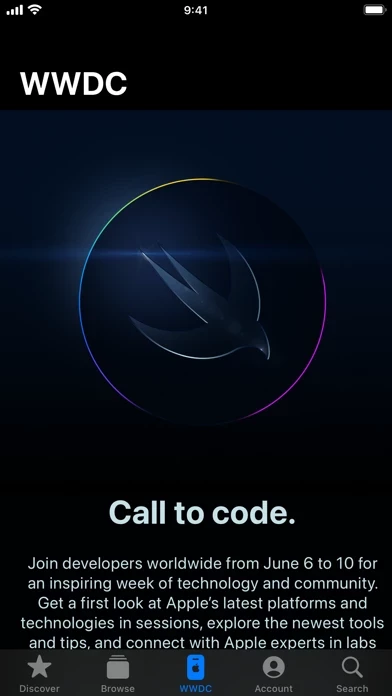The WWDC app gets better every year. It’s awesome that I can start a video on my iPhone, and finish it later on my iPad or Apple TV. It’s also nice that I can mark a session as watched if I happen to have attended it in person.
One thing I wish would change, though, is the Favorites view. WWDC19 just ended, and I favorited all the sessions I want to watch, but when I go to Favorites, I have to scroll past all my favorites from 2016, 2017, and 2018. I don’t want to lose those favorites, but it would be nice to be able to see only my 2019 favorites.
Thanks for such a great app!