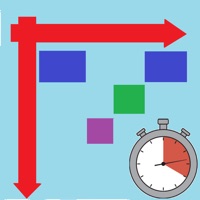Contact Chaos Control Support
Company Name: Tarasov Mobile
About: Chaos Control is a personal organizer that will help you manage your goals,
to-do lists and tasks in both your business and personal life.
People don't
usually achieve impressive results simply by being good at task management.
Chaos Control Customer Service 💢
The following contact options are available: Pricing Information, Support, General Help, and Press Information/New Coverage (to guage reputation). Discover which options are the fastest to get your customer service issues resolved.
NOTE: If the links below doesn't work for you, Please go directly to the Homepage of Tarasov Mobile
Verified email ✔✔
E-Mail: cc@tarasov-mobile.com
Website: 🌍 Visit Chaos Control Website
Privacy Policy: http://chaos-control.mobi/en/privacy_statement/
Developer: Chaos Control
Privacy & Terms:
http://chaos-control.mobi/toc.pdf
3 Most reported problems 😔💔
Take me back....
by GybeTack
Yet another company that things they have to change things that already work pefectly. They had a clean, well-organized interface that put all the necessary controls on the main screen. I’m looking at the old and new versions side-by-side on my two iPad minis: with the old version I see my 8 to-dos for today in the upper 2/3rds of the screen in nice bold print, along with 6 items from tomorrow’s list on the bottom third. With the new version there’s a lot of wasted white space, leaving room enough for only one of tomorrow’s items at the bottom -this is with the display options set for minimalist information. Old version: simple, highly readable and efficient. New version: a huge amount of wasted screen space and smaller print, making it both less readable and less efficient. If you write long sentences for your to-dos you might appreciate that the menu bars are no longer present on the left and right sides of the screen, but for those of us who express ourselves succinctly, the convenience is compromised by this change. The wasted vertical space is the major complaint I have about this upgrade.
Unexpected Cost
by Treecdesign
I like the app to organize my various projects all in one place. So, I paid $10 for the phone app, with the understanding that it could sync to my computer. Wonderful. Then I open the link to sync with my computer only to find they want to charge me another $20 to download a computer app required to sync. No thank you. $30 for an organization app is too much. I don’t like feeling like I have been tricked into a purchase. Better to be up front about the cost so customers can make an informed purchase. Deceptive.
Close, very close
by Merketroid
I loved the idea of a central drop (chaos box) for all the things I remembered during the day, but there’s no way to redistribute or move these items into the days plan? Maybe I’m not paying enough. But it seems a very strange feature.
Have a Problem with Chaos Control™: GTD Task List? Report Issue
Why should I report an Issue with Chaos Control™: GTD Task List?
- Pulling issues faced by users like you is a good way to draw attention of Chaos Control™: GTD Task List to your problem using the strength of crowds. We have over 1,000,000 users and companies will listen to us.
- We have developed a system that will try to get in touch with a company once an issue is reported and with lots of issues reported, companies will definitely listen.
- Importantly, customers can learn from other customers in case the issue is a common problem that has been solved before.
- If you are a Chaos Control™: GTD Task List customer and are running into a problem, Justuseapp might not be the fastest and most effective way for you to solve the problem but at least you can warn others off using Chaos Control™: GTD Task List.