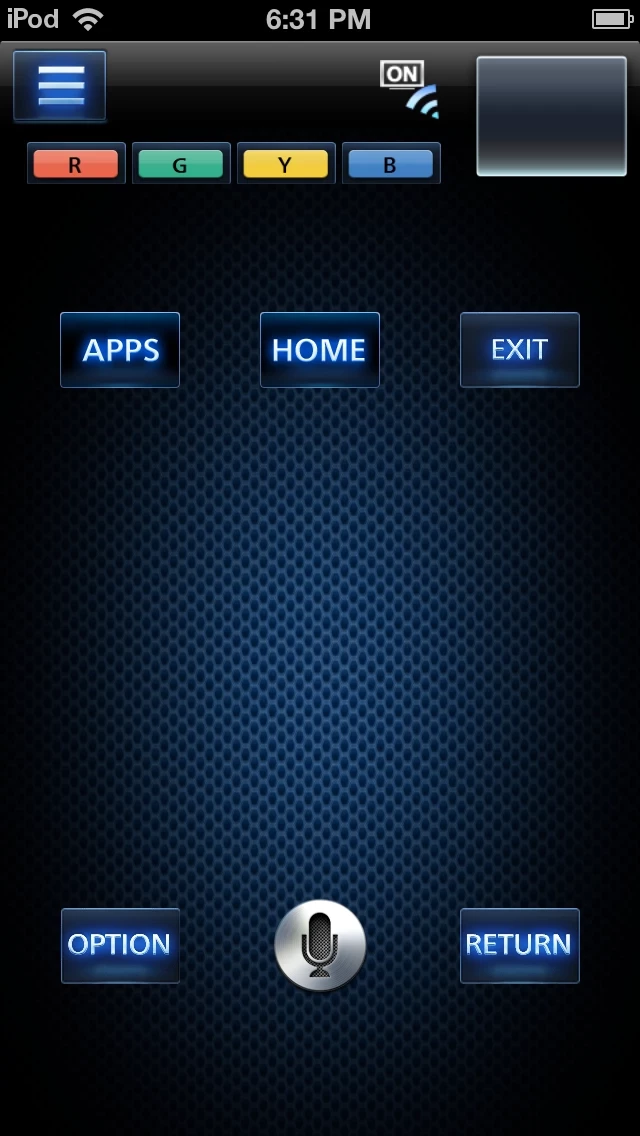PanasonicTVRemote2 works PERFECT (so far)! Granted, I have only had it for an hour or a little longer, however I felt compelled to write this review because it seems to be working so perfectly - easy and smooth. After installing and opening, my Panasonic TV connected with PanasonicTVRemote2 in less than 10 seconds - literally! What little I know so far is that it controls the Power, Volume w/ Mute, and Channels w/ Input. It also features the Red, Green, Blue, and Yellow Buttons along with Viera Connect Tools. You are able to operate all of the above with a keyboard or TouchPad (so far...I prefer the TouchPad myself). I will come back to “update” my Review - good or bad - after having used PanasonicTVRemote2 for about a week.