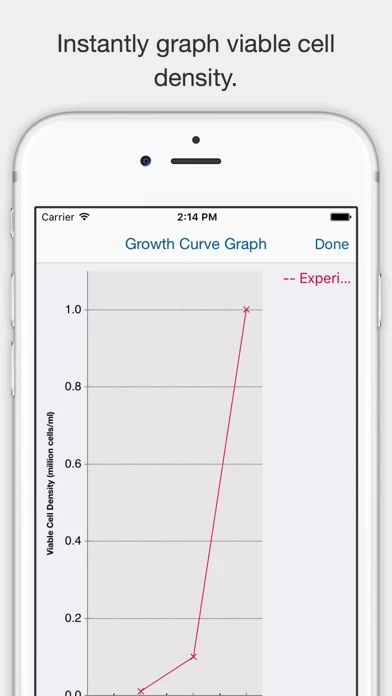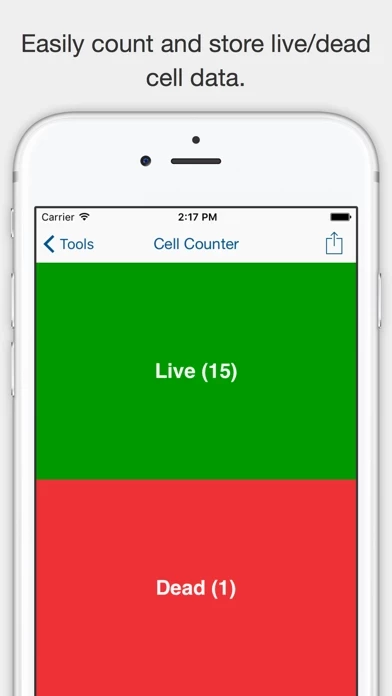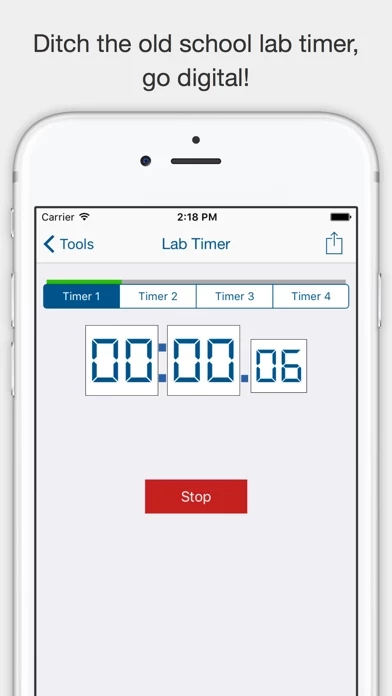Cell Culture Reviews
Published by Thermo Fisher Scientific on 2017-08-23🏷️ About: Culture in real time The success of your cell culture relies upon controlling the variables to ensure consistency. The Gibco® Cell Culture Companion app helps you eliminate variability by allowing you to record cell culture data in the lab, as it happens.