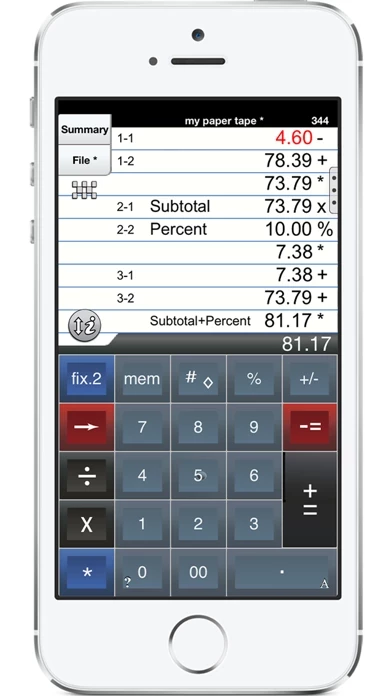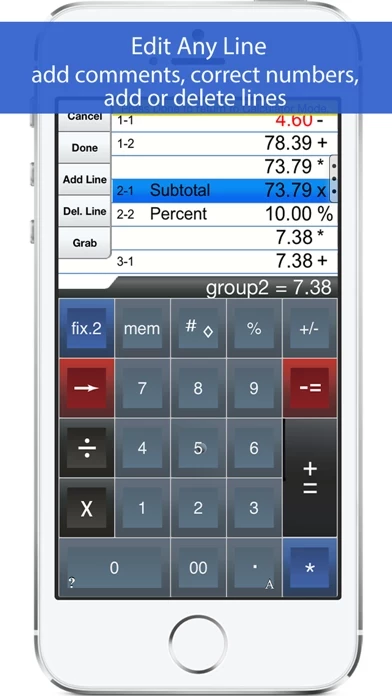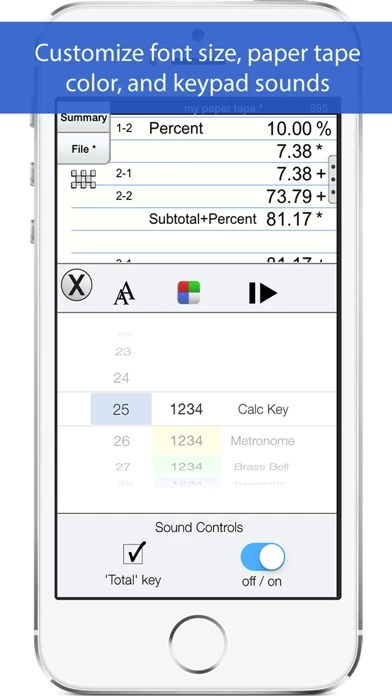Adding Machine 10Key Univ Lite Reviews
Published by Richard Silverman on 2023-12-27🏷️ About: 'Adding Machine 10Key Univ Lite' is a calculator app that behaves like a true '10 Key' or 'printing calculator' such as those made by Monroe, Casio, Sharp, and others. It is available for both iPhone and iPad. The app features a full-sized (1:1) keypad with TypeTone, a unique audio aid to help guide your finger back to the center of a key. The app allows users to review and edit numbers, add or delete lines, save and retrieve paper tape files, and export paper tape files to iBooks, Dropbox, Email, or your favorite printing utility.