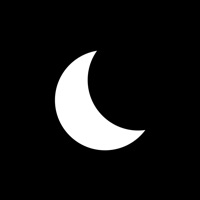Lunar Phase calendar Reviews
Published by Agile Microsystems, LLC on 2016-09-12🏷️ About: Lunar Phase provides information about the Moon at your location, such as precise times of the moon phases, brightness, sunset, sunrise moon age and more! See what the moon will look like tonight, and then tomorrow night and the next and the next. And you can see what the moon was like on previous days.