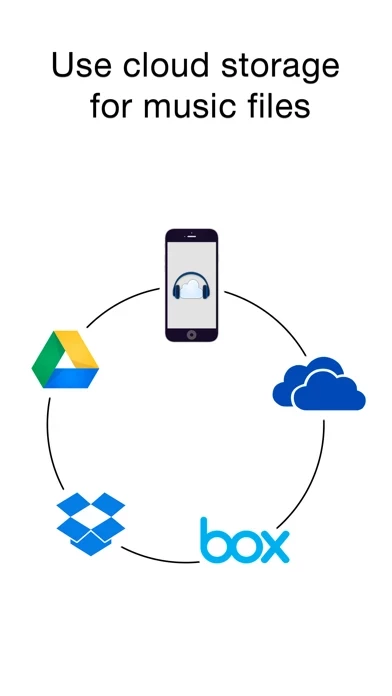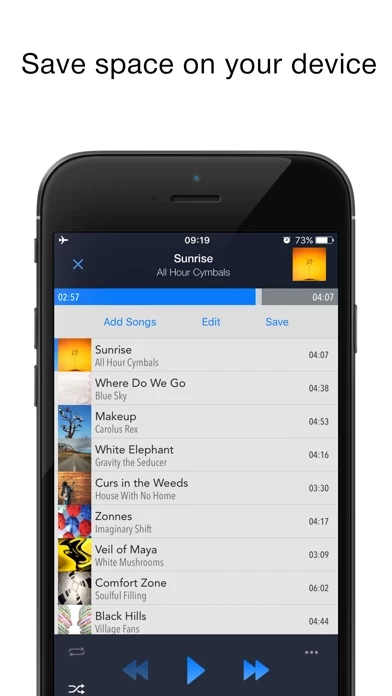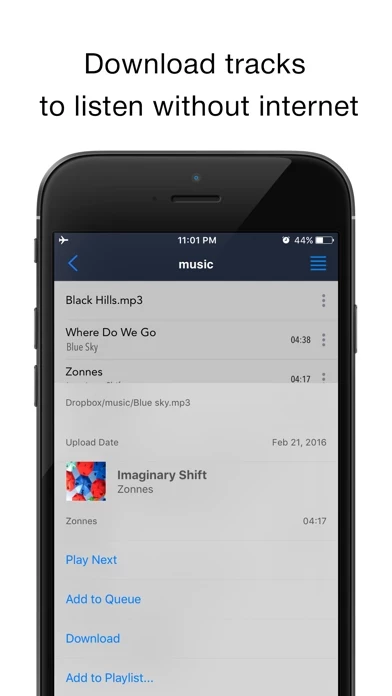- Works with popular cloud services for music streaming such as Dropbox, Google Drive, OneDrive, Box, pCloud, HiDrive, and personal clouds that support webDAV
- Plays audio files in different formats including mp3, m4a, wav, FLAC, and ALAC
- Works online and offline with support for shuffle mode and CarPlay
- Syncs music libraries and creates playlists
- Downloads and syncs music, audiobooks, and podcasts across multiple devices on the cloud
- Supports advanced buffering technologies for smooth gapless playback
- Offers repeat all, repeat one, and shuffle mode
- Includes sleep timer and playback speed control
- Allows adding music to favorite playlist
- Supports Siri and Shortcuts
- Offers an optional service called "Sync Multiple Devices" for syncing playlists and music data between multiple devices with a CloudBeats account
- Offers a 1-year auto-renewing subscription for $6.99 per year with the option to manage and turn off auto-renewal in the App Store after purchase.