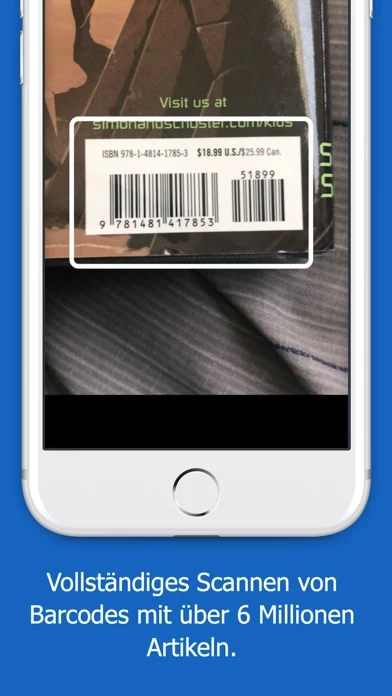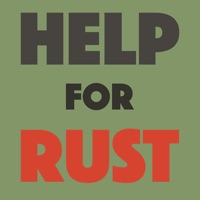iCollect Everything Reviews
Published by iCollect Everything, LLC on 2025-05-08🏷️ About: iCollect Everything is a popular app available on the App Store that helps users manage their collectibles or inventory. The app is compatible with both iPhone and iPad and can be synced with the Mac app. It offers a wide range of features, including barcode scanning, cloud backup, and multi-device syncing. Users can manage various collections, including movies, books, video games, comic books, music, and more. The app also allows users to create customized collectible types and provides millions of items from around the world in its database.