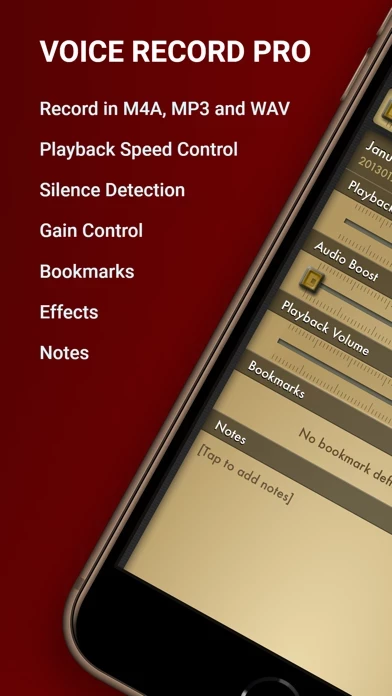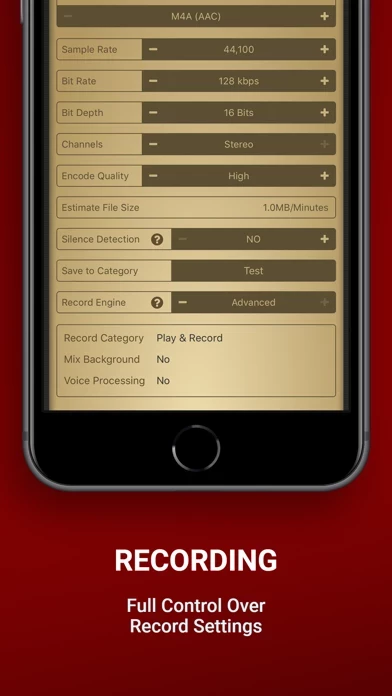- Unlimited recording, the only limit is your device free space.
- Record audio in M4A/AAC format, MP3 format, and WAV/PCM format.
- All formats can be set to record audio in silence detection mode.
- Ability to enable/disable iOS Voice Processing and mix with background sounds.
- Apply effects while recording.
- Add bookmarks during record session.
- Change playback speed, boost audio volume, and change playback volume.
- Jump to previously defined bookmarks and add new ones.
- Read and edit notes.
- Swipe gestures to short and long jump forward and backward.
- Loop playback on single record or play multiple records in sequence.
- Export to and import from Google Drive™, DropBox, Microsoft® OneDrive, Box Cloud, iCloud Drive, Amazon S3.
- Export to SoundCloud and Custom FTP server.
- Post to Any Web base Script.
- Import from device Music Library.
- Sync records with other nearby devices running this app.
- Send to other devices via Bluetooth.
- Download directly to PC using built-in web server via local WiFi connection.
- Upload from PC using WiFi connection.
- WebDav support using WiFi service.
- Convert to a movie clip and export to Photo Albums.
- Post as a Movie Clip on YouTube.
- Export to other apps on your device that can handle the audio file.
- Import from other apps.
- Send Audio or Movie by email.
- Send Audio or Movie by SMS/iMessage.
- Add notes, photo, and bookmarks to records.
- Simple trim and Advanced trim functions.
- Modify ID3v2 tags.
- Append a record to another record.
- Split audio files into separate files based on equal parts, file size or bookmarks.
- Join multiple audio records into one.
- Apply effects to the recorded or imported file including Echo, Volume/Gain, Pitch & Speed, Reverb, Distortion, 3/6/10 Band Equalizer.
- Add reminder alarm for each record.
- Color tag audio files.
- Convert M4A to and from MP3 to and from WAV.
- Protect the app with a passcode.
- Create custom movie templates.
- Built-in WiFi http server.
- Custom categories for better organizing.
- Customized swipe to right gestures on each record.
- Multiple sort options and deep customization of track lists.